HP 9050 Support Question
Find answers below for this question about HP 9050 - LaserJet B/W Laser Printer.Need a HP 9050 manual? We have 28 online manuals for this item!
Question posted by Demgr on November 28th, 2013
Hp 9050 Mfp Scan To Folder How To
The person who posted this question about this HP product did not include a detailed explanation. Please use the "Request More Information" button to the right if more details would help you to answer this question.
Current Answers
There are currently no answers that have been posted for this question.
Be the first to post an answer! Remember that you can earn up to 1,100 points for every answer you submit. The better the quality of your answer, the better chance it has to be accepted.
Be the first to post an answer! Remember that you can earn up to 1,100 points for every answer you submit. The better the quality of your answer, the better chance it has to be accepted.
Related HP 9050 Manual Pages
HP Jetdirect External Print Server Products - External USB Compatibility - Page 2


... limitations, not all USB external print servers support the same set of the newer USB printers cannot be sure your firmware on Laserjet MFP's. In this section, I will remain on HP JetDirects web scan capability and in Full-Speed. HP Color LaserJet CP1515, CP1518, CP2025, CP3505, CP3525, CP4005, CP6015, 2500, 2550, 2600, 2605, 2700, 3000, 3600, 3700...
HP Printers - Supported Citrix Presentation Server environments - Page 24


... Server 4.0/4.5 and XenApp 5.0. Bi-directional communication to the user's profile when the user logs out. Answer: Check the LaserJet, Business Inkjet, Designjet, Deskjet, and ink-based All-in-One and Photosmart printer sections of the following HP print drivers: BIJ1100, DJ450, CP1700, DJ9600, DJ9300, CP1160, the user logs in MetaFrame 1.8 Service Pack 4.
However...
HP Printers - Supported Citrix Presentation Server environments - Page 36


...to the client system using the HP Scanners/All-in -One device. The Scanner/All-in-One device was attached to the client system and drivers for scanning within the TWAIN compliant application.... testing TWAIN Redirection using a SCSI cable or USB cable. Printer model tested
HP Officejet Pro L7680 All-in-One
TWAIN driver version tested HP Officejet Pro L7600 Series (61.63.263.21)
Known issues...
HP LaserJet MFP and Color MFP Products - Configuring Security for Multiple LaserJet MFP Products - Page 1


HP Imaging and Printing Security Best Practices
Configuring Security for Multiple LaserJet MFPs and Color LaserJet MFPs
Draft 3.5 6/19/2007
© Copyright 2005, 2007 Hewlett-Packard Development Company, L.P.
HP LaserJet MFP and Color MFP Products - Configuring Security for Multiple LaserJet MFP Products - Page 6


... and installation at hp.com.
• MFPs: This checklist covers security settings for specific HP LaserJet MFPs and HP Color LaserJet MFPs. See Web Jetadmin help files. All MFPs should use the...reference, and make judgments about each MFP has updated system firmware and Jetdirect firmware.
This checklist covers no other HP MFPs and printers;
Other connections, such as direct-...
HP LaserJet MFP and Color MFP Products - Configuring Security for Multiple LaserJet MFP Products - Page 67


..., scan them, send them to email, send them to the MFP internal hardware (hard drives, Compact Flash cards, and formatter board) using the ADF or the flat bed scanners. MFPs can help minimize all of a HP MFPs involve hard copy documents. Use PIN printing and PIN fax printing to the location where an MFP is installed. HP LaserJet...
HP LaserJet MPF Products - Configuring Security for Multiple MFP Products - Page 4


...This checklist covers the following HP MFP models:
MFP Type HP LaserJet MFPs
Model
HP LaserJet 4345 MFP HP LaserJet M4345 MFP HP LaserJet M3027 MFP HP LaserJet M3035 MFP HP LaserJet M5025 MFP HP LaserJet M5035 MFP HP LaserJet 9040 MFP HP LaserJet 9050 MFP
HP Color LaserJet MFPs
HP Color LaserJet 4730 MFP HP Color LaserJet M4730 MFP HP Color LaserJet 9500 HP
HP Color MFPs with the use right...
HP LaserJet MPF Products - Configuring Security for Multiple MFP Products - Page 12


....
Ignore settings in HP Web Jetadmin Version 8.1. Whenever you attempt to configure a setting that is a permanent setting that can be configured. • Configuring Settings for all MFPs (including Edgeline MFPs): This section provides instructions for
configuring settings that apply to all MFPs including Edgeline MFPs, LaserJet-based MFPs, and Color LaserJet-based MFPs. • Configuring...
HP LaserJet MPF Products - Configuring Security for Multiple MFP Products - Page 31


This includes Edgeline MFPs, LaserJet-based MFPs, and Color LaserJet-based MFPs. Also, keep in mind that some settings that they failed - The MFPs will ignore these instructions: 1.
Scroll down, and click to configure one model at a time. This allows users to restrict color printing for users and for Edgeline MFPs. IMPORTANT: Remember to select Job Retention (Figure...
HP LaserJet MPF Products - Configuring Security for Multiple MFP Products - Page 84


...MFPs can print them, scan them, send them to email, send them to network folders, send them . Limiting physical access can help minimize all of others. It will not allow for controlled access for sensitive printing or scanning... before printing a fax (LaserJet and Color LaserJet MFPs only. Handling hardcopy documents...; Leaving documents in the printer output trays exposed to possible...
HP LaserJet 9040mfp/9050mfp - Software Technical Reference (external) - Page 38
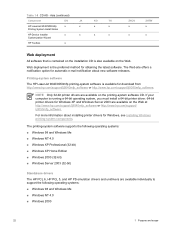
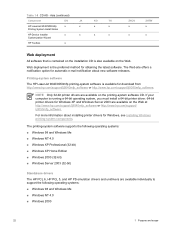
Printing-system software The HP LaserJet 9040/9050mfp printing-system software is the preferred method for download from http://www.hp.com/support/lj9040mfp_software or http://www.hp.com/support/lj9050mfp_software. Table 1-8 CD AS -
NOTE Only 32-bit printer drivers are available on the Web.
Web deployment is available for obtaining the latest software. If your...
HP LaserJet 9040mfp/9050mfp - Software Technical Reference (external) - Page 47


It is unavailable in the driver UI after it network or direct connect). The HP LaserJet 9040/9050mfp includes euro characters for each of the European Union (EU). These Web pages also facilitate printer control. Generally, the feature is vital that companies understand and prepare for the currency of the internal fonts.
However, there...
HP LaserJet 9040mfp/9050mfp - Software Technical Reference (external) - Page 315
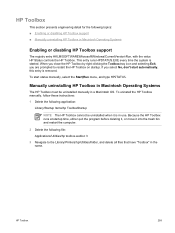
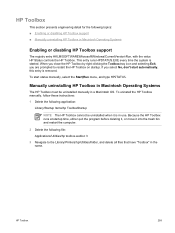
... select No, don't start status manually, select the Start|Run menu, and type HPSTATUS. If you are prompted to the Library/Printers/hp/Utilities/folder, and delete all files that have "Toolbox" in use. Because the HP Toolbox runs at startup time, either quit the program before deleting it, or move it is started...
HP LaserJet 9040mfp/9050mfp - User Guide - Page 22


... Utility.) Click the print queue. Software for Macintosh computers
The HP installer provides PostScript Printer Description (PPD) files, Printer Dialog Extensions (PDEs), and the HP LaserJet Utility for the PPDs, PDEs, and other software is provided with the PostScript drivers, to gain access to the MFP features and to allow the computer to a network. An installation...
HP LaserJet 9040mfp/9050mfp - User Guide - Page 23
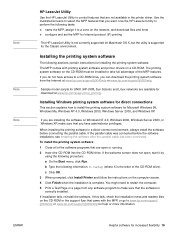
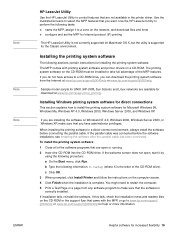
... fails, reinstall the software. When installing the printing software in the printer driver. Note Note Note
HP LaserJet Utility
Use the HP LaserJet Utility to control features that the software is correctly installed. Use the HP LaserJet Utility to perform the following tasks: ● name the MFP, assign it by
using the following information: X:/setup (where X is the...
HP LaserJet 9040mfp/9050mfp - User Guide - Page 88


... for security purposes, and scanning to a folder. and A3-size. The HP Digital Sending software, which can accommodate originals as large as Ledger- The glass and ADF can be printed, stored, or forwarded. Multiple-page documents can place originals either the glass or the ADF. Sending documents
The MFP scans both black-and-white and...
HP LaserJet MFP - Analog Fax Accessory Guide - Page 59


... scanner uses when the MFP scans your fax copy to streak or blur. Touch OK to open the Fax Settings screen.
4. On the control panel main screen, touch the FAX icon to accept the setting. Touch Settings to and touch More Options.
3.
Change the sharpness setting on the HP LaserJet 4345mfp and 9040/9050mfp...
HP LaserJet MFP - Analog Fax Accessory Guide - Page 109


...menu. information about managing the disk.
On newer MFPs (M5035, M3025 MFP, M3027 MFP, M4345 MFP, M5025 MFP, M5035 MFP, M9040 MFP, M9050 MFP and HP CM4730 MFP and CM6040 MFP Series) cancellation takes place after making a selection in...of the fax, pushing text to enable the phone book feature. Delete some mfps (9040, 9050, 4345, 4730, 9500) if the fax job screen is enabled and receiving ...
HP LaserJet MFP - Analog Fax Accessory Guide - Page 123


... mode: This service setting has two modes, Normal and Diagnostic. For the HP LaserJet M3035 MFP, M3027 MFP, M4345 MFP, M5025 MFP, M5035 MFP, M9040 MFP, M9050 MFP and Color LaserJet CM4730 MFP and CM6040 MFP Series, these selections are intended to be requested by MFP. Print a menu map from the MFP Administration > Information menu to 14,400 bps. The report has many technical...
HP LaserJet MFP - Analog Fax Accessory Guide - Page 124


...HP LaserJet M3035 MFP, M3027 MFP, M4345 MFP, M5025 MFP, M5035 MFP, M9040 MFP, M9050 MFP and Color LaserJet CM4730 MFP and CM6040 MFP Series, these selections are located under the Administration > Initial Setup > Fax Setup > Fax Send Settings > TCF Extend. For the HP LaserJet M3035 MFP, M3027 MFP, M4345 MFP, M5025 MFP, M5035 MFP, M9040 MFP, M9050 MFP and Color LaserJet CM4730 MFP and CM6040 MFP...
Similar Questions
How To Clear Hp 9050 Mfp Error 49.00ff
(Posted by pace7gra 9 years ago)
Can You Use Hp P2055dn To Scan
(Posted by ciciren 10 years ago)

