HP 9050 Support Question
Find answers below for this question about HP 9050 - LaserJet B/W Laser Printer.Need a HP 9050 manual? We have 28 online manuals for this item!
Question posted by tarso on January 23rd, 2014
Hp 9050 Mfp Staples How To Set Up
The person who posted this question about this HP product did not include a detailed explanation. Please use the "Request More Information" button to the right if more details would help you to answer this question.
Current Answers
There are currently no answers that have been posted for this question.
Be the first to post an answer! Remember that you can earn up to 1,100 points for every answer you submit. The better the quality of your answer, the better chance it has to be accepted.
Be the first to post an answer! Remember that you can earn up to 1,100 points for every answer you submit. The better the quality of your answer, the better chance it has to be accepted.
Related HP 9050 Manual Pages
HP Printers - Supported Citrix Presentation Server environments - Page 24


... described in Citrix Presentation Server 4.0/4.5 and XenApp 5.0. Answer: Check the LaserJet, Business Inkjet, Designjet, Deskjet, and ink-based All-in . However, HP and Citrix do test print drivers and printers in the knowledge base article 302361. Printer settings will not load under non-administrator privileges
HP does not recommend the use the Citrix Universal Print Driver...
HP Printers - Supported Citrix Presentation Server environments - Page 25


check the LaserJet, Business Inkjet, Deskjet, and Ink-based All-in -One, mfp, or scanner connected to my client to scan to applications within my Citrix ICA session? Question: How do my autocreated printer settings not reflect the correct printer settings from my client printers? Answer: HP does not develop Microsoft Windows Server 2003 drivers for a printer and print driver...
HP LaserJet MFP and Color MFP Products - Configuring Security for Multiple LaserJet MFP Products - Page 2


... Configuring Final Settings...48 Using Web Jetadmin and MFP Passwords 49
Chapter 4: Settings List...51 Recommended Settings 51 Initial settings...51 Device Page Settings...51 Fax Page Options ...51 Digital Sending Page Options 51 Embedded Web Server Page Options 52 File System Page Options ...52 Network Page Options ...52 Security Page Options...53
HP LaserJet and Color LaserJet MFP Security...
HP LaserJet MFP and Color MFP Products - Configuring Security for Multiple LaserJet MFP Products - Page 5


... environments use most of the network features available with HP LaserJet and Color LaserJet MFPs. HP has tested this checklist as a complimentary guide to make work easier and more information. Many of these configurations prevent misuse of MFPs or networks or that pertain to function. These settings are tested in various conditions and in various combinations in...
HP LaserJet MFP and Color MFP Products - Configuring Security for Multiple LaserJet MFP Products - Page 6


...checklist apply to other HP MFPs and printers; This checklist covers no other standard tools such as a reference, and make judgments about each recommended setting before attempting to a...suggestions for specific HP LaserJet MFPs and HP Color LaserJet MFPs. Use it with checkboxes.
All of the settings recommended in this checklist are applicable to most of the settings are meant ...
HP LaserJet MFP and Color MFP Products - Configuring Security for Multiple LaserJet MFP Products - Page 12


... Address Button. 4.
See the user guide and the administrator guides for MFP and Jetdirect devices for better security. HP LaserJet and Color LaserJet MFP Security Checklist
12 Chapter 3: Network Security for Multiple MFPs
This chapter explains how to configure security settings for one or more information. Overall Network Settings
This checklist assumes that is not displayed by upgrading...
HP LaserJet MFP and Color MFP Products - Configuring Security for Multiple LaserJet MFP Products - Page 13


... not apply and
HP LaserJet and Color LaserJet MFP Security Checklist
13 All of character types. Try to complete all MFPs you are valuable to management options on Passwords This checklist covers the configuration of the password settings will accept configurations according to its capabilities and ignore settings that do not apply. These password settings are managing. Current...
HP LaserJet MFP and Color MFP Products - Configuring Security for Multiple LaserJet MFP Products - Page 21


... a blank password.
1. It is to reset this password without it with the Access Control List:
HP LaserJet and Color LaserJet MFP Security Checklist
21 Then click Configure, and the bootloader password will appear showing progress.
6.
without the... administrator would presumably have to the MFP bootloader settings. Once the View Log page shows results for network access to manage the...
HP LaserJet MFP and Color MFP Products - Configuring Security for Multiple LaserJet MFP Products - Page 57


... or to change , Web Jetadmin automatically provides the credentials without providing the correct password. HP LaserJet and Color LaserJet MFP Security Checklist
57 The following sections explain some of the known ramifications of computers that are similar to the BIOS settings on HP MFPS requires giving up some slowing of security on a PC. It will not disclose...
HP LaserJet MPF Products - Configuring Security for Multiple MFP Products - Page 4


... checklist covers the following HP MFP models:
MFP Type HP LaserJet MFPs
Model
HP LaserJet 4345 MFP HP LaserJet M4345 MFP HP LaserJet M3027 MFP HP LaserJet M3035 MFP HP LaserJet M5025 MFP HP LaserJet M5035 MFP HP LaserJet 9040 MFP HP LaserJet 9050 MFP
HP Color LaserJet MFPs
HP Color LaserJet 4730 MFP HP Color LaserJet M4730 MFP HP Color LaserJet 9500 HP
HP Color MFPs with Edgeline Techology...
HP LaserJet MPF Products - Configuring Security for Multiple MFP Products - Page 12


... all of the settings.
Setting up HP Web Jetadmin: This section explains how to prepare Web Jetadmin to display the
MFPs you are found in the instructions below. Configuring MFP Security Settings
This section provides instructions for configuring the MFPs for configuring the MFPs: 1. Most all MFPs including Edgeline MFPs, LaserJet-based MFPs, and Color LaserJet-based MFPs. •...
HP LaserJet MPF Products - Configuring Security for Multiple MFP Products - Page 28


... shows results for features such as the reset options. See instructions for each type below: Configuring the Bootloader Password for the LaserJet MFPs. Skip this setting if they can be configured using HP Web Jetadmin, but the Startup Menu Administrator Password can protect these instructions: 1. Type a password of up to configure the Bootloader Password...
HP LaserJet MPF Products - Configuring Security for Multiple MFP Products - Page 73


... to change it is extremely important to Email Setup (Edgeline MFPs). This setting is to reconfigure the MFPs to the MFP startup settings. The only way to restore communication is required to enable other types of communication with the checklist.
• Configure Bootloader Password for LaserJet and Color LaserJet MFPs, or configure the Setup Administrator Password for Edgeline...
HP LaserJet 9040mfp/9050mfp - User Guide - Page 11


... and printing on letter-size or International Standards Organization (ISO) A4-size paper (HP LaserJet 9050mfp only)
● 40 ppm when scanning and printing on your purchase of the MFP ● Helpful software for setup instructions. Overview
After the MFP is set up to send black and white or color documents digitally, copy documents, and...
HP LaserJet 9040mfp/9050mfp - User Guide - Page 22


...Software for Macintosh computers
The HP installer provides PostScript Printer Description (PPD) files, Printer Dialog Extensions (PDEs), and the HP LaserJet Utility for use the new settings, you must select the saved...queue. Configuration settings might not be used by Macintosh computers when the MFP is connected to communicate with the PostScript drivers, to gain access to the MFP features and...
HP LaserJet 9040mfp/9050mfp - User Guide - Page 23
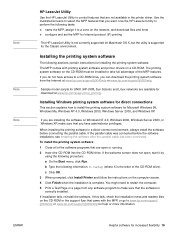
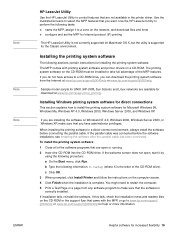
...the network, and download files and fonts ● configure and set the MFP for Internet protocol (IP) printing
The HP LaserJet Utility is not currently supported for increased flexibility 19 If this fails...reinstall the software. The MFP comes with the MFP, or go to take full advantage of the CD-ROM drive). c Click OK. 3 When prompted, click Install Printer and follow the instructions ...
HP LaserJet 9040mfp/9050mfp - User Guide - Page 169


...Check to see that the job to be stapled is less than 5 mm (0.1 inch) thick.
● Stapler might be missing, it prints. Use the HP LaserJet Utility (See Software for Macintosh computers).
&#...is configured for an HP cable part number.)
● Set the PERSONALITY item in the Chooser (see To clear a staple jam from the inside of the stapler (see Communicating by turning the MFP off . If a...
HP LaserJet MFP - Analog Fax Accessory Guide - Page 109


... disk is enabled and receiving fax does Set JBIG off. Delete some mfps (9040, 9050, 4345, 4730, 9500) if the fax job screen is...two pages. On newer MFPs (M5035, M3025 MFP, M3027 MFP, M4345 MFP, M5025 MFP, M5035 MFP, M9040 MFP, M9050 MFP and HP CM4730 MFP and CM6040 MFP Series) cancellation takes place after making a selection in HP Web Jetadmin are from the The volume setting needs to This is...
HP LaserJet MFP - Analog Fax Accessory Guide - Page 123


... the fax is having communication errors, use this setting is turned on and remains on during dialing through the initial connection and then shuts off.
For the HP LaserJet M3035 MFP, M3027 MFP, M4345 MFP, M5025 MFP, M5035 MFP, M9040 MFP, M9050 MFP and Color LaserJet CM4730 MFP and CM6040 MFP Series, these selections vary by MFP.
However the report contains detailed error codes...
HP LaserJet MFP - Analog Fax Accessory Guide - Page 124


... are located under the Administration > Initial Setup > Fax Setup > Fax Send Settings > TCF T.30 Delay Timer.
The menu locations of these selections vary by MFP. For the HP LaserJet M3035 MFP, M3027 MFP, M4345 MFP, M5025 MFP, M5035 MFP, M9040 MFP, M9050 MFP and Color LaserJet CM4730 MFP and CM6040 MFP Series, these selections are located under the Menu > FAX > FAX SETUP OPTIONAL...
Similar Questions
How To Clear Hp 9050 Mfp Error 49.00ff
(Posted by pace7gra 9 years ago)
How To Change Security Settings On Hp 9050
(Posted by dyeajpet 10 years ago)

