HP 9050 Support Question
Find answers below for this question about HP 9050 - LaserJet B/W Laser Printer.Need a HP 9050 manual? We have 28 online manuals for this item!
Question posted by waynash on August 11th, 2014
Hp 9050 Wont Staple
The person who posted this question about this HP product did not include a detailed explanation. Please use the "Request More Information" button to the right if more details would help you to answer this question.
Current Answers
There are currently no answers that have been posted for this question.
Be the first to post an answer! Remember that you can earn up to 1,100 points for every answer you submit. The better the quality of your answer, the better chance it has to be accepted.
Be the first to post an answer! Remember that you can earn up to 1,100 points for every answer you submit. The better the quality of your answer, the better chance it has to be accepted.
Related HP 9050 Manual Pages
HP Printers - Supported Citrix Presentation Server environments - Page 1


...
November 2008
Executive summary...2 What's new ...2 Versions of Terminal Server and Citrix supported by HP 2 Testing performed by HP ...3 HP LaserJet printers and supported driver versions 4 HP Color printers with Edgeline Technology and supported driver versions 12 Using the HP Universal Print Driver version 4.7 for Windows in Citrix environments 12 The difference between the Citrix...
HP Printers - Supported Citrix Presentation Server environments - Page 11


HP printer
LJ 8150
CLJ 8500
CLJ 8550
LJ 9000/ LJ 9000mfp LJ 9040/9050 LJ 9040mfp/
9050mfp LJ 9055mfp
LJ 9065mfp CLJ 9500 CLJ 9500mfp
Supported in Citrix environment
Yes
Yes
Yes
Yes Yes Yes Yes
Yes Yes Yes
PCL
Win2k/XP/2003: 4.27.8150.410 Win2003-x64: use HP LaserJet 8150 driver included in...
HP Printers - Supported Citrix Presentation Server environments - Page 13


..., automatic configuration is a limitation of the print jobs locally. The UPD, installed on the server, can communicate with client printers that are determined by using the HP UPD will be used for autocreated printers, it cannot communicate with embedded operating systems.
The Citrix UPD has the ability to any client, including thin clients...
HP Printers - Supported Citrix Presentation Server environments - Page 19


.... Customers who wish to printing; These products include the PSC and Officejet products leveraged from LIDIL based Deskjets are leveraged from the Deskjet 3000 series. HP printer
Officejet 500/600 Officejet 700 Officejet 1150
Officejet 1170/1175
Officejet D Series
Officejet G Series Officejet H470
Officejet J4500/4640/4680 Officejet J5700 Officejet J6400 Officejet...
HP Printers - Supported Citrix Presentation Server environments - Page 23


... to upgrade to the 60.x.x.x or 61.x.x.x driver versions available on hp.com
Autocreation of printers and autocreated client printers not deleted when users log off.
Paper size and orientation are the... suspected issues it is 1.0.2.35. When Citrix autocreates using an older HP driver, the process halts and any remaining printers fail to the version listed in the GUID hive. Driver settings,...
HP Printers - Supported Citrix Presentation Server environments - Page 24


... 1 and Service Pack 1 or greater. Answer: Check the LaserJet, Business Inkjet, Designjet, Deskjet, and ink-based All-in Terminal Server
This issue does not occur with Citrix, only with certain HP drivers in Citrix MetaFrame 1.8 SP3 or earlier
With any of "host-based" printers in for direct-connect, non-networked environments. To determine...
HP Printers - Supported Citrix Presentation Server environments - Page 34


... the necessary driver files. The availability of the Session printer in the farm. Printer model tested
HP LaserJet 3200
Driver version tested
HP LaserJet 3200 Series PCL 5e Printer Driver (4.3.2.209)
HP Designjet 4000 PostScript
HP Designjet 4000ps PS3 (61.71.362.31)
Known issues with client printer driver mapping and HP printers and drivers
No issues were discovered when testing client...
HP LaserJet MFP and Color MFP Products - Configuring Security for Multiple LaserJet MFP Products - Page 4


...its support in the following HP MFP models: • HP LaserJet M3027 MFP • HP LaserJet M3035 MFP • HP LaserJet 4345 MFP • HP LaserJet M4345 MFP • HP LaserJet M5025 MFP • HP LaserJet M5035 MFP • HP LaserJet 9040 MFP • HP LaserJet 9050 MFP • HP Color LaserJet 4730 MFP • HP Color LaserJet M4730 MFP • HP Color LaserJet 9500 MFP
All of the...
HP LaserJet MPF Products - Configuring Security for Multiple MFP Products - Page 4


...MFP models:
MFP Type HP LaserJet MFPs
Model
HP LaserJet 4345 MFP HP LaserJet M4345 MFP HP LaserJet M3027 MFP HP LaserJet M3035 MFP HP LaserJet M5025 MFP HP LaserJet M5035 MFP HP LaserJet 9040 MFP HP LaserJet 9050 MFP
HP Color LaserJet MFPs
HP Color LaserJet 4730 MFP HP Color LaserJet M4730 MFP HP Color LaserJet 9500 HP
HP Color MFPs with this, HP developed this checklist apply to those for...
HP LaserJet 9040mfp/9050mfp - Software Technical Reference (external) - Page 20


... 2 and Tray 3)
■ 2000-sheet tray (Tray 4)
■ Automatic duplexing unit
■ The HP LaserJet 9040/9050mfp includes one of the following finishing devices:
■ 3000-sheet stacker stacks up to 3000 sheets... 18.5 inches) in which they were printed.
■ 3000-sheet stacker/stapler provides multiposition stapling for up to 50 sheets of paper per job, or equivalent job height of 5 mm ...
HP LaserJet 9040mfp/9050mfp - Software Technical Reference (external) - Page 38
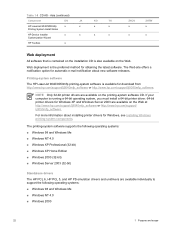
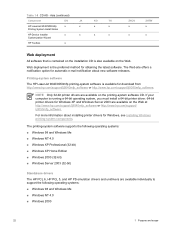
...
All software that is contained on the installation CD is running a 64-bit operating system, you must install a 64-bit printer driver. 64-bit printer drivers for Windows, see Installing Windows printing-system components. Printing-system software The HP LaserJet 9040/9050mfp printing-system software is the preferred method for download from http://www...
HP LaserJet 9040mfp/9050mfp - Software Technical Reference (external) - Page 79
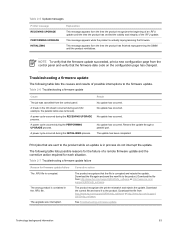
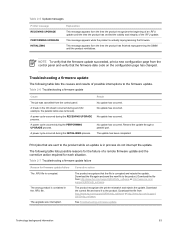
... are sent to the firmware update. Download the file from http://www.hp.com/support/lj9040mfp_software or http://www.hp.com/support/ lj9050mfp_software.
Table 2-6 Troubleshooting a firmware update
Cause
The job...an update is in process do not interrupt the update. The product recognizes the printer mismatch and rejects the update. No update has occurred.
See Troubleshooting a firmware ...
HP LaserJet 9040mfp/9050mfp - Software Technical Reference (external) - Page 324


...ready files command-line printing 64 printing using HP Embedded
Web Server 33 printing with HP LaserJet
Utility, Macintosh 69 Printer Connection dialog box,
Typical Installation 234 printer control panel settings
traditional drivers 83 unidrivers 165 Printer Dialog Extensions (PDEs) 277 Printer Features options, PS Emulation Driver 149 Printer Location and Comment dialog box, Windows Customization...
HP LaserJet 9040mfp/9050mfp - (multiple language) Getting Started Guide - Page 40
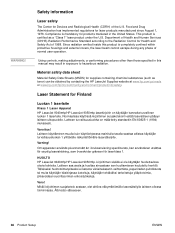
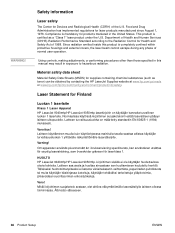
...;yttöohjeessa mainitulla tavalla saattaa altistaa käyttäjän turvallisuusluokan 1 ylittävälle näkymättömälle lasersäteilylle. HUOLTO HP LaserJet 9040mfp/HP LaserJet 9050mfp -kirjoittimen sisällä ei ole käyttäjän huollettavissa olevia kohteita. Department of Health and Human Services (DHHS) Radiation...
HP Embedded Web Server - User Guide - Page 8


... a limited number of your choice. (Without the extra storage, you might be installed in which to display the HP Embedded Web Server screens. ● Print to an HP product without having to install the product printer driver. ● Conserve energy by the time it is to be able to order one additional link...
HP LaserJet 9040mfp/9050mfp - User Guide - Page 15


... as 50 sheets of paper, and folding saddle-stitching for the multifunction finisher.
Q5693A
Printing supplies
Print cartridge (average of the MFP 11 Replacement HP 5,000 staple cartridge C8092A for booklets up to 10 sheets of item Item
Description or use
Order number
Paper handling 3,000-sheet stacker
One 3,000-sheet stacking...
HP LaserJet 9040mfp/9050mfp - User Guide - Page 20


... drivers
The following drivers are not included on the CD-ROM, but are available from the Internet or from HP Customer Care. ● OS/2 PCL 5e/6 printer driver ● OS/2 PS printer driver ● UNIX model scripts ● Linux drivers ● HP OpenVMS drivers
The OS/2 drivers are packaged with OS/2. Choose the correct...
HP LaserJet MFP Multifunction Finisher - Administrator Guide - Page 14


... printer (the trailing edge).
8 Chapter 2 Finisher tasks
ENWW NOTE: The system administrator can select the available stapler action through the control panel. Table 2-1 OFFSET No
Yes
When the OFFSET mode is placed in the top left corner of the jobs are not stapled.
FINISHER, and press
. Configure control-panel settings on the HP LaserJet 9050, HP LaserJet...
HP LaserJet MFP Multifunction Finisher - Administrator Guide - Page 22


HP LaserJet 9040/9050 and HP Color LaserJet 9500
1. Use and to scroll to the desired stapling option and press
. Use and to scroll to MULTIFUNC. At the Staple menu, touch Corner or Edge, depending on your program or driver. Finisher. 4. Select the stapler
You usually can hold up to 1,000 sheets stacked (without staples).
● Heavier or coated...
HP LaserJet MFP Multifunction Finisher - Administrator Guide - Page 27


.... Select the output location for the HP LaserJet 9040mfp/9050mfp and HP Color LaserJet 9500mfp 1. Your stapling options are None, One, or Two staples.
Touch Output Bin. 5. Your network
... the output location for the HP LaserJet M9040 MFP and HP LaserJet M9050 MFP 1. Touch MENU. 2. Select the output location for the HP LaserJet 9040/9050 and HP Color LaserJet 9500
1. Use or to ...
Similar Questions
Does The Hp 9050 Laserjet Have A Usb Connection
(Posted by maqmaxalai 9 years ago)
Hp P2055dn Wont Pull From Tray 2
(Posted by alextbano1 10 years ago)
Error 49.0665 En Hp 9050
This is an error from de formater card, ram target memory, or the lan card. I was do te folow test....
This is an error from de formater card, ram target memory, or the lan card. I was do te folow test....
(Posted by leocadioontiveros 11 years ago)

