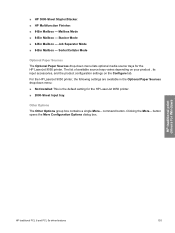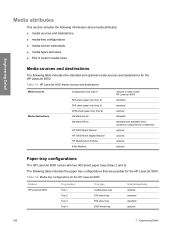HP 9050dn - LaserJet B/W Laser Printer Support and Manuals
Get Help and Manuals for this Hewlett-Packard item

Most Recent HP 9050dn Questions
Laserjet 9050 Tray 1 Does Not Feed Paper
(Posted by LeopoMa 10 years ago)
How Much Is A New One? And Do You Have Use Ones?
I need one
I need one
(Posted by rubenramirez84812 10 years ago)
Error 49.0665 En Hp 9050
This is an error from de formater card, ram target memory, or the lan card. I was do te folow test....
This is an error from de formater card, ram target memory, or the lan card. I was do te folow test....
(Posted by leocadioontiveros 11 years ago)
Printing Prorblem
dear sir ihave problem with my printer Hp laserjet 9050dn i have printing problem when i want to pri...
dear sir ihave problem with my printer Hp laserjet 9050dn i have printing problem when i want to pri...
(Posted by mushtaqarman 11 years ago)
Header To Send Pdf File From Linux 'lp' Command.
I'm in a Linux env. sending a PDF file via an "lp" command. The printer (hp9050dn) is in auto-detect...
I'm in a Linux env. sending a PDF file via an "lp" command. The printer (hp9050dn) is in auto-detect...
(Posted by art4783 11 years ago)
HP 9050dn Videos
Popular HP 9050dn Manual Pages
HP 9050dn Reviews
We have not received any reviews for HP yet.