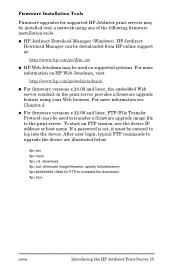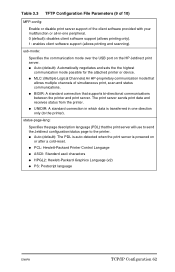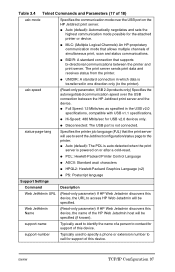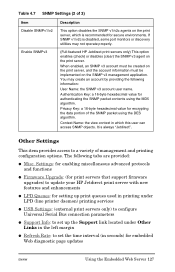HP 9050dn Support Question
Find answers below for this question about HP 9050dn - LaserJet B/W Laser Printer.Need a HP 9050dn manual? We have 15 online manuals for this item!
Question posted by rubenramirez84812 on March 18th, 2014
How Much Is A New One? And Do You Have Use Ones?
I need one
Current Answers
Related HP 9050dn Manual Pages
Similar Questions
Laserjet 9050 Tray 1 Does Not Feed Paper
(Posted by LeopoMa 10 years ago)
How To Use Hp Laserjet 1320n Configuration Of Network Printer
(Posted by rilkon 10 years ago)
How To Get Hp Laserjet P4515 To Use One Tray 2 And Tray 3
(Posted by L3KDev 10 years ago)
Laserjet 9050 Memory Problem?
While printing 500+ checks, job will stop (about 100+ into the job) and start from the beginning, ca...
While printing 500+ checks, job will stop (about 100+ into the job) and start from the beginning, ca...
(Posted by casamenl 12 years ago)
I Have Upgraded Our Printers, But Noticed The Duplex Unit Not Working Correctly
(Posted by pbarnard 12 years ago)