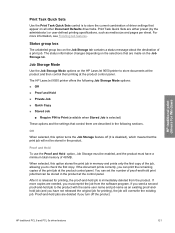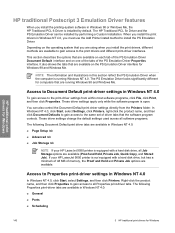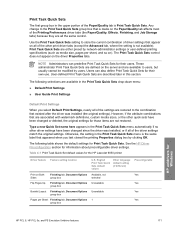HP 9050dn Support Question
Find answers below for this question about HP 9050dn - LaserJet B/W Laser Printer.Need a HP 9050dn manual? We have 15 online manuals for this item!
Question posted by leocadioontiveros on December 11th, 2012
Error 49.0665 En Hp 9050
This is an error from de formater card, ram target memory, or the lan card.
I was do te folow test.
1.- The printer is now print with the parallel port.
(is not the driver)
2. I change the battery (3 Volts)
3. I send a ping to the printer, and response correctly.
(with the lan cable conected)
is necesary to change the lan card?
Or is damage the simm memory.
Or I need to Up date firmware?. And what is the procedure.
Thanks for your help.
Current Answers
Related HP 9050dn Manual Pages
Similar Questions
Error 49 Displayed At Hp Laserjet M141w At First Printing Attempt.
Error 49 displayed at HP LaserJet M141w at first printing attempt. Doesn't react at any command, can...
Error 49 displayed at HP LaserJet M141w at first printing attempt. Doesn't react at any command, can...
(Posted by markovicvioleta0 1 year ago)
Does The Hp 9050 Laserjet Have A Usb Connection
(Posted by maqmaxalai 9 years ago)
Laserjet 9050 Tray 1 Does Not Feed Paper
(Posted by LeopoMa 10 years ago)
Laserjet 9050 Memory Problem?
While printing 500+ checks, job will stop (about 100+ into the job) and start from the beginning, ca...
While printing 500+ checks, job will stop (about 100+ into the job) and start from the beginning, ca...
(Posted by casamenl 12 years ago)
Como Configuro La Direccion Ip De La Hp 9050dn?
Configuración de red
Configuración de red
(Posted by ridernavarro 12 years ago)