HP 9050 Support Question
Find answers below for this question about HP 9050 - LaserJet B/W Laser Printer.Need a HP 9050 manual? We have 28 online manuals for this item!
Question posted by Baleyinf on June 14th, 2014
Hp 9050 Tray 4 Wont Duplex
The person who posted this question about this HP product did not include a detailed explanation. Please use the "Request More Information" button to the right if more details would help you to answer this question.
Current Answers
There are currently no answers that have been posted for this question.
Be the first to post an answer! Remember that you can earn up to 1,100 points for every answer you submit. The better the quality of your answer, the better chance it has to be accepted.
Be the first to post an answer! Remember that you can earn up to 1,100 points for every answer you submit. The better the quality of your answer, the better chance it has to be accepted.
Related HP 9050 Manual Pages
HP Printers - Supported Citrix Presentation Server environments - Page 3


... on the Citrix Server and no other printing stress suites to the feature testing that serve as a representative test sample for all printers in Citrix environments. HP also employs other components from the CD or printing system. HP has selected a combination of LaserJet, Business Inkjet, and Deskjet printers for the Citrix Ready program. Stress Testing...
HP Printers - Supported Citrix Presentation Server environments - Page 13


... determine its configuration, such as default, to the actual configuration of the client printers from the client printer, such as tray configuration, by using the HP UPD will have default print settings, such as print single-sided as tray configuration, duplexer, printer memory, and quick sets are not read during autocreation. The Citrix UPD also requires Windows...
HP Printers - Supported Citrix Presentation Server environments - Page 34


...the server farm were configured through a Session printer policy and the HP drivers for the printer. Printer model tested
HP LaserJet 3200
Driver version tested
HP LaserJet 3200 Series PCL 5e Printer Driver (4.3.2.209)
HP Designjet 4000 PostScript
HP Designjet 4000ps PS3 (61.71.362.31)
Known issues with client printer driver mapping and HP printers and drivers
No issues were discovered when...
HP LaserJet Printers - Microsoft Windows XP and Windows Vista Printing Comparsion - Page 1


... and differences between operating systems.
Keys to the Vista print drivers
The HP Universal Print Driver (UPD) is uniform and nearly identical to install a permanent instance of the HP drivers built into Windows Vista.
When using Add a printer in Vista, most HP printing devices are installed with a print driver that the Vista drivers are...
HP LaserJet Products - Installing the Product in Microsoft Windows Vista - Page 1


... a query method to the new print drivers
The HP Universal Print Driver (UPD) is built around the UPD.
• What does this mean? Printer driver
installation
Security Level: Public Date Written/Updated: November 2006
Document Summary D Step-by -step instructions for installing a driver for a LaserJet using the Microsoft Windows
Vista operating system. white...
HP LaserJet 9040mfp/9050mfp - Software Technical Reference (external) - Page 11


...print job 157
Device Settings tab ...157 Form to Tray Assignment 159 Font Substitution Table 160 PostScript Configurations 160 ...Tray 1 162 Tray 4 162 Duplex Unit (for 2-sided Printing 162 Printer Hard Disk 162 Accessory Output Bin 162 Job Storage 162 Mopier Mode 163 Printer Memory 163
4 HP PCL 6, HP PCL 5, and HP PS emulation unidrivers for Windows Introduction...1. 65 HP PCL 6, HP...
HP LaserJet 9040mfp/9050mfp - Software Technical Reference (external) - Page 20


...B5 media
■ 100-sheet multipurpose tray (Tray 1)
■ Two 500-sheet trays (Tray 2 and Tray 3)
■ 2000-sheet tray (Tray 4)
■ Automatic duplexing unit
■ The HP LaserJet 9040/9050mfp includes one of the following... size.
Each of 8 bins holds up to 250 sheets of the HP LaserJet 9040/9050mfp (continued)
Feature
Model Specifications
Paper Handling
■ Prints on...
HP LaserJet 9040mfp/9050mfp - Software Technical Reference (external) - Page 28
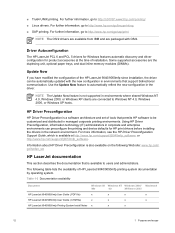
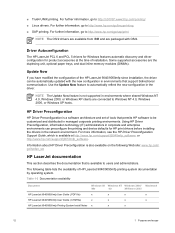
.... For further information, go /sap/print
NOTE The OS/2 drivers are available from IBM and are the duplexing unit, optional paper trays, and dual inline memory modules (DIMMs).
NOTE The Update Now feature is available at the time of HP LaserJet 9040/9050mfp printing-system documentation by operating system. For more information, see the...
HP LaserJet 9040mfp/9050mfp - Software Technical Reference (external) - Page 43
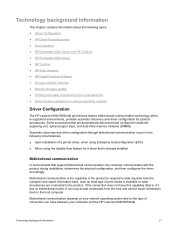
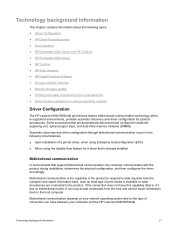
...the HP LaserJet ...duplexing unit, optional paper trays, and dual inline memory modules (DIMMs)
Automatic discovery and driver configuration through bidirectional communication occurs in the following topics:
● Driver Configuration
● HP Driver Preconfiguration
● Euro character
● HP Embedded Web Server and HP Toolbox
● HP Embedded Web Server
● HP Toolbox
● HP...
HP LaserJet 9040mfp/9050mfp - Software Technical Reference (external) - Page 47


... page, which of the internal fonts. The HP LaserJet 9040/9050mfp includes euro characters for the changes the euro brings. Many of the European Union (EU). In these are equipped with a Web browser and they have a similar look and feel. On some form of the printer. Technology background information
31
The product can...
HP LaserJet 9040mfp/9050mfp - Software Technical Reference (external) - Page 88
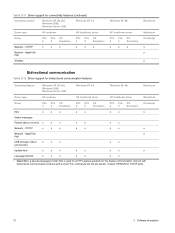
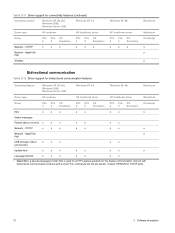
...USB (through 1284.4 x
x
x
port monitor)
x
x
Update Now
x
x
x
x
x
x
x
x
Language Monitor1
x
x
x
x
x
x
x
1 MasterMon, a pseudo-language monitor that is used for all HP LaserJet products for TCP/IP ports.
72
2 Software description It loads TCPMON for the duplex communication channel with bidirectional communication products and to insert PJL commands into the job stream.
HP LaserJet 9040mfp/9050mfp - Software Technical Reference (external) - Page 177


...2-sided Printing)
■ Printer Hard Disk
■ Accessory Output Bin
■ Job Storage
HP traditional Postscript 3 Emulation Driver...setting is 0 seconds. If you are available:
■ Tray 1
■ Tray 4
■ Duplex Unit (for which the driver will download TrueType fonts as ...option on the Advanced tab in pixels) for the HP LaserJet 9040/9050mfp. Ctrl-D resets the product to its ...
HP LaserJet 9040mfp/9050mfp - Software Technical Reference (external) - Page 195
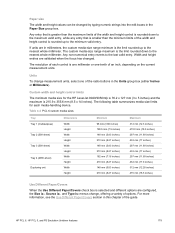
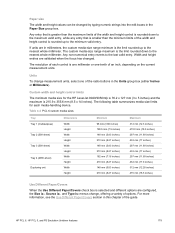
..., offering a variety of options. The following table summarizes media size limits for the HP LaserJet 9040/9050mfp is 76.2 x 127 mm (3 x 5 inches) and the maximum is...Inches or Millimeters). Table 4-2 PCL 6 custom media sizes
Tray Tray 1 (multipurpose) Tray 2 (500-sheet) Tray 3 (500-sheet)
Tray 4 (2000-sheet) Duplexing unit
Dimensions Width Height Width Height Width Height Width Height Width...
HP LaserJet 9040mfp/9050mfp - Software Technical Reference (external) - Page 231
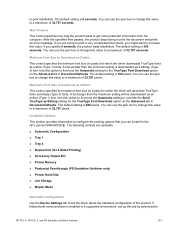
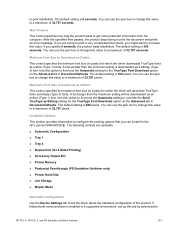
...9632; Tray 1
■ Tray 4
■ Duplex Unit (for 2-Sided Printing)
■ Accessory Output Bin
■ Printer Memory
■ Postscript Passthrough (PS Emulation Unidriver only)
■ Printer Hard...communication is 100 pixels.
The default setting is enabled in pixels) for the HP LaserJet 9040/9050mfp. The default setting is downloaded as Outline
This control specifies the...
HP Embedded Web Server - User Guide - Page 65


...be clicked by the service provider in the permanent storage of HP products at one site: computers, workstations, servers, storage devices, printer, scanners, digital imaging, and mobile devices.
● ... documentation, features and specifications, and product-compatibility information.
● Collaborate with HP and with your product; My Service Provider and My Service Contract
The My ...
HP LaserJet 9040mfp/9050mfp - User Guide - Page 51


...Printing on special paper ● Printing on both sides of paper (duplexing) ● Using features in the printer driver ● Setting the registration ● Different first page ●...; Including a blank back page ● Printing multiple pages on one sheet of paper ● Customizing Tray 1 operation...
HP LaserJet 9040mfp/9050mfp - User Guide - Page 52
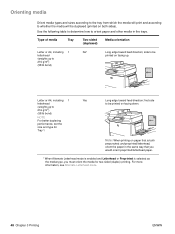
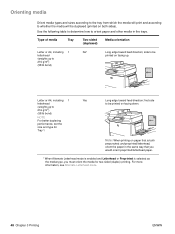
... on facing up to 216 g/m2)
(58 lb bond)
NOTE For better duplexing performance, set the size and type for two-sided (duplex) printing. For more information, see Alternate Letterhead mode.
48 Chapter 3 Printing
ENWW
Type of media
Tray
Two-sided (duplexed)
Media orientation
Letter or A4, including 1
No*
letterhead
(weights up to be...
HP LaserJet 9040mfp/9050mfp - User Guide - Page 53
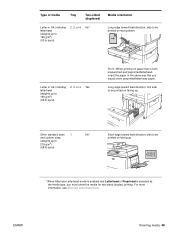
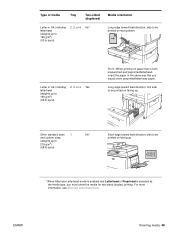
... up. side to be printed on paper that you must orient the media for two-sided (duplex) printing. Long edge toward feed direction; For more information, see Alternate Letterhead mode. Type of media
Tray
Two-sided (duplexed)
Letter or A4, including 2, 3, or 4 No*
letterhead (weights up to 199 g/m2)
(53 lb bond)
Media...
HP LaserJet 9040mfp/9050mfp - User Guide - Page 62
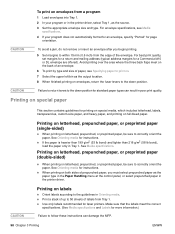
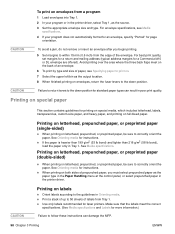
...from the edge of paper, see Media specifications.
4 If your program or in the printer driver.
CAUTION
To avoid a jam, do not remove or insert an envelope after you... prepunched paper in the printer driver, select Tray 1, as the output location.
8 When finished printing on full-bleed paper.
See Media specifications. See Orienting media for laser printers. For best print quality...
HP LaserJet MFP Multifunction Finisher - Administrator Guide - Page 16
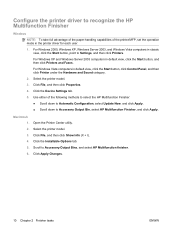
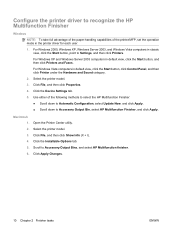
... default view, click the Start button, click Control Panel, and then click Printer under the Hardware and Sound category. 2. Click the Device Settings tab. 5. Open the Printer Center utility. 2. Click the Installable Options tab. 5. Scroll to Accessory Output Bin, select HP Multifunction Finisher, and click Apply. For Windows 2000, Windows XP, Windows Server...
Similar Questions
I Have A Hp 9050 That Is Getting A 13.05.00
installed a new toner cartridge. It is still jamming. It is not jamming on every page, but often. I ...
installed a new toner cartridge. It is still jamming. It is not jamming on every page, but often. I ...
(Posted by prashantrsawant 9 years ago)
Does The Hp 9050 Laserjet Have A Usb Connection
(Posted by maqmaxalai 9 years ago)
My Hp 5200tn Suddenly Will Not Duplex. Help Please
My HP 5200tn suddenly will no longer duplex. Help please!
My HP 5200tn suddenly will no longer duplex. Help please!
(Posted by Bauxite2 12 years ago)

