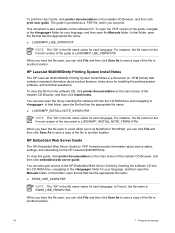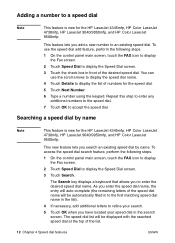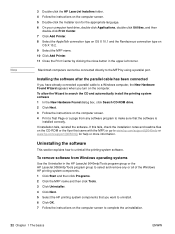HP 9050 Support Question
Find answers below for this question about HP 9050 - LaserJet B/W Laser Printer.Need a HP 9050 manual? We have 28 online manuals for this item!
Question posted by prashantrsawant on August 20th, 2014
I Have A Hp 9050 That Is Getting A 13.05.00
installed a new toner cartridge. It is still jamming. It is not jamming on every page, but often. I have also removed the duplexer and this did not make any difference.
Current Answers
Answer #1: Posted by TommyKervz on August 21st, 2014 12:10 AM
Follow the instructions on the link below
https://www.fixyourownprinter.com/forums/laser/66338
https://www.fixyourownprinter.com/forums/laser/66338
Related HP 9050 Manual Pages
Similar Questions
Hp 9050 How To Clear Cartridge Failure
(Posted by Raqwen 9 years ago)
Installed New Toner In Hp P1006 Now Won't Print
(Posted by doodlcsot 9 years ago)
Does The Hp 9050 Laserjet Have A Usb Connection
(Posted by maqmaxalai 9 years ago)
How To Reset Toner Low Message On Hp P4015 When New Toner Cartridge Is
installed
installed
(Posted by dlocnanc 10 years ago)