HP P2055dn Support Question
Find answers below for this question about HP P2055dn - LaserJet B/W Laser Printer.Need a HP P2055dn manual? We have 17 online manuals for this item!
Question posted by alextbano1 on November 7th, 2013
Hp P2055dn Wont Pull From Tray 2
The person who posted this question about this HP product did not include a detailed explanation. Please use the "Request More Information" button to the right if more details would help you to answer this question.
Current Answers
There are currently no answers that have been posted for this question.
Be the first to post an answer! Remember that you can earn up to 1,100 points for every answer you submit. The better the quality of your answer, the better chance it has to be accepted.
Be the first to post an answer! Remember that you can earn up to 1,100 points for every answer you submit. The better the quality of your answer, the better chance it has to be accepted.
Related HP P2055dn Manual Pages
HP LaserJet Printer Family - Print Media Specification Guide - Page 43


... LaserJet printers support printing on all HP LaserJet printers support printing on the print media that is listed in the following table. Media
Use with your product to determine if your product supports a particular type of print media. Please see the support documentation that came with
hp office recycled monochrome laser
paper
printers
Use for
Characteristics HP part numbers...
HP LaserJet P2050 Series - Manage and Maintain - Page 7


Duplex paper path
1 At the front of the product, remove Tray 2.
2 Push down on the front of the product.
6 Close the jam-release door. Clear Jams
How do I?... green lever to perform
5 If jammed paper is visible, grasp it with both hands and slowly pull it out of the product.
© 2008 Copyright Hewlett-Packard Development Company, L.P.
2 www.hp.com HP LaserJet P2050 Series Printer -
HP LaserJet P2050 Series - Manage and Maintain - Page 8


...pull it .
5 Replace Tray 2.
6 Open the duplex jam-release door on the duplex paper-path door to perform
3 Check for jammed paper at the front of the product.
© 2008 Copyright Hewlett-Packard Development Company, L.P.
3 www.hp....com Duplex paper path (continued)
Steps to close it out of the product.
4 Push up on the back of the product. HP LaserJet P2050 Series Printer -
...
HP LaserJet P2050 Series - Manage and Maintain - Page 10
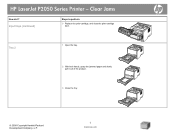
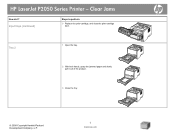
HP LaserJet P2050 Series Printer - Input trays (continued)
Steps to perform
3 Replace the print-cartridge, and close the print-cartridge door.
Clear Jams
How do I? Tray 2
1 Open the tray.
2 With both hands, grasp the jammed paper and slowly pull it out of the product.
3 Close the tray.
© 2008 Copyright Hewlett-Packard Development Company, L.P.
5 www.hp.com
HP LaserJet P2050 Series - Manage and Maintain - Page 11


HP LaserJet P2050 Series Printer -
Clear Jams
How do I? With both hands, grasp the jammed paper and slowly pull it out of the product.
© 2008 Copyright Hewlett-Packard Development Company, L.P.
6 www.hp.com Input trays (continued)
Steps to perform
4 If no jammed paper is visible in the tray area, open the print-cartridge door, remove the print...
HP LaserJet P2050 Series - Manage and Maintain - Page 12


HP LaserJet P2050 Series Printer - Clear Jams
How do not attempt to perform
3 Replace the trays.
4 If no jammed paper is visible in the top output bin by pulling the paper straight out.
1 At the back of the product.
5 Replace the print-cartridge, and close the print-cartridge door. Output bins
CAUTION: To avoid ...
HP LaserJet P2050 Series - Print Tasks - Page 4


... the letterhead paper facedown with the top edge feeding into one of the following ways: ● For Tray 1, load the letterhead paper face-up with the top edge at the front of the tray.
3 Open the printer driver and click the Finishing tab.
3
4
4 Click Print on both sides (Duplex)
How do I? HP LaserJet P2050 Series Printer -
HP LaserJet P2050 Series - Software Technical Reference - Page 21


... operating systems
Accessibility
Description
● Windows and Macintosh printer drivers ● Embedded Web server (for network-connected models only) ● HP PCL 5 Universal Print Driver for Windows (HP UPD PCL 5) (available for download from
the Web) ● HP PCL 6 ● HP postscript emulation Universal Print Driver for Windows (HP UPD PS) (available for
download from the...
HP LaserJet P2050 Series - Software Technical Reference - Page 31
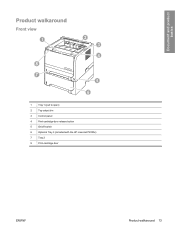
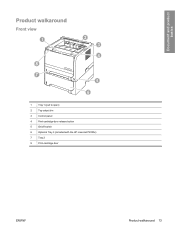
Document and product basics
Product walkaround
Front view 1
8 7
2 3 4
5 6
1
Tray 1 (pull to open)
2
Top output bin
3
Control panel
4
Print-cartridge-door release button
5
On/off switch
6
Optional Tray 3 (included with the HP LaserJet P2055x)
7
Tray 2
8
Print-cartridge door
ENWW
Product walkaround 13
HP LaserJet P2050 Series - Software Technical Reference - Page 164


...go to the following Web site: www.hp.com/support/ljp2050series Topics: ● Macintosh operating system requirements ● Change printer-driver settings for Macintosh
Macintosh operating system ...Hardware, click Print & Fax.
146 Chapter 5 Macintosh software and utilities
ENWW On the Printers menu, click Show Info.
From the Apple menu, click System Preferences.
2. On the ...
HP LaserJet P2050 Series - Software Technical Reference - Page 180
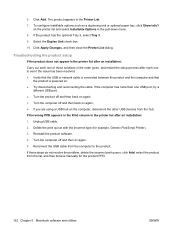
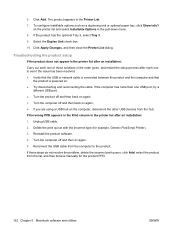
...then close the Printer List dialog. The product appears in the pull-down menu. 8. If the wrong PPD appears in the Kind column in the printer list after each...printer list and select Installable Options in the Printer List. 7. To configure installable options such as a duplexing unit or optional paper tray, click Show Info? on again. 5. 6. If the product has the optional Tray 3, select Tray...
HP LaserJet P2050 Series - Software Technical Reference - Page 221


..., Macintosh 182 pop-up 21 Receive alert messages for
product events 21 Setup Status Alerts screen,
HP ToolboxFX 29 system-tray icons 22 Alerts folder, HP ToolboxFX 28 Alternative Letterhead Mode printer driver 113 animated installation guide 73 Authorization page, HP EWS 63 Auto continue settings 41 autorun CD-ROM, Windows 19
B Back Cover settings...
HP LaserJet P2050 Series - Software Technical Reference - Page 222


... viewing 19 double-sided printing. See duplexing unit drivers included 19 paper types 190 See also printer drivers Drum low threshold settings 41 Duplex mode, HP Printer Utility 176 duplexing unit custom paper sizes 120 printer driver configuration 142 printer driver settings 132 testing Macintosh 176 duplexing, manual 142
E e-mail
alerts 22, 30 alerts, Macintosh...
HP LaserJet P2050 Series - Software Technical Reference - Page 225


... settings
and binding 133 printer drivers 136 Pages per sheet settings printer drivers 135 Paper Handling, HP EWS
settings 56 Handling, HP ToolboxFX
settings 34 Options, printer drivers 118 Output settings, printer
driver 112 Quality tab, printer drivers 117 source settings, printer
drivers 120 type settings, printer
drivers 121 Types, HP EWS settings 58 Types, HP ToolboxFX
settings 39 paper...
HP LaserJet P2050 Series - User Guide - Page 15
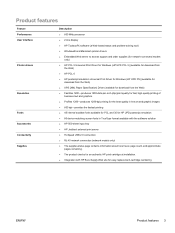
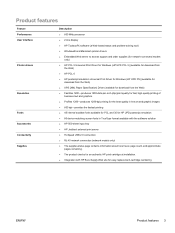
...printer drivers ● Embedded Web server to access support and order supplies (for network-connected models
only) ● HP PCL 5 Universal Print Driver for Windows (HP UPD PCL 5) (available for download from
the Web) ● HP PCL 6 ● HP... TrueType format available with the software solution ● HP 500-sheet input tray ● HP Jetdirect external print server ● Hi-Speed USB ...
HP LaserJet P2050 Series - User Guide - Page 31


3 Software for Windows
● Supported operating systems for Windows ● Supported printer drivers for Windows ● HP Universal Print Driver (UPD) ● Priority for print settings ● Change printer-driver settings for Windows ● Software installation types for Windows ● Remove software for Windows ● Supported utilities for Windows ● Supported network ...
HP LaserJet P2050 Series - User Guide - Page 59
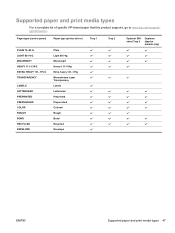
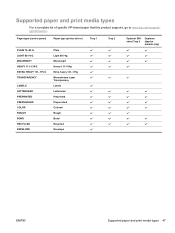
...printer driver)
Tray 1
PLAIN 75-95 G LIGHT 60-74 G MID-WEIGHT HEAVY 111-130 G EXTRA HEAVY 131-175 G TRANSPARENCY
LABELS LETTERHEAD PREPRINTED PREPUNCHED COLOR ROUGH BOND RECYCLED ENVELOPE
Plain Light 60-74g Mid-weight Heavy 111-130g Extra heavy 131-175g Monochrome Laser... Transparency Labels Letterhead Preprinted Prepunched Colored Rough Bond Recycled Envelope
Tray 2
Optional 500sheet Tray...
HP Printers - Supported Citrix Presentation Server environments - Page 3


... the driver on the Citrix Server and no other printing stress suites to ensure its drivers are free of LaserJet, Business Inkjet, and Deskjet printers for all printers in this article. Feature Testing
The HP test team installs the print driver on the Citrix Server, logs into a Citrix session, and verifies that printing is...
HP Printers - Supported Citrix Presentation Server environments - Page 13


... Server 4.0 by a Citrix policy, that are not read during autocreation. But the HP UPD cannot determine user settings of Citrix MetaFrame 3.0 and older versions. Driver settings, such as tray configuration, by the default settings of the printer, such as tray configuration, duplexer, printer memory, and quick sets are directly attached
The UPD, outside of a Citrix...
HP Printers - Supported Citrix Presentation Server environments - Page 34


... not attached to the printer using the HP LaserJet/Business Inkjet/Designjet/Deskjet printers and drivers listed above.
Printer model tested
HP LaserJet 3200
Driver version tested
HP LaserJet 3200 Series PCL 5e Printer Driver (4.3.2.209)
HP Designjet 4000 PostScript
HP Designjet 4000ps PS3 (61.71.362.31)
Known issues with client printer driver mapping and HP printers and drivers
No issues...
Similar Questions
Hp P3015 Wont Pull From Tray 2
(Posted by jphirsl 9 years ago)
Hp 3015 Wont Default Tray Setting
(Posted by akshNefra 9 years ago)
Hp P2055dn Wont Print Multiple Pages
(Posted by shgabar 10 years ago)
Hp P2055dn Wont Clear Print Que
(Posted by eterGary 10 years ago)
Hp P2055dn Wont Print Multiple Pages From Mac Os
(Posted by kimoothan 10 years ago)

