HP P2055dn Support Question
Find answers below for this question about HP P2055dn - LaserJet B/W Laser Printer.Need a HP P2055dn manual? We have 17 online manuals for this item!
Question posted by shgabar on March 17th, 2014
Hp P2055dn Wont Print Multiple Pages
The person who posted this question about this HP product did not include a detailed explanation. Please use the "Request More Information" button to the right if more details would help you to answer this question.
Current Answers
There are currently no answers that have been posted for this question.
Be the first to post an answer! Remember that you can earn up to 1,100 points for every answer you submit. The better the quality of your answer, the better chance it has to be accepted.
Be the first to post an answer! Remember that you can earn up to 1,100 points for every answer you submit. The better the quality of your answer, the better chance it has to be accepted.
Related HP P2055dn Manual Pages
HP LaserJet Printer Family - Print Media Specification Guide - Page 8


... the developing station, a dry, powdery toner is attracted to the image areas.
To print a page in a laser printer, the print media must be picked from whom you purchased your user guide and you with information about your HP LaserJet printer. The print media is why print media properties such as cleanliness, electrical resistivity, caliper, finish, moisture content, and stiffness...
HP LaserJet Printer Family - Print Media Specification Guide - Page 12


...optimized for laser printing and advertise the paper as laser compatible or laser guaranteed. For more stringent than 7.0. The electrical properties must be greater than others, requiring a specific degree of paper with your printer's specifications, see the support documentation that came with matching envelopes. Colored paper
You can use an HP color LaserJet printer to print on colored...
HP LaserJet Printer Family - Print Media Specification Guide - Page 23


... information about supported paper. (For example, when duplexing on the HP color LaserJet 8500 printer, 90 g/m2 to 105 g/m2 [24 lb to 28 lb] media is designed especially for 90-g/m2 (24-lb) and heavier paper. Laser printers produce high-quality images; The laser-printed sheets should have an edge or end seam and a minimum basis...
HP LaserJet Printer Family - Print Media Specification Guide - Page 43


...Q2414A)
hp tough paper
monochrome and color signs, maps,
5 mil thick (0.197
letter (Q1298A)
laser printers
restaurant ...print media that came with your product to determine if your product supports a particular type of print media.
Heavy paper, cover paper, and cardstock
CAUTION
Not all HP LaserJet printers support printing on all HP LaserJet printers support printing on the print...
HP LaserJet P2050 Series - Paper and Print Media Guide - Page 13


... not use transparent print media
approved for use in laser printers. not approved for laser printers.
● Place transparencies on special media. ENWW
Special paper or print media guidelines 7 Use the following guidelines to obtain the best print results.
extends all the way to set the type and size in very precise dots.
CAUTION: HP LaserJet printers use fusers to...
HP LaserJet P2050 Series - Print Tasks - Page 5
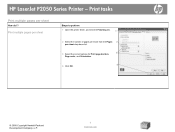
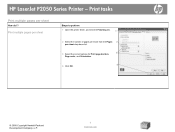
HP LaserJet P2050 Series Printer - Print multiple pages per sheet
Steps to perform
1 Open the printer driver, and click the Finishing tab.
1
2 Select the number of pages per sheet from the Pages 2
per sheet
How do I?
Print tasks
Print multiple pages per sheet drop-down list.
3 Select the correct options for Print page borders,
3
Page order, and Orientation.
4
4 Click OK.
© 2008 ...
HP LaserJet P2050 Series - Print Tasks - Page 6


Select page orientation
Steps to perform 1 Open the printer driver, and click the Finishing tab. 1
2 In the Orientation area, click Portrait or
2
Landscape.
3 To print the page image upside down, click Rotate 3
by 180 degrees.
4 Click OK.
4
© 2008 Copyright Hewlett-Packard Development Company, L.P.
1 www.hp.com HP LaserJet P2050 Series Printer - Print tasks
Select page orientation...
HP Universal Print Driver for Windows, Version 4.1 - Technical Frequently Asked Questions (FAQ) - Page 12


... only two are not job logging. • In the version 4.1 driver, garbage displays in the spooler. • HP Color LaserJet 5550 displays an intermittent error 49.
8
Universal Print Driver Frequently Asked Questions Other resolved issues
• The printer hostname fails if it contains a "." (period) character. • The HPZUI4wm.dll file causes the spooler to...
HP LaserJet P2050 Series - Software Technical Reference - Page 6
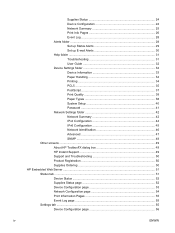
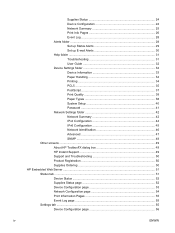
... 48 Other screens ...49 About HP ToolboxFX dialog box 49 HP Instant Support 49 Support and Troubleshooting 50 Product Registration 50 Supplies Ordering 50 HP Embedded Web Server ...51 Status tab ...51 Device Status ...52 Supplies Status page 52 Device Configuration page 53 Network Configuration page 54 Print Information Pages 55 Event Log page 55 Settings tab ...55 Device...
HP LaserJet P2050 Series - Software Technical Reference - Page 7


...by using the add-printer wizard 75 Modify an existing installation 76 Detailed Windows installation instructions 77 Printing-system software installation for Windows 77
ENWW
v Protocols page 64 802.1X Authentication page 64 Firewall Policy page 65 Network Statistics page 65 Protocol Info page 66 Jetdirect Configuration Page 67 HP Web Jetadmin ...68 HP Customer Participation Program 68...
HP LaserJet P2050 Series - Software Technical Reference - Page 15
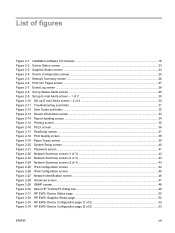
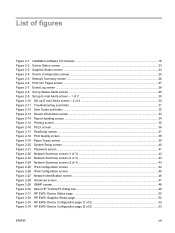
... 2-4 Device Configuration screen ...25 Figure 2-5 Network Summary screen ...26 Figure 2-6 Print Info Pages screen ...27 Figure 2-7 Event Log screen ...28 Figure 2-8 Set up Status ...HP ToolboxFX dialog box 49 Figure 2-31 HP EWS-Device Status page ...52 Figure 2-32 HP EWS-Supplies Status page ...52 Figure 2-33 HP EWS-Device Configuration page (1 of 2 53 Figure 2-34 HP EWS-Device Configuration page...
HP LaserJet P2050 Series - Software Technical Reference - Page 16
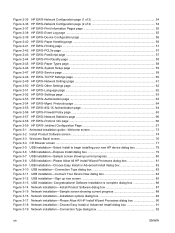
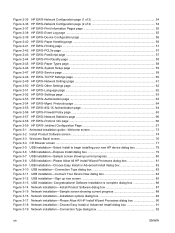
... 2-37 HP EWS-Print Information Pages page 55 Figure 2-38 HP EWS-Event Log page ...55 Figure 2-39 HP EWS-Device Configuration page 56 Figure 2-40 HP EWS-Paper Handling page ...56 Figure 2-41 HP EWS-Printing page ...57 Figure 2-42 HP EWS-PCL5e page ...57 Figure 2-43 HP EWS-PostScript page ...57 Figure 2-44 HP EWS-Print Quality page ...58 Figure 2-45 HP EWS-Paper Types page ...58 Figure 2-46 HP EWS...
HP LaserJet P2050 Series - Software Technical Reference - Page 217


... a network port with following steps.
7. Double-click the Installer icon in step 8.
6. At the product control panel, print the Network Configuration Page, and locate the Bonjour Printer Name. You will need the Bonjour Printer Name in the HP LaserJet P2050 Series Installer folder.
4. Click the Add or + button. Click Add. Insert the CD into the optical...
HP LaserJet P2050 Series - User Guide - Page 6


... server 29 Use features in the Macintosh printer driver 30 Print ...30 Create and use printing presets in Macintosh 30 Resize documents or print on a custom paper size 30 Print a cover page 30 Use watermarks 31 Print multiple pages on one sheet of paper in Macintosh 31 Print on both sides of the page 32 Use the Services menu 33
5 Connectivity...
HP LaserJet P2050 Series - User Guide - Page 43


... on a single sheet of watermark to print a message that is printed in the Macintosh printer driver 31 Select the driver. 3.
On the File menu, click Print.
2. Next to Pages, select whether to Text, select one page on the first page only.
5. Next to Mode, select the type of paper. Print multiple pages on the sheet. 6. ENWW
Use features in the...
HP LaserJet P2050 Series - User Guide - Page 78


... the status of the product, including the level of the HP embedded Web server opens.
66 Chapter 8 Print tasks
ENWW Obtain support and product-status information
To perform the following tasks, open the printer driver and click the Services tab. How do I
Steps to 2 pages per sheet.
4.
In the Booklet layout drop-down list...
HP LaserJet P2050 Series - User Guide - Page 161


....
HP LaserJet print supplies
It's easy to http://www.hp.com/ recycle. When you return multiple cartridges together rather than separately. Power consumption
Power usage drops significantly while in new materials, it will not be returned to distribution, customer use
This product's optional automatic duplex feature (two-sided printing) and N-up printing (multiple pages printed on one page...
HP LaserJet P2050 Series - User Guide - Page 171


... control panel 13 laser safety statements 153,...
settings 30 default settings 13, 75 first page 30 HP ToolboxFX settings 74 pages per sheet 31
printing manually 53 supported sizes 45 media jams. ...printing 12 Network config. 16 Reports 12 Service 15 System Setup 13 mercury-free product 151 messages lights, control panel 10 misprint error message 105 models, feature comparison 2 multiple pages...
HP Printers - Supported Citrix Presentation Server environments - Page 3


... to simulate a user logon where multiple printers are free of memory leaks and memory allocation issues. The feature testing performed by HP in this article. Stress Testing
HP performs stress testing of LaserJet, Business Inkjet, and Deskjet printers for Citrix to ensure its print drivers. Feature Testing
The HP test team installs the print driver on the Citrix Server...
HP Printers - Supported Citrix Presentation Server environments - Page 34


... servers where Citrix XenApp™ Server clients need to the printer using the HP LaserJet/Business Inkjet/Designjet/Deskjet printers and drivers listed above. Replicating printer drivers in the server farm ensures that the XenApp™ Server client users can print to the client and network printers in the Citrix XenApp™ Server session was verified and...
Similar Questions
Hp Laserjet P2055dn Wont Print From Tray 2
(Posted by Darcyvcalv 9 years ago)
Hp 2035 Wont Print Test Page Win 7
(Posted by bfleuwan 10 years ago)
Hp 2035 Printer Wont Print Multiple Pages Or Collate In Windows 7
(Posted by jermyoy 10 years ago)
Hp P2055dn Wont Print Multiple Pages From Mac Os
(Posted by kimoothan 10 years ago)
Hp Laserjet 2050 Won't Print Multiple Pages
(Posted by remhe 10 years ago)

