HP 9040 Support Question
Find answers below for this question about HP 9040 - LaserJet B/W Laser Printer.Need a HP 9040 manual? We have 28 online manuals for this item!
Question posted by pace7gra on June 11th, 2014
How To Clear Hp 9050 Mfp Error 49.00ff
The person who posted this question about this HP product did not include a detailed explanation. Please use the "Request More Information" button to the right if more details would help you to answer this question.
Requests for more information
Request from ach1966 on December 11th, 2019 10:20 PM
How To Clear Hp 9050 Mfp Error 49.00ff
How To Clear Hp 9050 Mfp Error 49.00ff
Current Answers
There are currently no answers that have been posted for this question.
Be the first to post an answer! Remember that you can earn up to 1,100 points for every answer you submit. The better the quality of your answer, the better chance it has to be accepted.
Be the first to post an answer! Remember that you can earn up to 1,100 points for every answer you submit. The better the quality of your answer, the better chance it has to be accepted.
Related HP 9040 Manual Pages
HP Printers - Supported Citrix Presentation Server environments - Page 3


... Server and no other HP printers. HP tests its print drivers. All HP printers and their associated printer drivers listed in the HP printer family. HP also screens all driver releases to verify that is very similar to all other components from the CD or printing system. HP has selected a combination of LaserJet, Business Inkjet, and Deskjet printers for Citrix to test...
HP Printers - Supported Citrix Presentation Server environments - Page 34


... to other servers in the farm. Printer model tested
HP Color LaserJet 3800
Driver version tested
HP Color LaserJet 3800 PS (61.071.661.41) &
HP Color LaserJet 3800 PCL6 (61.071.661.41)
34 Printer model tested
HP LaserJet 3200
Driver version tested
HP LaserJet 3200 Series PCL 5e Printer Driver (4.3.2.209)
HP Designjet 4000 PostScript
HP Designjet 4000ps PS3 (61.71.362.31...
HP LaserJet Products - Installing the Product in Microsoft Windows Vista - Page 1


...: November 2006
Document Summary D Step-by -step instructions for installing a driver for a LaserJet using the Microsoft Windows
Vista operating system.
Open the Printers folder and you will see
Page 1 of the device. Keys to install a permanent instance of the HP drivers built into Windows Vista. The UPD uses a query method to the new...
HP LaserJet MFP and Color MFP Products - Configuring Security for Multiple LaserJet MFP Products - Page 2


... Understand the Ramifications 5 Continue to be Vigilant...5 MFP Environment...5 Assumptions...5 Solutions covered...6 Organization...6
Chapter ...MFPs 12 Overall Network Settings 12 Notes on the Process of Configuration 12 Note on Passwords...13 Configuring MFP Security Settings 13 Setting up HP... Settings...48 Using Web Jetadmin and MFP Passwords 49
Chapter 4: Settings List...51 Recommended ...
HP LaserJet MFP and Color MFP Products - Configuring Security for Multiple LaserJet MFP Products - Page 4


... for the following HP MFP models: • HP LaserJet M3027 MFP • HP LaserJet M3035 MFP • HP LaserJet 4345 MFP • HP LaserJet M4345 MFP • HP LaserJet M5025 MFP • HP LaserJet M5035 MFP • HP LaserJet 9040 MFP • HP LaserJet 9050 MFP • HP Color LaserJet 4730 MFP • HP Color LaserJet M4730 MFP • HP Color LaserJet 9500 MFP
All of Standards...
HP LaserJet MFP and Color MFP Products - Configuring Security for Multiple LaserJet MFP Products - Page 6


... This checklist covers no other HP MFPs and printers; HP LaserJet and Color LaserJet MFP Security Checklist
6 You should be successful only with HP Web Jetadmin Version 8.1; Updated firmware is available for download and installation at hp.com.
• MFPs: This checklist covers security settings for specific HP LaserJet MFPs and HP Color LaserJet MFPs. Use it with checkboxes. See...
HP LaserJet MFP and Color MFP Products - Configuring Security for Multiple LaserJet MFP Products - Page 21


... is to provide the correct password and set it with the Access Control List:
HP LaserJet and Color LaserJet MFP Security Checklist
21 The next step is on the list, have the correct Web... includes printing and all of access to contact the MFPs. Select the MFPs you specify to the MFP bootloader settings. Note:
To reset (clear) this password without it exactly in the device list...
HP LaserJet MPF Products - Configuring Security for Multiple MFP Products - Page 4


... HP MFP models:
MFP Type HP LaserJet MFPs
Model
HP LaserJet 4345 MFP HP LaserJet M4345 MFP HP LaserJet M3027 MFP HP LaserJet M3035 MFP HP LaserJet M5025 MFP HP LaserJet M5035 MFP HP LaserJet 9040 MFP HP LaserJet 9050 MFP
HP Color LaserJet MFPs
HP Color LaserJet 4730 MFP HP Color LaserJet M4730 MFP HP Color LaserJet 9500 HP
HP Color MFPs with Edgeline Technology
HP CM8050 Color MFP HP...
HP LaserJet 9040mfp/9050mfp - Software Technical Reference (external) - Page 47


... supports network and direct connect forms of the internal fonts.
The HP LaserJet 9040/9050mfp includes euro characters for the changes the euro brings. Many of the printers from the printer.
HP Embedded Web Server and HP Toolbox
HP Embedded Web Server (HP EWS) and HP Toolbox are equipped with a Web browser and they have a similar look and feel. Toolbox...
HP LaserJet 9040mfp/9050mfp - User Guide - Page 148
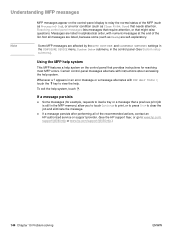
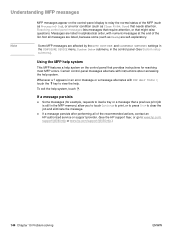
...-panel display to www.hp.com/ support/lj9040mfp or www.hp.com/support/lj9050mfp.)
144 Chapter 10 Problem solving
ENWW
If a message persists
● Some messages (for resolving most MFP errors.
Whenever a ? Certain...a message that a previous print job is still in the MFP memory) allow you to touch Continue to print, or to press STOP to clear the job and eliminate the message.
● If a...
HP LaserJet 9040mfp/9050mfp - User Guide - Page 158


... is unlocked. If the error does not clear, turn the MFP off , and then turn the MFP on.
Turn the MFP off , and then turn the MFP on
A temporary printing error has occurred. If this message persists, contact an HP-authorized service or support provider (see the HP support flyer, or go to www.hp.com/support/lj9040mfp or www...
HP LaserJet 9040mfp/9050mfp - User Guide - Page 210
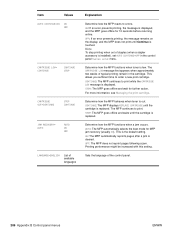
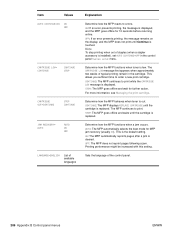
...how the MFP behaves when toner is cleared. ON: The MFP automatically ...reprints pages after a jam is out. This allows you sufficient time to print. For more information, see Managing the print cartridge.
STOP: The MFP goes offline and waits until Continue is touched.
OFF: If an error prevents printing, the message remains on the display, and the MFP...
HP LaserJet 9040mfp/9050mfp - User Guide - Page 255
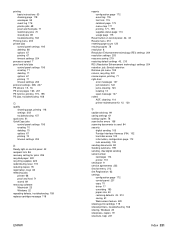
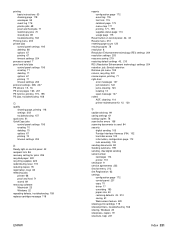
... returns, recycling 222 review copies, printing 71 right door
error messages 147 jam locations 122 jams, clearing 123 locating 13 open message 147 rollers ADF, cleaning 114 printer maintenance kit 12, 120
S
saddle stitching 99 saving settings 61 scaling copies 78 scan buffer errors 156 scanning documents to send 84 security
digital sending 105...
HP LaserJet MFP - Analog Fax Accessory 300 Send Fax Driver - Page 40
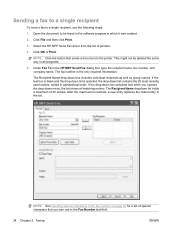
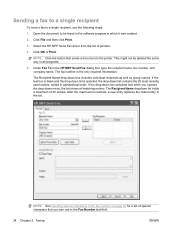
... as well as group names. The Recipient Name dropdown list holds a maximum of printers.
4. Select the HP MFP Send Fax driver from the list of 20 entries. After the maximum is the ...page 45 for a list of special characters that sends a document to the printer.
NOTE: See Inserting special characters in the HP MFP Send Fax dialog box, type the recipient name, fax number, and company name...
HP LaserJet MFP - Analog Fax Accessory 300 Send Fax Driver - Page 43
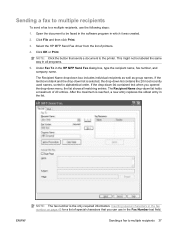
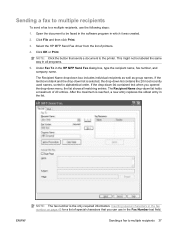
...same way in the list. Open the document to the printer. NOTE: Click the button that you opened the drop-down list holds a maximum of printers.
4. The Recipient Name drop-down list contains the 20...Click File and then click Print.
3. This might not be faxed in the software program in the HP MFP Send Fax dialog box, type the recipient name, fax number, and company name. Click OK or Print...
HP LaserJet MFP - Analog Fax Accessory 300 Send Fax Driver - Page 46
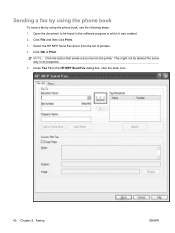
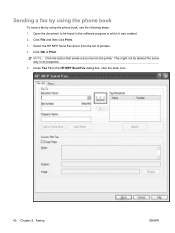
... Print. NOTE: Click the button that sends a document to be labeled the same way in which it was created. 2. Select the HP MFP Send Fax driver from the list of printers. 4. Open the document to the printer. Under Fax To in the HP MFP Send Fax dialog box, click the book icon.
40 Chapter 2 Faxing
ENWW
HP LaserJet MFP - Analog Fax Accessory Guide - Page 109


... poor or prints Wrong Page Content mode setting. Delete some mfps (9040, 9050, 4345, 4730, 9500) if the fax job screen is being appended to the top The fax will append the overlay header to Page Content mode in the MFP user guide.
Use the HP MFP Digital Sending Software Configuration utility to
page. Not able...
HP LaserJet MFP Multifunction Finisher - Administrator Guide - Page 16
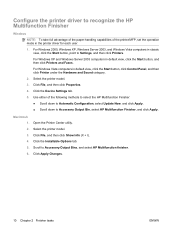
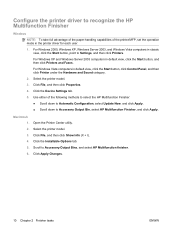
.... 3. For Windows XP and Windows Server 2003 computers in the printer driver for each user. 1.
Use either of the printer/MFP, set the operation mode in default view, click the Start button, and then click Printers and Faxes. Configure the printer driver to recognize the HP Multifunction Finisher
Windows NOTE: To take full advantage of the...
HP LaserJet MFP Multifunction Finisher - Administrator Guide - Page 35
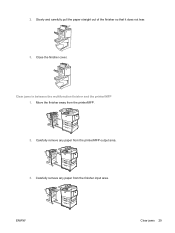
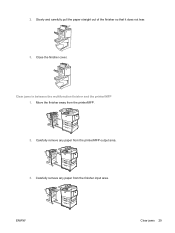
... finisher and the printer/MFP 1. Carefully remove any paper from the printer/MFP output area. 3. 2. Close the finisher cover.
Slowly and carefully pull the paper straight out of the finisher so that it does not tear. 3.
Move the finisher away from the finisher input area. Carefully remove any paper from the printer/MFP. 2. ENWW
Clear jams 29
HP LaserJet MFP Multifunction Finisher - Administrator Guide - Page 53
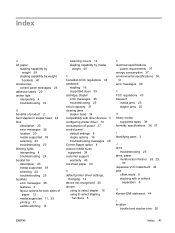
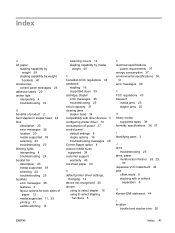
... capability by media
weight 40
C Canadian DOC regulations 44 cardstock
stapling 16 supported sizes 39 cartridge, stapler error messages 26 troubleshooting 25 circuit capacity 37 clearing jams stapler head 34 compatibility with other devices 5 configuring printer driver 10 consumption of power 37 control panel default settings 8 staple options 16 troubleshooting messages 26 Corner...
Similar Questions
What Is The Default Password For Hp Laserjet 9040 Mfp Panel?
(Posted by gneprout 9 years ago)
How To Install Toner Cartridge Hp 9040 Mfp
(Posted by jvoremriga 10 years ago)
Hp 4700n Hp 4700n Service Error 49.3048
(Posted by infi44072 12 years ago)
57.04 Error In Hp Laserjet 5200tn
can somebody pls help me resolve 57.04 error in hp laserjet 5200tn. when i put on my printer that's ...
can somebody pls help me resolve 57.04 error in hp laserjet 5200tn. when i put on my printer that's ...
(Posted by papaantwi 12 years ago)

