HP 9050 Support Question
Find answers below for this question about HP 9050 - LaserJet B/W Laser Printer.Need a HP 9050 manual? We have 28 online manuals for this item!
Question posted by newmaisha1 on August 21st, 2014
How To Scan To Email Hp 9050
The person who posted this question about this HP product did not include a detailed explanation. Please use the "Request More Information" button to the right if more details would help you to answer this question.
Current Answers
There are currently no answers that have been posted for this question.
Be the first to post an answer! Remember that you can earn up to 1,100 points for every answer you submit. The better the quality of your answer, the better chance it has to be accepted.
Be the first to post an answer! Remember that you can earn up to 1,100 points for every answer you submit. The better the quality of your answer, the better chance it has to be accepted.
Related HP 9050 Manual Pages
HP Jetdirect External Print Server Products - External USB Compatibility - Page 2


...K5400 and 8000
Print and Windows based scanning:
HP Color LaserJet CM1015mfp and CM1017mfp
Print only:
HP Color LaserJet CM3530mfp, CM4730mfp, CM6030mfp, CM6040mfp, 4730mfp; Scanning on AIO and MFP's
The HP Jetdirect External print servers do not support scanning on both the printer and print server is currently available as they are respectively HP's wireless value line external print server...
HP Jetdirect External Print Server Products - External USB Compatibility - Page 3


... Jetdirect en3700
Supported with these USB network-capable HP printers:
HP Color LaserJet CM1015/1017mfp*, CM3530mfp*, CM4730mfp*, CM6030mfp*, CM6040mfp*, 4730mfp*, 9500mfp*; HP Color Inkjet cp1160 and cp1700; no webscan ** except HP Photosmart 7200 series
HP Jetdirect ew2400
Supported with these USB network-capable HP printers:
HP Business Inkjet 1000, 1100, 1200, 2280, 2300, 2600, 2800, 3000...
HP Printers - Supported Citrix Presentation Server environments - Page 11


HP printer
LJ 8150
CLJ 8500
CLJ 8550
LJ 9000/ LJ 9000mfp LJ 9040/9050 LJ 9040mfp/
9050mfp LJ 9055mfp
LJ 9065mfp CLJ 9500 CLJ 9500mfp
Supported in Citrix environment
Yes
Yes
Yes
Yes Yes Yes Yes
Yes Yes Yes
PCL
Win2k/XP/2003: 4.27.8150.410 Win2003-x64: use HP LaserJet 8150 driver included in...
HP Printers - Supported Citrix Presentation Server environments - Page 35


... tested the scanning capability of the testing that were available at time of the feature and what it does. Throughout the testing, no problems were encountered when running Citrix test cases with Citrix XenApp™ Server 5.
Printer model tested
HP Color LaserJet 4600
HP Business Inkjet 2300 HP Deskjet 5440
Driver version tested
HP Color LaserJet 4600 PS...
HP LaserJet MFP and Color MFP Products - Configuring Security for Multiple LaserJet MFP Products - Page 4


... management tool for the following HP MFP models: • HP LaserJet M3027 MFP • HP LaserJet M3035 MFP • HP LaserJet 4345 MFP • HP LaserJet M4345 MFP • HP LaserJet M5025 MFP • HP LaserJet M5035 MFP • HP LaserJet 9040 MFP • HP LaserJet 9050 MFP • HP Color LaserJet 4730 MFP • HP Color LaserJet M4730 MFP • HP Color LaserJet 9500 MFP
All of...
HP LaserJet MFP and Color MFP Products - Configuring Security for Multiple LaserJet MFP Products - Page 69


...capabilities such as print, copy, fax, and digital sending (email and send to multiple devices for web communication via HTTPS. ...capability of configuring multiple MFPs simultaneously. SSL is for scanning.
registered trademark of storage devices: hard drive and ...printing on a printer. It is the MFP capability of one surface for documents such as HP Color LaserJet 9500 MFPs require...
HP LaserJet MPF Products - Configuring Security for Multiple MFP Products - Page 4


... covers the following HP MFP models:
MFP Type HP LaserJet MFPs
Model
HP LaserJet 4345 MFP HP LaserJet M4345 MFP HP LaserJet M3027 MFP HP LaserJet M3035 MFP HP LaserJet M5025 MFP HP LaserJet M5035 MFP HP LaserJet 9040 MFP HP LaserJet 9050 MFP
HP Color LaserJet MFPs
HP Color LaserJet 4730 MFP HP Color LaserJet M4730 MFP HP Color LaserJet 9500 HP
HP Color MFPs with HP Jetdirect connections...
HP LaserJet MPF Products - Configuring Security for Multiple MFP Products - Page 85


... or fax jobs for network communications. The bootloader includes settings, such as HP Color LaserJet 9500 MFPs require EIO Jetdirect
cards for it can be locked using any ...(using common tools), it is an HP solution to LaserJet and Color LaserJet MFPs and printers.
Other MFPs, such as cold resetting, that sends scanned documents to email destinations or to the MFP network IP...
HP LaserJet MFP Analog Fax Guide - Supplemental Information - Page 11


... must download and install the most recent MFP printer firmware update. Check the HP Web site to match that of the MFP firmware (separate fax firmware is not available). 3Changes to the fax user interface
Note
The fax user interface for the HP LaserJet 9040/9050 and HP Color LaserJet 9500mfp has been upgraded to determine which...
HP LaserJet 9040mfp/9050mfp - User Guide - Page 185


...: 32 lb. For use with HP Color LaserJet and HP LaserJet monochrome printers. Specifications: 92 bright, 22 lb. Printing supplies Item Print cartridge
Part number
C8543X
HP LaserJet Monochrome Transparencies Letter (8.5 x 11...ream carton
HPP1122 CHP210 CHP220
Description or use with laser and inkjet printers. Two-sided coating. Two-sided satin gloss coating.
Heavier for use
average...
HP LaserJet MFP - Analog Fax Accessory Guide - Page 59


...icon to open the Fax screen.
2.
Change the background setting on the HP LaserJet 4345 MFP and 9040/9050mfp, and the HP Color LaserJet 4730mfp and 9500mfp
1. On the control panel main screen, touch the FAX...when the MFP scans your fax copy to increase the sharpness of the original so that faint or fine text and graphics are faxing a document that is printed on the HP LaserJet M3025 MFP, ...
HP LaserJet MFP - Analog Fax Accessory Guide - Page 68


.... ● Touch On Error to enable error notification only for detailed information on configuring email.
5. If the e-mail icon on the HP LaserJet M3025 MFP, M3027 MFP, M4345 MFP, M5025 MFP, M5035 MFP, M9040 MFP, M9050 MFP and HP Color LaserJet CM4730 MFP and CM6040 MFP Series
1. If you selected e-mail, use the keyboard to...
HP LaserJet MFP - Analog Fax Accessory Guide - Page 78


...type a user name and password if authentication is sent successfully.
on the HP LaserJet 4345mfp and 9040/9050mfp, and the HP Color LaserJet 4730mfp and 9500mfp
1.
A two second pause may be deleted until all... quality images. ● Orientation (portrait or landscape) ● Job Mode combines multiple scans into memory. You may be included by your original. Verify that fail to send,...
HP LaserJet MFP - Analog Fax Accessory Guide - Page 81
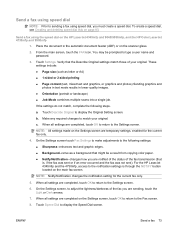
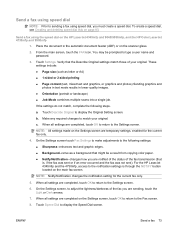
... screen touch Fax Settings to make adjustments to the following steps. For the HP LaserJet 4345mfp and the 4730mfp, access to match your original.
a.
Make any required... 9040/9050mfp, and the HP Color LaserJet 4730mfp and 9500mfp
1. Place the document in lower quality images. ● Orientation (portrait or landscape) ● Job Mode combines multiple scans into a single job. ...
HP LaserJet MFP - Analog Fax Accessory Guide - Page 85


Place the document in lower quality images. ● Orientation (portrait or landscape) ● Job Mode combines multiple scans into a single job. Verify that might be prompted to match your original.
c. For the HP LaserJet 4345mfp and the 4730mfp, access to display the Fax Phone Book screen.
9. Touch Phone Book to the notification settings is...
HP LaserJet MFP Multifunction Finisher - Administrator Guide - Page 11


... printer at http://www.hp.com/. Compatibility with HP LaserJet 9000 Series products
The HP Multifunction Finisher is compatible with the following devices: ● HP LaserJet 9040 ● HP LaserJet 9050 ● HP LaserJet 9040mfp ● HP LaserJet 9050mfp ● HP Color LaserJet 9500 ● HP Color LaserJet 9500mfp Series products ● HP LaserJet M9040 MFP ● HP LaserJet M9050...
HP LaserJet MFP Multifunction Finisher - Administrator Guide - Page 14


... 2-2 STAPLES
NONE
If the default action is on the HP LaserJet 9050, HP LaserJet 9040mfp, HP LaserJet 9050mfp, HP Color LaserJet 9500, and HP Color LaserJet 9500mfp Series
1. Configure control-panel settings on , the ... default job offset, default stapler actions, and default fold line adjustments through the printer driver (for example, use of one job or with no separation. FINISHER, ...
HP LaserJet MFP Multifunction Finisher - Administrator Guide - Page 22


... (17 to 53 lb) in weight for Ledger or A3 paper). Scroll to CONFIGURE DEVICE and press
.
3.
HP LaserJet 9040/9050 and HP Color LaserJet 9500
1. Use and to scroll to and touch Administration. 2. HP LaserJet 9040mfp/9050mfp and HP Color LaserJet 9500mfp
1. Scroll to enter the menus.
2. Finisher. 4. Select the stapler
You usually can select the stapler through...
HP LaserJet MFP Multifunction Finisher - Administrator Guide - Page 27


... Copy Options or Default Print Options. 4. Use or to scroll to CONFIGURE DEVICE and press
.
2. Touch PRINTING. 4. Select the output location for the HP LaserJet 9040mfp/9050mfp and HP Color LaserJet 9500mfp 1. Touch Output Bin. 5. Select the output location for the HP LaserJet 9040/9050 and HP Color LaserJet 9500
1. Use or to scroll to PAPER DESTINATION and press
.
4.
HP LaserJet MFP Multifunction Finisher - Administrator Guide - Page 51


... be used with the HP Multifunction Finisher: ● HP LaserJet 9040 ● HP LaserJet 9050 ● HP LaserJet 9040mfp ● HP LaserJet 9050mfp ● HP Color LaserJet 9500 ● HP Color LaserJet 9500mfp Series products ● HP LaserJet M9040 MFP ● HP LaserJet M9050 MFP
Warranty information
See the warranty booklet that came with your printer or HP Multifunction Finisher for...
Similar Questions
What Is The Service Code Of Hp Color Laserjet Managed Mfp E77822-e77830 Series
what is the service code for HP Color LaserJet Managed MFP E77822-E77830 series
what is the service code for HP Color LaserJet Managed MFP E77822-E77830 series
(Posted by blrservicehp 2 years ago)
Hp 33481a - Laserjet Iiip B/w Laser Printer Problems
Hi,I have HP 33481A - LaserJet IIIp B/W Laser Printer.. It has a parallel port, but I have connected...
Hi,I have HP 33481A - LaserJet IIIp B/W Laser Printer.. It has a parallel port, but I have connected...
(Posted by mihalbartos 8 years ago)
How To Add An Email Address In Hp 9050
(Posted by Dendec 9 years ago)
Does The Hp 9050 Laserjet Have A Usb Connection
(Posted by maqmaxalai 9 years ago)

