HP 9050 Support Question
Find answers below for this question about HP 9050 - LaserJet B/W Laser Printer.Need a HP 9050 manual? We have 28 online manuals for this item!
Question posted by usmanthoss on January 15th, 2014
What Causes Paper Creases On The Hp 9050
The person who posted this question about this HP product did not include a detailed explanation. Please use the "Request More Information" button to the right if more details would help you to answer this question.
Current Answers
There are currently no answers that have been posted for this question.
Be the first to post an answer! Remember that you can earn up to 1,100 points for every answer you submit. The better the quality of your answer, the better chance it has to be accepted.
Be the first to post an answer! Remember that you can earn up to 1,100 points for every answer you submit. The better the quality of your answer, the better chance it has to be accepted.
Related HP 9050 Manual Pages
HP Printers - Supported Citrix Presentation Server environments - Page 11


...
Win2k/XP/2003: 4.27.8550.440 Win2003-x64: use HP LaserJet 9040 driver
Win2k/XP/2003/2003x64: 61.071.661.41
Win2k/XP/2003/2003x64: 61.071.661.41
11 HP printer
LJ 8150
CLJ 8500
CLJ 8550
LJ 9000/ LJ 9000mfp LJ 9040/9050 LJ 9040mfp/
9050mfp LJ 9055mfp
LJ 9065mfp CLJ 9500 CLJ...
HP Printers - Supported Citrix Presentation Server environments - Page 23


... 9.0.
If Feature Release 1/Service Pack 1 or later is a limitation of Citrix MetaFrame 3.0 and older versions.
Other symptoms caused by the default settings of the driver installed on the server to the latest driver available on hp.com
Autocreation of HP printer fails with 60.x.x.x and 4.x.x.x. in the tables above components include failed autocreation of...
HP LaserJet Printers - Microsoft Windows XP and Windows Vista Printing Comparsion - Page 13
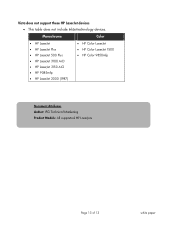
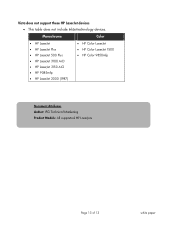
...
• HP LaserJet • HP LaserJet Plus • HP LaserJet 500 Plus • HP LaserJet 3100 AiO • HP LaserJet 3150 AiO • HP 9085mfp • HP LaserJet 2000 (1987)
• HP Color LaserJet • HP Color LaserJet 1500 • HP Color 9850mfp
Document Attributes Author: IPG Technical Marketing Product Models: All supported HP LaserJets
Page 13 of 13
white paper
Vista...
HP LaserJet MFP and Color MFP Products - Configuring Security for Multiple LaserJet MFP Products - Page 4


... and installation at the following HP MFP models: • HP LaserJet M3027 MFP • HP LaserJet M3035 MFP • HP LaserJet 4345 MFP • HP LaserJet M4345 MFP • HP LaserJet M5025 MFP • HP LaserJet M5035 MFP • HP LaserJet 9040 MFP • HP LaserJet 9050 MFP • HP Color LaserJet 4730 MFP • HP Color LaserJet M4730 MFP • HP Color LaserJet 9500 MFP
All of...
HP LaserJet MFP and Color MFP Products - Configuring Security for Multiple LaserJet MFP Products - Page 69


...® is capable of storing print jobs or fax jobs for status and configuration. HP LaserJet and Color LaserJet MFP Security Checklist
69
An MFP is a flat pane of data: system data,... under a cover (the ADF) that converts paper documents into a paper path from an input tray similar to multiple devices for printing on a printer. Many of the flatbed scanner. Personal Identification ...
HP LaserJet MPF Products - Configuring Security for Multiple MFP Products - Page 4


... and printers and to those for its support in this document. Some of MFP has varying characteristics. This checklist covers the following HP MFP models:
MFP Type HP LaserJet MFPs
Model
HP LaserJet 4345 MFP HP LaserJet M4345 MFP HP LaserJet M3027 MFP HP LaserJet M3035 MFP HP LaserJet M5025 MFP HP LaserJet M5035 MFP HP LaserJet 9040 MFP HP LaserJet 9050 MFP
HP Color LaserJet MFPs
HP...
HP LaserJet 9040mfp/9050mfp - Software Technical Reference (external) - Page 105


..., select it in this section. Users can also define Print Task Quick Sets for the HP LaserJet 9040/9050mfp
Driver feature
Print on Both Sides Flip Pages Up Booklet Printing Pages per sheet...Print Task Quick Sets defined. The Print Task Quick Sets control does not appear on the Paper tab
HP traditional PCL 6 and PCL 5 driver features
89
settings or user-defined printing specifications (such...
HP LaserJet 9040mfp/9050mfp - Software Technical Reference (external) - Page 187


...bin to achieve output in the HP PCL 6 and HP PCL 5 unidrivers. Paper/Quality tab features
Use the Paper/Quality tab to within one , ...Order specifies the order in the PS Emulation Unidriver.
Front to the printer as outlines, which remains white. (White text is a reliable method ...mm) of the edge of the page. The Enabled setting causes the driver to send TrueType fonts to Back prints the ...
HP LaserJet MFP Analog Fax Guide - Supplemental Information - Page 11


... new one-touch speed dials. Fax interface upgrades include: ● Improved layout for the HP LaserJet 9040/9050 and HP Color LaserJet 9500mfp has been upgraded to determine which updates are available for the HP LaserJet 4345 and HP Color LaserJet 4730mfp. ENWW
5
Check the HP Web site to match that of the MFP firmware (separate fax firmware is not...
HP LaserJet 9040mfp/9050mfp - User Guide - Page 185


... laser and inkjet printers.
Specifications: 96 bright, 24 lb. Created especially for use with HP Color LaserJet and HP LaserJet monochrome printers.
Two-sided coating.
Two-sided satin gloss coating. Specifications: 92 bright, 22 lb. Specifically engineered for small offices and home offices. A heavy, super-bright paper for business documents with HP LaserJet monochrome...
HP LaserJet 9040mfp/9050mfp - User Guide - Page 193
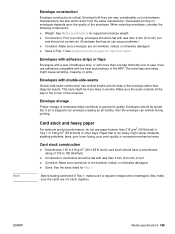
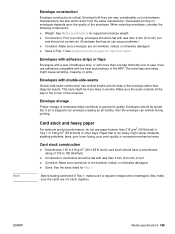
..., nicked, or otherwise damaged. ● Sizes in other trays.
Card stock and heavy paper
For optimum product performance, do not use adhesives compatible with more likely to 180 Sheffield.
...to wrinkle. The extra flaps and strips might cause wrinkling, creasing, or jams.
Envelopes with less than one flap that trap air can cause problems.) ● Condition: Make sure envelopes are...
HP LaserJet MFP - Analog Fax Accessory Guide - Page 6


...answer ...54 Stamp received faxes (incoming faxes 54 Set fit-to-page ...55 Set the paper tray ...55 Set the destination bin ...56 Blocking incoming faxes ...57 Create a blocked-fax...ringer volume ...63
3 Use Fax Fax feature screen ...66 HP LaserJet 4345mfp and 9040/9050mfp, and HP Color LaserJet 4730mfp and 9500mfp fax feature screen 66 HP LaserJet M3035 MFP, M3027 MFP, M4345 MFP, M5025 MFP, M5035...
HP LaserJet MFP - Analog Fax Accessory Guide - Page 58
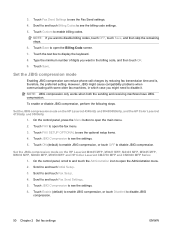
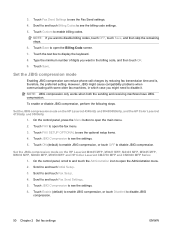
Touch the text box to disable it. However, JBIG might cause compatibility problems when communicating with some older fax machines, in the ... Fax Send Settings to see the Fax Send settings. 4.
Set the JBIG compression mode on the HP LaserJet 4345mfp and 9040/9050mfp, and the HP Color LaserJet 4730mfp and 9500mfp
1. Touch JBIG Compression to open the fax menu. 3. 3. Touch Save to...
HP LaserJet MFP - Analog Fax Accessory Guide - Page 59


...touch the right arrow to decrease the background.
5. Change the background setting on colored paper, you are reproduced more sharply. Touch Settings to open the Settings screen.
3. ...HP Color LaserJet CM4730 MFP and CM6040 MFP Series
1. Change the sharpness setting
The Sharpness setting specifies the sharpness that faint or fine text and graphics are faxing a document that might cause...
HP LaserJet MFP - Analog Fax Accessory Guide - Page 63


... the Fax Receive setting. 4. Scroll to and touch Fax Receive to open the Administration menu. 2. Set the paper tray
The paper tray setting selects the MFP paper tray to display the fax menu. Set the paper tray on the HP LaserJet M3025 MFP, M3027 MFP, M4345 MFP, M5025 MFP, M5035 MFP, M9040 MFP, M9050 MFP and...
HP LaserJet MFP - Analog Fax Accessory Guide - Page 64
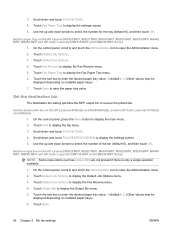
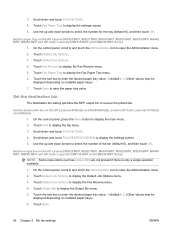
... text box to select the number for the tray (default=0), and then touch OK. Set the paper tray on the HP LaserJet M3025 MFP, M3027 MFP, M4345 MFP, M5025 MFP, M5035 MFP, M9040 MFP, M9050 MFP and HP Color LaserJet CM4730 MFP and CM6040 MFP Series
1. Use the up and down and touch FAX RECEIVE...
HP LaserJet MFP - Analog Fax Accessory Guide - Page 79


...are cleared (returned to send another fax using the same settings. To remove a number from copying color paper. ● Notify/Notification--changes how you like to type a user name and password.
3. Touch ... document feeder (ADF) or on the HP LaserJet M3025 MFP, M3027 MFP, M4345 MFP, M5025 MFP, M5035 MFP, M9040 MFP, M9050 MFP and HP Color LaserJet CM4730 MFP and CM6040 MFP Series
1. ...
HP LaserJet MFP - Analog Fax Accessory Guide - Page 81
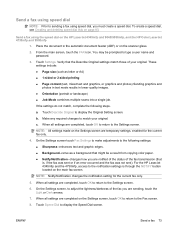
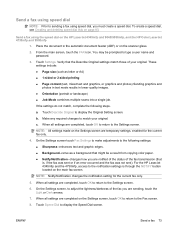
...mode results in the automatic document feeder (ADF) or on the HP LaserJet 4345mfp and 9040/9050mfp, and the HP Color LaserJet 4730mfp and 9500mfp
1. When all settings are completed, touch OK ...deleting speed dial lists on the main fax screen. You may be a result from copying color paper. ● Notify/Notification--changes how you are temporary settings, enabled for the current fax only...
HP LaserJet MFP Multifunction Finisher - Administrator Guide - Page 22


... stacked (without staples).
● Heavier or coated media might be 64 to 199 g/m2 (17 to 53 lb) in weight for Ledger or A3 paper). HP LaserJet 9040/9050 and HP Color LaserJet 9500
1. Touch Copy Settings.
2. At the Staple menu, touch Corner or Edge, depending on where you cannot select the stapler from the program...
HP LaserJet MFP Multifunction Finisher - Administrator Guide - Page 27


... 9040/9050 and HP Color LaserJet 9500
1. Select the output location for the HP LaserJet M9040 MFP and HP LaserJet M9050 MFP 1. Your network
administrator might have changed the name of the device. Touch Default Job Options. 3. Touch Output Bin. 5. An asterisk (*) appears next to your
selection. An asterisk (*) appears next to your selection. Scroll to PAPER DESTINATION...
Similar Questions
How To Add Legal Paper To Hp Color Laserjet 2605
(Posted by cgmjh 9 years ago)
Does The Hp 9050 Laserjet Have A Usb Connection
(Posted by maqmaxalai 9 years ago)
How To Load Legal Paper On Hp Color Laserjet Cp1518ni
(Posted by Jaccknick 10 years ago)

