HP 9050 Support Question
Find answers below for this question about HP 9050 - LaserJet B/W Laser Printer.Need a HP 9050 manual? We have 28 online manuals for this item!
Question posted by rspokc on September 17th, 2014
Hp 9050 Cant Detect Paper Size
The person who posted this question about this HP product did not include a detailed explanation. Please use the "Request More Information" button to the right if more details would help you to answer this question.
Current Answers
There are currently no answers that have been posted for this question.
Be the first to post an answer! Remember that you can earn up to 1,100 points for every answer you submit. The better the quality of your answer, the better chance it has to be accepted.
Be the first to post an answer! Remember that you can earn up to 1,100 points for every answer you submit. The better the quality of your answer, the better chance it has to be accepted.
Related HP 9050 Manual Pages
HP Printers - Supported Citrix Presentation Server environments - Page 13


... print on both sides as via network ports are available on the network. The HP UPD has the ability, if the client printer is installed on the server.
NOTE: Printers that are network print shares connected at least ICA version 9.0. Paper size and orientation are the only client settings that are not affected. Citrix has...
HP Printers - Supported Citrix Presentation Server environments - Page 23


...Citrix has provided this situation, update the HP driver on the server to the 60...printers and autocreated client printers not deleted when users log off. If Feature Release 1/Service Pack 1 or later is 1.0.2.35. in HKLM\SYSTEM\CurrentControlSet\Control\Print\Environments\Windows NT x86\Drivers\Version3\ hive.
The most recent version of hpcdmc32.dll is installed on the server. Paper size...
HP LaserJet 9040mfp/9050mfp - Software Technical Reference (external) - Page 7


... by using the HP LaserJet Utility (Mac OS 9.x only) ...60 Remote firmware update by using the LPR command 61 Remote firmware update through HP Web Jetadmin 61 Printer messages during the ... communication 72 HP Driver Preconfiguration 73 Bundle support...73 Tray and paper assignment 74 Installable options 74 UI features ...75 Help features ...75 Quick Sets...76 Paper Sizes...76 Media Types...
HP LaserJet 9040mfp/9050mfp - Software Technical Reference (external) - Page 15


... 284 HP LaserJet Screen Fonts Installer dialog box sequence 286 Mac OS X installation...287 Main Install dialog box sequence 287
7 Engineering Detail Introduction ...2. 93 Media attributes ...294 Media sources and destinations 294 Media-source commands 294 Media types and sizes...295 Driver features and attributes 295 Custom paper sizes 297 Media-type commands 298 HP Toolbox...
HP LaserJet 9040mfp/9050mfp - Software Technical Reference (external) - Page 21


...HP LaserJet 9040/9050mfp (continued)
Feature
Model Specifications
■ Optional HP Jetdirect EIO print server cards
■ Universal serial bus (USB), serial, and LocalTalk
■ Fast Ethernet 10/100TX
■ Wireless 802.11b
Supplies
■ Supplies status view in HP...toner gauge, page count, and information about paper sizes that have been used.
■ No-shake cartridge design ...
HP LaserJet 9040mfp/9050mfp - Software Technical Reference (external) - Page 108
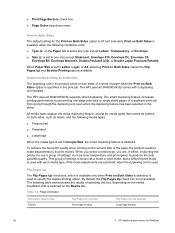
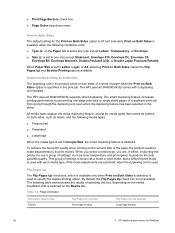
The HP LaserJet 9040/9050mfp supports smart duplexing. This group of settings is known as a mode or print mode, and a different print mode is specified in effect, instructing the product to use a group of paper when the Print on Both Sides option is used to specify the duplex-binding option.
When Paper Size is used. All...
HP LaserJet 9040mfp/9050mfp - Software Technical Reference (external) - Page 109
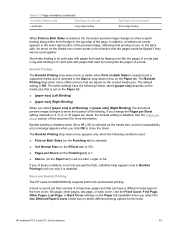
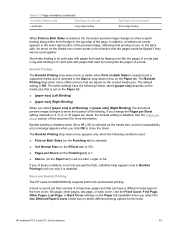
...or Back Cover settings on the Paper tab.
■ [paper size] (Left Binding)
■ [paper size] (Right Binding)
When you select [paper size] (Left Binding) or [paper size] (Right Binding), the document ...size, and an incompatibility error message appears when you click OK to close the driver. See the Pages per sheet, the booklet setting is disabled. Book and Booklet Printing
The HP LaserJet...
HP LaserJet 9040mfp/9050mfp - Software Technical Reference (external) - Page 195
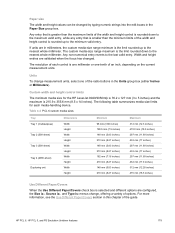
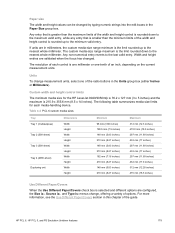
... features
179 The resolution of each media-handling device.
The following table summarizes media size limits for the HP LaserJet 9040/9050mfp is 76.2 x 127 mm (3 x 5 inches) and the maximum... inches) 312 mm (12.28 inches) 470 mm (18.5 inches)
Use Different Paper/Covers
When the Use Different Paper/Covers check box is selected and different options are validated when the focus has changed...
HP LaserJet 9040mfp/9050mfp - Software Technical Reference (external) - Page 213
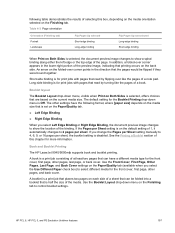
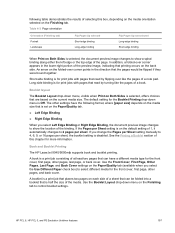
Book and Booklet Printing
The HP LaserJet 9040/9050mfp supports book and booklet printing. A booklet is a print job that places two pages... Layout drop-down menu on the Finishing tab to control booklet settings.
following format, where [paper size] depends on the media size that is set on the Paper/Quality tab.
■ Left Edge Binding
■ Right Edge Binding
When you select Left Edge...
HP LaserJet 9040mfp/9050mfp - Software Technical Reference (external) - Page 313
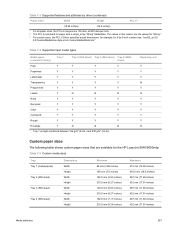
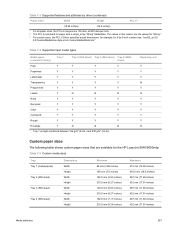
...
Width
Height
PCL 6 2
(12.28 inches)
(18.5 inches)
1 For all paper sizes, the PCL 6 margins are the values for "String." 4 For custom sizes, the PCL 6 Driver specifies actual dimensions, for example, for the HP LaserJet 9040/9050mfp:
Table 7-5 Custom media sizes
Tray Tray 1 (multipurpose) Tray 2 (500-sheet) Tray 3 (500-sheet) Tray 4 (500-sheet)
Dimensions Width Height...
HP LaserJet 9040mfp/9050mfp - User Guide - Page 13
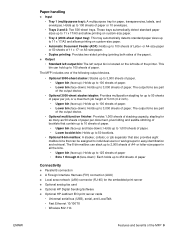
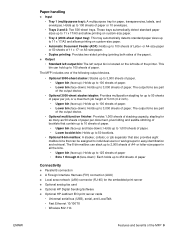
...; Upper bin (face-up and face-down ): Holds up to 3,000 sheets of paper. These trays automatically detect standard paper sizes up to 11 x 17/A3 and allow printing on custom-size paper. • Tray 4 (2000-sheet input tray): This tray automatically detects standard paper sizes up to 11 x 17/A3 and allows printing on the left side of...
HP LaserJet 9040mfp/9050mfp - User Guide - Page 70


... MFP will be automatically detected. Always print by type and size results in significantly better print quality for heavy paper, glossy paper, and transparencies.
To set the type for the paper when you print.
See the printer driver online Help.
Selecting paper by size for envelopes.
To print by type and size of paper
Settings in the trays.
4 From the...
HP LaserJet 9040mfp/9050mfp - User Guide - Page 167
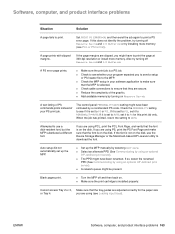
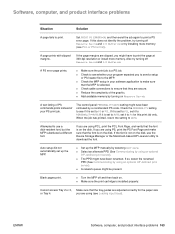
...to AUTO, set it to PERSONALITY=AUTO. If it is set to PCL, set it to PS for the paper size
or Tray 4.
If you are using PS, print the PS Font Page and make sure
that the MFP ...install more memory (see Loading input trays). Attempted to use the Device Storage Manager or the Macintosh-based HP LaserJet utility to the MFP. ● Check the MFP setup in your PS print job. you to send...
HP LaserJet 9040mfp/9050mfp - User Guide - Page 205


... from Tray 1, rather than automatically from Tray 1.
It then displays MANUALLY FEED [PAPER SIZE]. This mode can be overridden inside a print job by an edge-to use: REGULAR: The internal Courier font available on the HP LaserJet 4 Series printers. Both fonts are not available at the same time. Select the version of characters that can...
HP LaserJet 9040mfp/9050mfp - User Guide - Page 217


..., macros, and patterns, use the appropriate DDR DIMM.
● To add other flash-based printer languages and MFP options, use many downloaded fonts, or print large paper sizes (such as A3, B4, or 11 x 17). Your MFP can be used on the ...if you print. Determining memory requirements
The amount of memory you need depends on previous HP LaserJet products are available in 16, 32, and 64 MB.
HP LaserJet 9040mfp/9050mfp - User Guide - Page 252
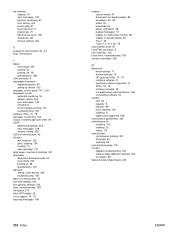
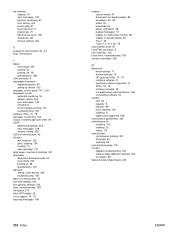
...HP LaserJet Utility 10, 19 installing software 21 operating systems supported 14 PPDs 15, 18 software included 18 troubleshooting communications 169 uninstalling software 23
mailbox bins 54 capacity 9 features 99 jams, clearing 142 ordering 11 paper sizes... printer automatic switching 16 default, setting 205 error messages 146 included 8 list of installed, printing 172 troubleshooting 163 LaserJet ...
HP LaserJet 9040mfp/9050mfp - User Guide - Page 257
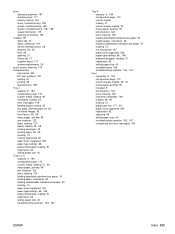
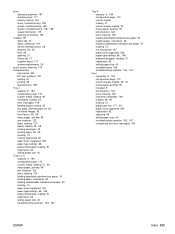
... 118, 158 usage information 175 washing off clothing 109
Toolbox, HP Alerts tab 27 alerts, setting up 119 Device Settings button 28...detectable standard-size paper 32 loading paper, orientation 49 loading undetectable standard-size paper 35 locating 13 not recognized 167 paper sizes supported 184 paper type settings 66, 196 prepunched paper, loading 51 registration 62 setting paper size...
HP LaserJet MFP Multifunction Finisher - Administrator Guide - Page 22


... desired stapling option and press
. Scroll to and touch Multifunct.
HP LaserJet 9040/9050 and HP Color LaserJet 9500
1.
Scroll to and touch Device Behavior. 3. If you make selections depends on the right side of the touch screen shows the position of 25 pages for any paper size that the device supports.
● The stacker bin can...
HP LaserJet MFP Multifunction Finisher - Administrator Guide - Page 30
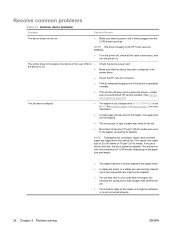
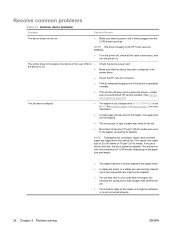
..., exceeding its capacity. If the job is thicker than the stapler bin because the wrong size or type of paper was not stapled.
● The stapler is ejected unstapled. The stacker bin can staple jobs of paper was sent to the HP Color LaserJet 9500mfp.
● Turn the printer off .
●
Check the device power cord.
HP LaserJet MFP Multifunction Finisher - Administrator Guide - Page 45
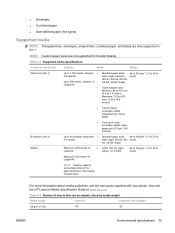
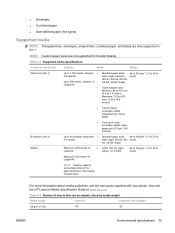
...)
*50
*25
ENWW
Environmental specifications 39 NOTE: Custom paper sizes are only supported in bin 1. For more information about media guidelines, see the HP LaserJet Media Specification Guide at www.hp.com. Also see the user guide supplied with your printer. ● Envelopes ● Cut-sheet paper ● User-defined paper (five types)
Supported media
NOTE: Transparencies, envelopes...
Similar Questions
Does The Hp 9050 Laserjet Have A Usb Connection
(Posted by maqmaxalai 9 years ago)
How To Change Tray Paper Size For Hp Laserjet P2035n
(Posted by hanewqu 10 years ago)
What Causes Paper Creases On The Hp 9050
(Posted by usmanthoss 10 years ago)
How I Can Decrease Paper Size
HOW CAN I DECREASE PAPER SIZE AND SAVE IT
HOW CAN I DECREASE PAPER SIZE AND SAVE IT
(Posted by avinashlic2008 12 years ago)

