HP 9050 Support Question
Find answers below for this question about HP 9050 - LaserJet B/W Laser Printer.Need a HP 9050 manual? We have 28 online manuals for this item!
Question posted by zamkadom on November 25th, 2011
The New Printer Hp9050dn Does Not Allow To Enter The Ip Address Manually
The person who posted this question about this HP product did not include a detailed explanation. Please use the "Request More Information" button to the right if more details would help you to answer this question.
Current Answers
There are currently no answers that have been posted for this question.
Be the first to post an answer! Remember that you can earn up to 1,100 points for every answer you submit. The better the quality of your answer, the better chance it has to be accepted.
Be the first to post an answer! Remember that you can earn up to 1,100 points for every answer you submit. The better the quality of your answer, the better chance it has to be accepted.
Related HP 9050 Manual Pages
HP LaserJet Products - Installing the Product in Microsoft Windows Vista - Page 4


... not on the list, select The printer that I want isn't listed. If the printer you are trying to Step 8.
6. Select Add a printer using a TCP/IP address or hostname. then select Standard TCP/IP Port from the drop-down menu. A list of 8
white paper Go to Step 12. 7.
Select the Create a new port radio dial; Select Next. Go...
HP LaserJet MFP and Color MFP Products - Configuring Security for Multiple LaserJet MFP Products - Page 14


...HP Web Jetadmin Follow these instructions to restore contact, or configure the MFPs with static IP addresses. Check to see that apply to find Web Jetadmin free for download and installation following...Discovery options to the MFPs you begin, be ignored for more information.
HP LaserJet and Color LaserJet MFP Security Checklist
14 If they do not appear on your network environment. ...
HP LaserJet MFP and Color MFP Products - Configuring Security for Multiple LaserJet MFP Products - Page 21


... Password, type the correct current password, and leave the New Password and Repeat Password fields blank. WARNING:
Take great ...LaserJet and Color LaserJet MFP Security Checklist
21 Note:
To reset (clear) this password without it exactly in the New Password field, and repeat it . Configuring the Access Control List (ACL) The ACL limits network access to allow only to the IP addresses...
HP LaserJet MFP and Color MFP Products - Configuring Security for Multiple LaserJet MFP Products - Page 23
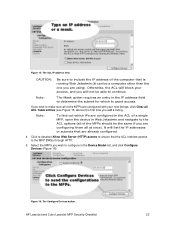
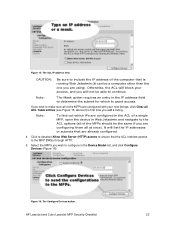
...LaserJet MFP Security Checklist
23 If you wish to configure in the IP address field to determine the subnet for which IPs are configured in the ACL of a single MFP, open the device in Web Jetadmin and navigate to continue. CAUTION:
Be sure to grant access. Click to deselect Allow...MFP EWSs through HTTP.
5. Figure 15: The ACL IP address field. Otherwise, the ACL will not be a computer other ...
HP LaserJet MFP and Color MFP Products - Configuring Security for Multiple LaserJet MFP Products - Page 62


... communication is an access point used by some older (legacy) printer management tools. HP LaserJet and Color LaserJet MFP Security Checklist
62 The encryption strength setting covers communication between... to continue with IP addresses in small networks without DNS servers. Novell will not recognize the MFPs. IPP Printing is not secure, and it allows for improperly formatted ...
HP LaserJet MFP and Color MFP Products - Configuring Security for Multiple LaserJet MFP Products - Page 68


...destinations. HP LaserJet and Color LaserJet MFP Security Checklist
68 The ACL restricts network access to the MFP network IP address. Analog fax... in most HP MFP bundles and it by
allowing only those IP addresses or subnets that each MFP is available in... accommodates accessories such as new versions become available. It can encrypt the contents of the MFP. New firmware is accessible over...
HP LaserJet MPF Products - Configuring Security for Multiple MFP Products - Page 29


...green button on the control panel by default:
• HP LaserJet M4345 MFP
29 Use a password that can be accessed without... 14. Optional Setting: Hiding the MFP IP address
Some of the MFPs provide their IP addresses on the right side of Power Options... also selects the highlighted option)
4. Press 5 to view the Enter New Password dialog box. 8. Press 5 to view the Administrator menu. 6.
...
HP LaserJet MPF Products - Configuring Security for Multiple MFP Products - Page 36


... the Device List, and click Configure Devices. Click Refresh to send a new job. 14.
Enter the credentials of the information in this option. Choose a reasonable time to allow them to update the status. You can view an MFP EWS by typing the MFP IP address into a web browser. Now, however, you should configure the settings...
HP LaserJet MPF Products - Configuring Security for Multiple MFP Products - Page 72
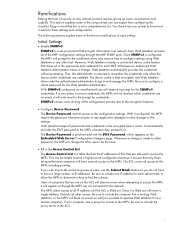
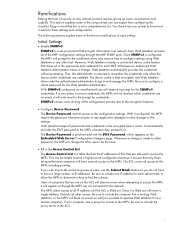
... to know a large number of IP addresses. However, Web Jetadmin includes a ...IP address until the ACL is not a comprehensive list. Once it will not disclose which appears on the Embedded Web Server Configuration Category page. SNMPv3 causes some of the known ramifications of each subnet mask to allow access to all passwords and credentials in and manage the MFPs.
If a user enters...
HP LaserJet MPF Products - Configuring Security for Multiple MFP Products - Page 73


...Allow Web Server (HTTP) access, users will have Embedded Web Servers that provide many of the configuration capabilities that you are available as you continue with the checklist.
• Configure Bootloader Password for LaserJet and Color LaserJet... this button.
73 If the user enters the wrong password, the MFP will show the IP address. The MFPs have this checklist recommends ...
HP LaserJet MPF Products - Configuring Security for Multiple MFP Products - Page 79


MDNS Config resolves host names with IP addresses. If you enable this option disabled, a non-DNS network will deny access to direct printing from the Internet. The RCFG setting (sometimes called RCONFIG) allows remote configuration from passing over the network. Web Jetadmin may use Web Jetadmin for configuration data between the PC and the...
HP LaserJet MPF Products - Configuring Security for Multiple MFP Products - Page 85


...by allowing only those IP addresses ...IP address or host name.
It provides high-level security for printing on demand at the control panel. Since the formatter is the MFP capability of an MFP.
Job Retention
Job Retention is removable (using any Web browser connecting to its functions.
The ACL restricts network access to LaserJet and Color LaserJet MFPs and printers...
HP LaserJet MFPs and Digital Senders - Automatic Daylight Saving Time adjustment - Page 2


and Canada. Using the EWS:
Access the MFP's EWS by entering the IP address of 9
white paper The device can be configured via the control panel, but the ... will change the clock, based on the configured time zone. Both of these methods allow the user to verify the start and end dates in your browser address line. You should see something like the following:
Page 2 of the device in the...
HP LaserJet MFPs and Digital Senders - Automatic Daylight Saving Time Adjustment - Page 2
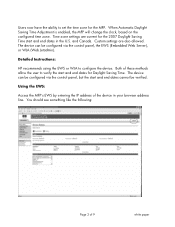
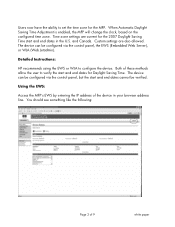
... like the following:
Page 2 of these methods allow the user to configure the device. Detailed Instructions:
HP recommends using the EWS or WJA to verify the start and end dates for the MFP. and Canada.
Using the EWS:
Access the MFP's EWS by entering the IP address of the device in the U.S. The device...
HP LaserJet 9040mfp/9050mfp - Software Technical Reference (external) - Page 72
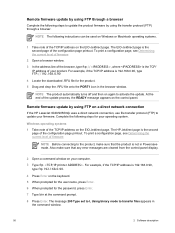
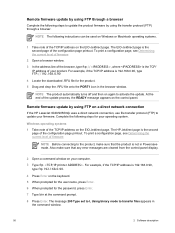
...Enter. 6 When prompted for the password, press Enter. 7 Type bin at the command prompt. 8 Press Enter. To print a configuration page, see Determining the current level of firmware
2 Open a browser window. 3 In the address... HP LaserJet 9040/9050mfp uses a direct network connection, use file transfer protocol (FTP) to transfer files appears in Powersave mode. For example, if the TCP/IP address is...
HP LaserJet 9040mfp/9050mfp - Software Technical Reference (external) - Page 73
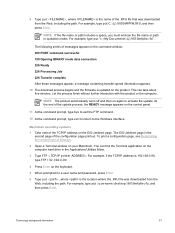
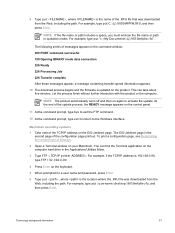
...the Web, including the path.
For example, type put C:\LJ\9050MFPFW.RFU, and then press Enter. You can take about five minutes. The following series of firmware.
2 Open a Terminal ... Type FTP For example, if the TCP/IP address is the
second page of the TCP/IP address on the keyboard.
5 When prompted for a user name and password, press Enter.
6 Type put "c:\My Documents\LJ\9050mfpfw...
HP LaserJet - Network Installation Guide - Page 5


..., select Typical Installation; Use the MANUAL SETTINGS menu and your network BootP/DHCP server, or it ; English
2.
For Windows 2000 and XP you want .
11. For best results do so by specifying a hardware or IP address. Allow the installation to .
8. then click on Install Printer. Select the model of the printers found to install to complete...
HP LaserJet 9040mfp/9050mfp - User Guide - Page 230
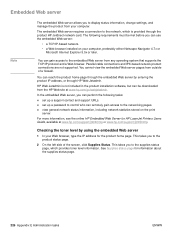
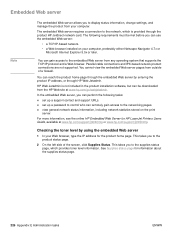
...server
Note
The embedded Web server allows you to display status information, change settings, and manage the product from any operating system that supports the TCP/IP protocol and a Web browser. ...toner level by entering the product IP address, or through the product HP Jetdirect network card. For more information, see the online HP Embedded Web Server for HP LaserJet Printers Users Guide, ...
HP LaserJet 9040mfp/9050mfp - User Guide - Page 233


.... The gateway addresses then appear as 4 groups of up to 12 digits that require your local network, the Find Send Gateways function will have to allow notification of the... the address field with the IP address or Hostname of a Simple Mail Transfer Protocol (SMTP) server.
If the SMTP server or LDAP server is outside of your attention. To check or enter gateway addresses manually
1...
HP MFP Digital Sending Software v. 4 - Support Guide - Page 16
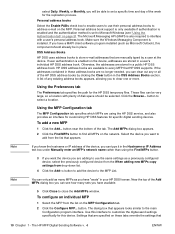
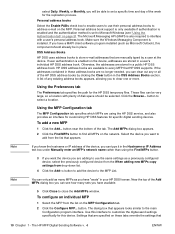
... program interface. To add a new MFP
1 Click the Add...
The Microsoft Messaging API (MAPI) is enabled on these address books are available to the MFP List. Otherwise, the addresses are specified on the device, addresses are manually typed by clicking the Clear button in the Hostname or IP Address text box under Manually enter an MFP's network name rather...
Similar Questions
How To Set An Ip Address On A Hp 9050
(Posted by dergro 9 years ago)
How To Put Enter Ip Address On A Ho Laserjet 1320n
(Posted by mbirj 9 years ago)
Laserjet 9050 How To Change Ip Address
(Posted by jonyXen 9 years ago)
How To Enter Ip Address Hp P2035n
(Posted by zzzho 10 years ago)
How To Create Ip On Hp Laserjet Dn 9050
(Posted by heartdr 10 years ago)

