HP 1320n Support Question
Find answers below for this question about HP 1320n - LaserJet B/W Laser Printer.Need a HP 1320n manual? We have 16 online manuals for this item!
Question posted by mbirj on July 30th, 2014
How To Put Enter Ip Address On A Ho Laserjet 1320n
The person who posted this question about this HP product did not include a detailed explanation. Please use the "Request More Information" button to the right if more details would help you to answer this question.
Current Answers
There are currently no answers that have been posted for this question.
Be the first to post an answer! Remember that you can earn up to 1,100 points for every answer you submit. The better the quality of your answer, the better chance it has to be accepted.
Be the first to post an answer! Remember that you can earn up to 1,100 points for every answer you submit. The better the quality of your answer, the better chance it has to be accepted.
Related HP 1320n Manual Pages
HP LaserJet Printers - USB Walk Up Printing - Page 5


...the Settings tab and then click on , it will perform a boot-up sequence, the printer will notice that network applications can read /write access to the device.
During the boot-up sequence... time the printer is possible to disable "job retrieve" access to USB storage devices by configuring the printer using EWS: To get to the EWS, open a browser and type in the printers IP address (192.168...
HP LaserJet Products - Installing the Product in Microsoft Windows Vista - Page 4


Select the Create a new port radio dial; then select Standard TCP/IP Port from the drop-down menu. Go to Step 8.
Select Add a printer using a TCP/IP address or hostname. If the printer you are trying to add appears in a list. Illustration
Page 4 of local printers appears in the list, highlight it, then select Next. A list of...
HP LaserJet Products - Installing the Product in Microsoft Windows Vista - Page 5


...printer IP address in the Printers column, you may select it and then select Next. Go to Step 10.
Go to step 12. then select OK. Go to Step 11. On the Install the printer...Step 9. 9. Select TCP/IP Device from the drop-down list. When the Install the printer driver window reappears, select ..., if available. Select the Query the printer and automatically select the driver to Step 11...
HP LaserJet 1320nw - (Multiple Language) Wireless Getting Started Guide - Page 26
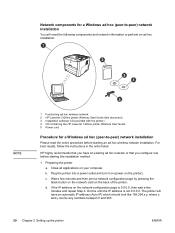
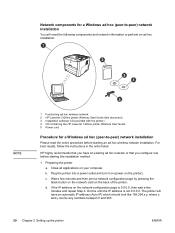
... installation:
NOTE
1 Functioning ad hoc wireless network 2 HP LaserJet 1320nw printer Wireless Start Guide (this installation method.
1. d. Network components for a Windows ad hoc (peer-to -peer) network installation
You will have an existing ad hoc network or that you have an automatic IP address (Auto IP) which should look like 169.254.x.y, where x and y can...
HP LaserJet 1320nw - (Multiple Language) Wireless Getting Started Guide - Page 27
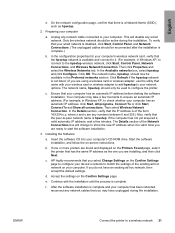
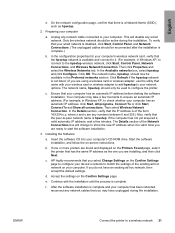
..., and then click Next.
On the network configuration page, confirm that your network options. Unplug any network cable connected to configure the printer. This will change to show the new IP address when it . (For example, in the Preferred networks section.
Then select Wireless Network Connection. Start the software installation, and follow the...
HP LaserJet 1320nw - (Multiple Language) Wireless Getting Started Guide - Page 29


..., click the 802.11b/g tab.
13. Click Configure Print Server to launch the browser and display the printer's current settings.
20. ENWW
Connect the printer to network name your network name and IP address. Select hp LaserJet 1320 series from the desktop and follow the on AirPort, select the icon, and then select Turn AirPort...
HP LaserJet 1160 and 1320 Series - User Guide - Page 25


... use the embedded Web server to the printer settings and information by typing an IP address or hostname of the printer in a Web browser (such as Netscape Navigator or Microsoft® Internet Explorer) on the HP LaserJet 1320n, HP LaserJet 1320tn, and HP LaserJet 1320nw printers. ENWW
Software for the HP LaserJet 1320 series printer over the Internal HP Jetdirect network...
HP LaserJet 1160 and 1320 Series - User Guide - Page 38


... graphics.
Supplies Status page
The Supplies Status page provides information about the printer's network configuration, including the IP address, firmware revision, network statistics, protocol information, and so on the HP LaserJet 1320n, HP LaserJet 1320tn, and HP LaserJet 1320nw printers.
Printer information pages
Special pages reside within the memory of pages and print jobs...
HP LaserJet 1160 and 1320 Series - User Guide - Page 43


... printing functions from the printer control panel.
To find the IP address, print a Configuration page at the printer by pressing and holding GO for the printer. To use the embedded...view printer and network status and to install any software on the HP LaserJet 1320n, HP LaserJet 1320tn, and HP LaserJet 1320nw printers. You do using the embedded Web server:
● view printer status ...
HP LaserJet 1160 and 1320 Series - User Guide - Page 131


... another Network Configuration page, and check to see if a non-zero IP address is assigned to the printer.
● If the Network Configuration page does not have a valid, non-zero IP address, reset the Internal HP Jetdirect print server to the printer.
● If the IP address is assigned to the factory defaults. ENWW
Wired network setup problemsolving...
HP LaserJet 1320nw - User Guide - Page 16


... the subnet mask all reside on the same subnet. The TCP/IP name assigned by the install software.
IP addresses are supplied by a subnet mask. Default Gateway
Note
It is recommended that the printer and the computers that serves as part of the printer's IP address identify the network and subnet and which bits identify the device...
HP LaserJet 1320nw - User Guide - Page 17


... wired network ● 100TX-Half: for Instant Share registration, and can be entered through the embedded Web server. The Internet's DNS translates the domain name into an IP address. Multicast Domain Name Server Service Name. The name used with any printer connected to do not use the Web or send an e-mail message, you...
HP LaserJet 1320nw - User Guide - Page 22


...
The embedded Web server is available for 5 seconds. You only need to configure your computer, enter the printer's IP address (for example, http://192.168.1.1) in the browser's Address fields to by pressing and holding Go for the HP LaserJet 1320nw printer over the Internal HP Jetdirect network connection. The following are the following:
● You do...
HP LaserJet 1320nw - User Guide - Page 30


...point/gateway has MAC filtering enabled, enter the MAC address of the printer into the access point. Device is installed properly and set up for TCP/IP (Windows only).
Personal software firewall ... device.
24 Chapter 3 Problem solving
ENWW If you might want to assign the printer a static IP address and then re-enable the firewall. For more information, see Computer is unable to...
HP LaserJet 1320nw - User Guide - Page 32


.... These encryption methods must be incorrectly set.
1 Print a network configuration page. Possible problem: You are incorrect, enter either the URL or device IP address from the configuration page into the Address field on your Web browser.
4 The printer EWS Home page appears.
5 Select the Networking tab.
6 At the Network Settings page, select the Wireless tab...
HP LaserJet 1320nw - User Guide - Page 33


... Network configuration page.
2 Enter either the URL or device IP address from the network configuration page into the Address field on the computer's wireless access card. 1 Quit all applications. 2 If your computer by
removing the Ethernet cable that will be used by the device because it can communicate to the printer, but was unable to...
HP LaserJet 1320nw - User Guide - Page 34


... default configuration for your computer to the printer's network.
12 Print a network configuration page and obtain the IP address of its own network (called hpsetup). For more information, see Network configuration page.
13 Open your Web browser on your computer. 24 Enter either the URL or device IP address from the network configuration page into the...
HP LaserJet 1320nw - User Guide - Page 36


... 5 seconds. Solving ad-hoc mode problems
This section contains solutions to problems that might occur if the printer is connecting to a wireless network that occur during
installation. 3 Verify the IP address and subnet mask of your printer and computer are similar (on the same
network). 4 Verify the encryption settings on both the access point...
HP LaserJet 1320nw - User Guide - Page 53


...
Ad-hoc network: A type of a BOOTP server on the network, and a file to be loaded into memory to discover its own IP address, the IP address of wireless network in the 2.4 GHz band.
802.11g: A type of several pre-set frequencies at which a device on a network automatically ...10 megabits per second (Mb/s) for normal Ethernet, and 100 indicates 100 Mb/s for example, a wireless PC and a wireless printer.
HP LaserJet 1320nw - User Guide - Page 54


... device that also supports multiple authentication methods, such as obtaining network printer status updates, simple troubleshooting, and changing device configuration setting. Other devices on the network are valid in a standard format. Digital Certificate: An electronic means of proving the identity of IP addresses for Local Area Networks.
By using a Web browser to access...
Similar Questions
How To Change Ip Address On Laserjet Hp 1505
(Posted by tigokr 9 years ago)
How To View Ip Address On Laserjet P2035n Printer
(Posted by tbar 9 years ago)
How To Assign Static Ip To Hp Laserjet 1320n
(Posted by amrosi 10 years ago)
How To Get The Ip Address For The Hp Laserjet 1320n Printer
(Posted by johnoAxio 10 years ago)
How To Set An Ip Address For Hp 1320n
(Posted by gitolkie 10 years ago)

