HP 9050 Support Question
Find answers below for this question about HP 9050 - LaserJet B/W Laser Printer.Need a HP 9050 manual? We have 28 online manuals for this item!
Question posted by heartdr on March 23rd, 2014
How To Create Ip On Hp Laserjet Dn 9050
The person who posted this question about this HP product did not include a detailed explanation. Please use the "Request More Information" button to the right if more details would help you to answer this question.
Current Answers
There are currently no answers that have been posted for this question.
Be the first to post an answer! Remember that you can earn up to 1,100 points for every answer you submit. The better the quality of your answer, the better chance it has to be accepted.
Be the first to post an answer! Remember that you can earn up to 1,100 points for every answer you submit. The better the quality of your answer, the better chance it has to be accepted.
Related HP 9050 Manual Pages
HP Printers - Supported Citrix Presentation Server environments - Page 11


...
Win2k/XP/2003: 4.27.8550.440 Win2003-x64: use HP LaserJet 9040 driver
Win2k/XP/2003/2003x64: 61.071.661.41
Win2k/XP/2003/2003x64: 61.071.661.41
11 HP printer
LJ 8150
CLJ 8500
CLJ 8550
LJ 9000/ LJ 9000mfp LJ 9040/9050 LJ 9040mfp/
9050mfp LJ 9055mfp
LJ 9065mfp CLJ 9500 CLJ...
HP Printers - Supported Citrix Presentation Server environments - Page 27


....31)
Known issues with shared printers attached to the printer through Jetdirect. Printer policies
Description Policies are servers with network print server and HP printers and drivers No issues were discovered when testing the Citrix XenApp™ Server Import Network Server feature using a parallel cable, USB or installed by creating a TCP/IP port and connecting to them...
HP Printers - Supported Citrix Presentation Server environments - Page 28


... print server. When the Session printers policy is configurable by creating TCP/IP ports and connecting to verify operability with printer management properties and HP printers and drivers No issues were discovered when testing the Citrix XenApp™ Server printer management properties using the HP LaserJet/Business Inkjet/Designjet/Deskjet printers and drivers listed above. The client...
HP Printers - Supported Citrix Presentation Server environments - Page 34


... tested
HP LaserJet 3200 Series PCL 5e Printer Driver (4.3.2.209)
HP Designjet 4000 PostScript
HP Designjet 4000ps PS3 (61.71.362.31)
Known issues with client printer driver mapping and HP printers and drivers
No issues were discovered when testing client printer driver mapping with Citrix XenApp™ Server using parallel cables, USB cables or were installed by creating a TCP/IP...
HP LaserJet MFP and Color MFP Products - Configuring Security for Multiple LaserJet MFP Products - Page 4


... and tested in the following HP MFP models: • HP LaserJet M3027 MFP • HP LaserJet M3035 MFP • HP LaserJet 4345 MFP • HP LaserJet M4345 MFP • HP LaserJet M5025 MFP • HP LaserJet M5035 MFP • HP LaserJet 9040 MFP • HP LaserJet 9050 MFP • HP Color LaserJet 4730 MFP • HP Color LaserJet M4730 MFP • HP Color LaserJet 9500 MFP
All of these...
HP LaserJet MFP and Color MFP Products - Configuring Security for Multiple LaserJet MFP Products - Page 5


...-enable EWS configuration from HP Web Jetadmin. These environments use most of the recommended settings create extra steps when accessing and managing MFPs. Cautions
HP is written for further...files for more productive.
HP provides this checklist as a guide to medium business environment. Some of the network features available with HP LaserJet and Color LaserJet MFPs. See the ...
HP LaserJet MFP and Color MFP Products - Configuring Security for Multiple LaserJet MFP Products - Page 6


...IP enterprise environment. however, this checklist are meant only as updated virus protection applications. Most of the settings recommended in this checklist apply to MFPs. Updated firmware is available for download and installation at hp.com.
• MFPs: This checklist covers security settings for specific HP LaserJet MFPs and HP Color LaserJet... is created and tested in HP Web ...
HP LaserJet MFP and Color MFP Products - Configuring Security for Multiple LaserJet MFP Products - Page 14


... find the MFPs on your network environment. Be sure to prepare Web Jetadmin for HP Web Jetadmin Version 8.1;
HP LaserJet and Color LaserJet MFP Security Checklist
14 Setting up HP Web Jetadmin Follow these instructions to update Web Jetadmin with static IP addresses. Use the Discovery options to lose contact temporarily with an MFP that appears...
HP LaserJet MFP and Color MFP Products - Configuring Security for Multiple LaserJet MFP Products - Page 21


... the IP addresses or subnets that you wish to provide the correct password and set it with the Access Control List:
HP LaserJet and Color LaserJet MFP Security... Checklist
21 Thus, an administrator would presumably have a Jetdirect Firewall feature along with a blank password.
1. Note:
The following MFP models also have to be cleared in creating...
HP LaserJet MFP and Color MFP Products - Configuring Security for Multiple LaserJet MFP Products - Page 22


...:
1.
Add an IP address or a subnet mask by filling in the list. With Web Jetadmin open to configure the Jetdirect Firewall settings. Figure 13: The Configuration Categories Menu Network option.
2. Follow these steps to the MFP including printing. When it is in the fields (Figure 15). HP LaserJet and Color LaserJet MFP Security Checklist...
HP LaserJet MFP and Color MFP Products - Configuring Security for Multiple LaserJet MFP Products - Page 23
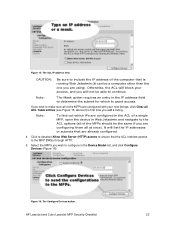
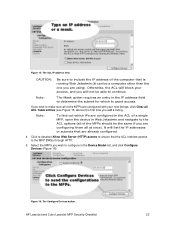
... to configure in the Device Model list, and click Configure Devices (Figure 16). Select the MFPs you add a listing.
HP LaserJet and Color LaserJet MFP Security Checklist
23
CAUTION:
Be sure to include the IP address of a single MFP, open the device in the ACL of the computer that the ACL restricts access to...
HP LaserJet MFP and Color MFP Products - Configuring Security for Multiple LaserJet MFP Products - Page 28


... you choose Simple for communication over SSL in the appropriate LDAP Server IP fields
10. CAUTION:
If you should upload a certificate that you to...SSL. Fill in the Certificate Password field. 11. This also requires that was created by the LDAP server.
7. You can also have this feature available, you should... below .
9.
HP LaserJet and Color LaserJet MFP Security Checklist
28
HP LaserJet MFP and Color MFP Products - Configuring Security for Multiple LaserJet MFP Products - Page 62


..., MFPs will deny access to continue with IP addresses in this Encryption Strength setting. Thus ...DNS server, you should not be used by MFP print drivers. LPD Printing is configured). You should enable MDNS Config. Disabling 9100 Printing would disable all access to this checklist), communication is not secure, and it should be enabled. HP LaserJet and Color LaserJet...
HP LaserJet MPF Products - Configuring Security for Multiple MFP Products - Page 4


... LaserJet M4345 MFP HP LaserJet M3027 MFP HP LaserJet M3035 MFP HP LaserJet M5025 MFP HP LaserJet M5035 MFP HP LaserJet 9040 MFP HP LaserJet 9050 MFP
HP Color LaserJet MFPs
HP Color LaserJet 4730 MFP HP Color LaserJet M4730 MFP HP Color LaserJet 9500 HP
HP Color MFPs with Edgeline Techology are based on all of these documents and more information.
They include a wide variety of creating...
HP LaserJet 9040mfp/9050mfp - Software Technical Reference (external) - Page 299
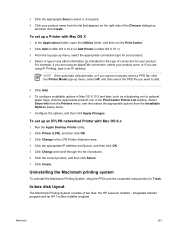
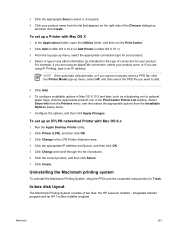
...Create.
For example, if you are using IP Printing, type in Mac OS X 10.2 and later, such as indicated for the type of the Chooser dialog box,
and then click Create.
Macintosh
283
Select Show Info from the Printers... Printer Selection area. 4 Click the appropriate IP address and Queue, and then click OK. 5 Click Change and scroll through the list of two files: the HP LaserJet ...
HP LaserJet MFP Analog Fax Guide - Supplemental Information - Page 11


..., you must download and install the most recent MFP printer firmware update. 3Changes to the fax user interface
Note
The fax user interface for the HP LaserJet 4345 and HP Color LaserJet 4730mfp. These features are already available and documented for the HP LaserJet 9040/9050 and HP Color LaserJet 9500mfp has been upgraded to match that of the MFP...
HP LaserJet 9040mfp/9050mfp - User Guide - Page 9


... Power consumption 221 Toner consumption 221 Paper use 221 Plastics 222 HP LaserJet printing supplies 222 HP printing supplies returns and recycling program information 222 Paper 222 Material ...HP Web Jetadmin software 232 HP Jetdirect Printer Installer for UNIX 232 Diagnostics menu 233
Appendix F Using the HTML Help Viewer
Getting more out of help 235 To find a help topic 235 To create...
HP LaserJet 9040mfp/9050mfp - User Guide - Page 25


... for increased flexibility 21 Use the Apple 8 printer driver that comes with the computer.
● HP LaserJet Utility The HP LaserJet Utility provides access to AppleTalk Printer Selection, click Change. 7 Select the MFP, click Auto Setup, and then click Create. 8 On the Printing menu, click Set Default Printer.
To install printer drivers from Mac OS 10.1 and later 1 Connect...
HP LaserJet MFP Multifunction Finisher - Administrator Guide - Page 22


...or driver, although some options might have a stapling limit of the staple.
HP LaserJet 9040mfp/9050mfp and HP Color LaserJet 9500mfp
1. Scroll to and touch Device Behavior. 3. Select the stapler
You ... only through your program or driver.
HP LaserJet 9040/9050 and HP Color LaserJet 9500
1. Your stapling options are None, One, Two, and Saddle Stitch.
Touch Copy ...
HP LaserJet MFP Multifunction Finisher - Administrator Guide - Page 27


... next to the output bin or device you want , and then touch OK. Select the output location for the HP LaserJet 9040mfp/9050mfp and HP Color LaserJet 9500mfp 1. Use or to scroll to PRINTING and press
.
3. Touch MENU. 2. Touch Default Job Options. 3....
.
2. ENWW
Choose the output bin 21 Select the output location for the HP LaserJet 9040/9050 and HP Color LaserJet 9500
1.
Similar Questions
How To Create Hp Laserjet 9050 Firmware Card
(Posted by Daytodeltax 9 years ago)
How Reset Network Ip Hp Laserjet Printer 1320
(Posted by jj85dnjl 10 years ago)
How To Enter Ip Hp Laserjet P2055dn
(Posted by sagome 10 years ago)
How To Remove The Registration On Hp Laserjet 9050
(Posted by zonmga 10 years ago)
Hp Laserjet 9050 Estimated Pages Remaining - Supplies Status
hp LaserJet 9050 how does program calculate Estimated Pages Remaining on supplies status window? We ...
hp LaserJet 9050 how does program calculate Estimated Pages Remaining on supplies status window? We ...
(Posted by kmast 10 years ago)

