HP 9050 Support Question
Find answers below for this question about HP 9050 - LaserJet B/W Laser Printer.Need a HP 9050 manual? We have 28 online manuals for this item!
Question posted by dergro on August 4th, 2014
How To Set An Ip Address On A Hp 9050
The person who posted this question about this HP product did not include a detailed explanation. Please use the "Request More Information" button to the right if more details would help you to answer this question.
Current Answers
There are currently no answers that have been posted for this question.
Be the first to post an answer! Remember that you can earn up to 1,100 points for every answer you submit. The better the quality of your answer, the better chance it has to be accepted.
Be the first to post an answer! Remember that you can earn up to 1,100 points for every answer you submit. The better the quality of your answer, the better chance it has to be accepted.
Related HP 9050 Manual Pages
HP LaserJet MFP and Color MFP Products - Configuring Security for Multiple LaserJet MFP Products - Page 4


... models: • HP LaserJet M3027 MFP • HP LaserJet M3035 MFP • HP LaserJet 4345 MFP • HP LaserJet M4345 MFP • HP LaserJet M5025 MFP • HP LaserJet M5035 MFP • HP LaserJet 9040 MFP • HP LaserJet 9050 MFP • HP Color LaserJet 4730 MFP • HP Color LaserJet M4730 MFP • HP Color LaserJet 9500 MFP
All of HP MFPs and printers. This checklist...
HP LaserJet MFP and Color MFP Products - Configuring Security for Multiple LaserJet MFP Products - Page 14


... the MFPs you are not in the default view of your MFPs has color.
HP LaserJet and Color LaserJet MFP Security Checklist
14 Setting up HP Web Jetadmin Follow these instructions to restore contact, or configure the MFPs with static IP addresses. See the HP Web Jetadmin Update page in the Device Model List. Open Web Jetadmin to...
HP LaserJet MFP and Color MFP Products - Configuring Security for Multiple LaserJet MFP Products - Page 21


... correct password and set it with the Access Control List:
HP LaserJet and Color LaserJet MFP Security Checklist
21
Click Configure at the bottom of 4 to reset this password without it exactly in the device list.
5.
Configuring the Access Control List (ACL) The ACL limits network access to allow only to the IP addresses or subnets...
HP LaserJet MFP and Color MFP Products - Configuring Security for Multiple LaserJet MFP Products - Page 22


...Network option.
2.
Add an IP address or a subnet mask by filling in the MFP EWS. Scroll down, and click Access Control List (Figure 14). Follow these steps to configure the Jetdirect Firewall settings.
• HP LaserJet M3027 MFP • HP LaserJet M3035 MFP • HP LaserJet M4345 MFP • HP LaserJet M5025 MFP • HP LaserJet M5035 MFP
HP Web Jetadmin might not...
HP LaserJet MFP and Color MFP Products - Configuring Security for Multiple LaserJet MFP Products - Page 24


... does not apply to add one IP address or one mask at their discretion (when they can confidently continue with this checklist. HP LaserJet and Color LaserJet MFP Security Checklist
24
Note:
These...2. When the settings are configuring HP Color LaserJet MFPs, the Device page will display settings to deselect Allow Web Server (HTTP) access each time. To add more IPs or masks, ...
HP LaserJet MFP and Color MFP Products - Configuring Security for Multiple LaserJet MFP Products - Page 29


...can view an MFP Embedded Web Server by typing the MFP IP address into a web browser.
Note:
Later, at the end of... which disables all of this checklist, you should configure the settings below for security while EWS Config is enabled. Once the ... in the Configuration Categories menu (Figure 24). HP LaserJet and Color LaserJet MFP Security Checklist
29 Configurations on the control panel ...
HP LaserJet MFP and Color MFP Products - Configuring Security for Multiple LaserJet MFP Products - Page 57


... MFPs.
The MFPs allow access to all IP address until the ACL is permanent. Keep in and manage the MFPs. The device cache is kept secure because it will observe errors when attempting to access the MFPs.
The Bootloader Password setting is filled out.
HP LaserJet and Color LaserJet MFP Security Checklist
57 The ACL covers...
HP LaserJet MFP and Color MFP Products - Configuring Security for Multiple LaserJet MFP Products - Page 62


... IP addresses in small networks without DNS servers. MDNS Config resolves host names with other tools, but they should configure this Encryption Strength setting. HP LaserJet and Color LaserJet MFP...; Enable 9100 Printing. 9100 Printing should not be used by some older (legacy) printer management tools.
This checklist recommends disabling EWS Config during normal use of each feature:
...
HP LaserJet MFP and Color MFP Products - Configuring Security for Multiple LaserJet MFP Products - Page 68


... of a PC. The formatter also accommodates accessories such as Kensington locks. HP LaserJet and Color LaserJet MFP Security Checklist
68
Control Panel
The control panel is covered in this ... DC Controller, which is an HP solution to the MFP by
allowing only those IP addresses or subnets that are also capable of the MFP. The bootloader includes settings, such as new versions become...
HP LaserJet MPF Products - Configuring Security for Multiple MFP Products - Page 22


... mask along with the Access Control List: HP LaserJet M3035 MFP HP LaserJet M4345 MFP HP LaserJet M5025 MFP HP LaserJet M5035 MFP HP CM 8050 Color MFP HP CM 8060 Color MFP HP Web Jetadmin does not provide options to select Network (Figure 15) in each MFP EWS. The MFPs will accept IP addresses without masks to limit access to select Access...
HP LaserJet MPF Products - Configuring Security for Multiple MFP Products - Page 29


... Press START to view the Administrator menu. 6. Optional Setting: Hiding the MFP IP address
Some of options.
Press STOP to execute the setting. Touch Restart, and touch OK. Press START to exit...the settings for it in a safe place. Press 5 to exit. WARNING: This password cannot be remembered, and store it are available only on the control panel by default:
• HP LaserJet M4345...
HP LaserJet MPF Products - Configuring Security for Multiple MFP Products - Page 30


...
panel. Follow these settings, continue with options for the network address
display function. 4. Once you are finished with Edgeline Hiding the IP address can be done only using the MFP Control panel. • HP LaserJet M3027 MFP • HP LaserJet M3035 MFP • HP LaserJet M5025 MFP • HP LaserJet M5035 MFP • HP Color LaserJet M4730 MFP • HP CM8050 Color MFP with...
HP LaserJet MPF Products - Configuring Security for Multiple MFP Products - Page 73


...that provide many of the HP MFPs display buttons to ...-related settings on the ACL will show the IP address. If you disable Allow Web Server (HTTP) access, only computers listed on Edgeline MFPs. This setting is required...send to folder settings are using analog fax functions of communication with the checklist.
• Configure Bootloader Password for LaserJet and Color LaserJet MFPs, or ...
HP LaserJet MPF Products - Configuring Security for Multiple MFP Products - Page 85


... on the front of Job Retention.
85 These settings are protected by allowing only those IP addresses or subnets that starts up an MFP when the power is turned on it is available as HP Color LaserJet 9500 MFPs require EIO Jetdirect
cards for all other MFPs and printers (see Jetdirect 635n Print Servers). Control Panel...
HP LaserJet 9040mfp/9050mfp - Software Technical Reference (external) - Page 47


... machine where Toolbox is used to manage locally connected printers.
■ To access HP EWS, the user just needs to know the Transmission Control Protocol/Internet Protocol (TCP/IP) address of the printer.
Both HP EWS and HP Toolbox are several key differences between the two utilities:
■ HP Toolbox is installed. No software needs to be installed...
HP LaserJet 9040mfp/9050mfp - Software Technical Reference (external) - Page 48


... the HP Embedded Web Server and HP Web Jetadmin work together to provide scalable remote product management. For example, you want to perform operations on a selected set the security password for IP Address on... HP Embedded Web Server
The HP EWS is appropriate for Host Name in the HP Embedded Web Server window. Use HP Web Jetadmin for the HP LaserJet 9040/9050mfp. The HP EWS and HP Toolbox...
HP LaserJet 9040mfp/9050mfp - Software Technical Reference (external) - Page 67
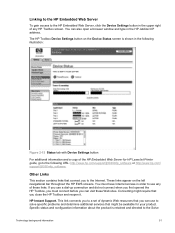
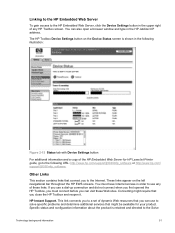
... access in the HP Jetdirect IP address. Connecting might require that might be available for HP LaserJet Printer guide, go to the following URL: http://www.hp.com/support/lj9040mfp_software or http://www.hp.com/ support/lj9050mfp_software.
You must connect before you close the HP Toolbox and reopen it. HP Instant Support. This link connects you to a set of dynamic Web...
HP LaserJet 9040mfp/9050mfp - Software Technical Reference (external) - Page 72
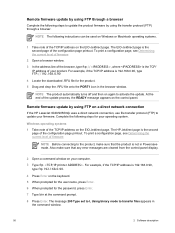
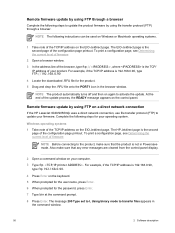
...if the TCP/IP address is not in Powersave mode. The HP Jetdirect page is the second page of the TCP/IP address on the EIO-Jetdirect page. The message 200 Type set to I, Using... connection
If the HP LaserJet 9040/9050mfp uses a direct network connection, use file transfer protocol (FTP) to activate the update.
For example, if the TCP/IP address is the TCP/
IP address of the update ...
HP LaserJet - Network Installation Guide - Page 4


... 30 users. Network port-connected and shared printer (client-server printing)
C. On the Identify Printer screen, identify the printer either by searching or by clicking Change TCP/IP Settings.
9. If you searched for printers, you want to assign a particular IP address, go to choose one , use the HP software installer on the printer or an internal or external print server...
HP LaserJet 9040mfp/9050mfp - User Guide - Page 231


... Device Model) to arrange the
list of IP addresses and only loan an IP address to the print server. Changing an IP address
Use the following procedures if you are unfamiliar with an HP Jetdirect embedded print server. Click Go. 3 Click the column header of your operating system documentation to set of available devices in the Quick Device...
Similar Questions
Laserjet 9050 How To Change Ip Address
(Posted by jonyXen 10 years ago)
How To Create Ip On Hp Laserjet Dn 9050
(Posted by heartdr 10 years ago)
How To Set Ip Address On Hp Laserjet 1320nw Manually
(Posted by mikeda 10 years ago)
How To Set Ip Address On Hp Laserjet P2055dn
(Posted by AVPjc 10 years ago)

