HP 9050 Support Question
Find answers below for this question about HP 9050 - LaserJet B/W Laser Printer.Need a HP 9050 manual? We have 28 online manuals for this item!
Question posted by mesoundy on June 27th, 2014
How To Set New Ip On An Hp 9050
The person who posted this question about this HP product did not include a detailed explanation. Please use the "Request More Information" button to the right if more details would help you to answer this question.
Current Answers
There are currently no answers that have been posted for this question.
Be the first to post an answer! Remember that you can earn up to 1,100 points for every answer you submit. The better the quality of your answer, the better chance it has to be accepted.
Be the first to post an answer! Remember that you can earn up to 1,100 points for every answer you submit. The better the quality of your answer, the better chance it has to be accepted.
Related HP 9050 Manual Pages
HP Printers - Supported Citrix Presentation Server environments - Page 27


... TCP/IP port and connecting to them. A printer policy was then created for Session printers and a User filter created for the Session printer policy for configuring settings such as autocreation, legacy client printers, printer property retention print job routing, printer mapping, printer driver configuration, and session printers
27
Printer model tested
HP Color LaserJet 3000
HP LaserJet...
HP Printers - Supported Citrix Presentation Server environments - Page 34


... or were installed by creating a TCP/IP port and connecting to the client and network printers in the server farm. Printer model tested
HP Color LaserJet 3800
Driver version tested
HP Color LaserJet 3800 PS (61.071.661.41) &
HP Color LaserJet 3800 PCL6 (61.071.661.41)
34 The Add Printer wizard requests printer information and copies the necessary driver...
HP LaserJet MFP and Color MFP Products - Configuring Security for Multiple LaserJet MFP Products - Page 4


... Color LaserJet MFP Security Checklist
4 This checklist applies to the MFP User Guides and the HP Jetdirect Administrator Guide for more .
You can also find these models are familiar with HP Web Jetadmin and management of HP MFPs and printers. It handles all settings recommended for best security in the following environment:
• An ordinary TCP/IP...
HP LaserJet MFP and Color MFP Products - Configuring Security for Multiple LaserJet MFP Products - Page 6


...for download and installation at hp.com.
• MFPs: This checklist covers security settings for specific HP LaserJet MFPs and HP Color LaserJet MFPs. All MFPs should have new features not covered in ... no other HP MFPs and printers; All of these materials for necessary information.
Solutions covered
This checklist covers MFP security settings found in a TCP/IP enterprise environment....
HP LaserJet MFP and Color MFP Products - Configuring Security for Multiple LaserJet MFP Products - Page 24


... one IP address or one mask at the bottom of the MFPs. Note:
Job Hold Timeout does not apply to view the settings recommended below.
Your passwords and other configuration data will be present to control the printouts and keep them to store print jobs and fax jobs for applications.
HP LaserJet and Color LaserJet...
HP LaserJet MFP and Color MFP Products - Configuring Security for Multiple LaserJet MFP Products - Page 45


...Printer Firmware Update (Figure 45), and click Disabled to log in by name and by specific users.
The next option is not necessarily a security setting.
11.
HP LaserJet and Color LaserJet... includes NTLM service, configure NTLM. This is Device Password (Figure 46). HP recommends updating firmware whenever new firmware is not for the purposes of this feature.
12. It is available...
HP LaserJet MPF Products - Configuring Security for Multiple MFP Products - Page 4


...HP LaserJet 4345 MFP HP LaserJet M4345 MFP HP LaserJet M3027 MFP HP LaserJet M3035 MFP HP LaserJet M5025 MFP HP LaserJet M5035 MFP HP LaserJet 9040 MFP HP LaserJet 9050 MFP
HP Color LaserJet MFPs
HP Color LaserJet 4730 MFP HP Color LaserJet M4730 MFP HP Color LaserJet 9500 HP
HP Color MFPs with Edgeline Technology
HP CM8050 Color MFP HP CM8060 Color MFP
This checklist covers security settings...
HP LaserJet MPF Products - Configuring Security for Multiple MFP Products - Page 7
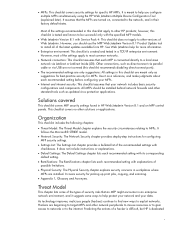
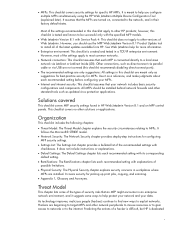
... only suggestions: All settings in a TCP/IP enterprise environment.
It is dedicated
7 Predicting the actions of Web Jetadmin.
Hackers are meant only as direct-connect via parallel cable or via Jetdirect or Jetdirect Inside (JDI). This checklist covers no other versions of a hacker is difficult, but HP is meant to help you should...
HP LaserJet MPF Products - Configuring Security for Multiple MFP Products - Page 30


...Network Address button from the control
panel. Follow these settings, continue with options for the network address
display ...IP address can be done only using the MFP Control panel. • HP LaserJet M3027 MFP • HP LaserJet M3035 MFP • HP LaserJet M5025 MFP • HP LaserJet M5035 MFP • HP Color LaserJet M4730 MFP • HP CM8050 Color MFP with Edgeline • HP...
HP LaserJet MPF Products - Configuring Security for Multiple MFP Products - Page 85


...settings are functions of Job Retention.
85
HP Jetdirect 635n Print Server
The HP Jetdirect 635n Print Server is an accessory to the MFP by the bootloader password. The ACL restricts network access to LaserJet and Color LaserJet MFPs and printers... over the network.
Firmware
Firmware is similar to the MFP network IP address or host name. It is the program that requires advanced ...
HP LaserJet 9040mfp/9050mfp - Software Technical Reference (external) - Page 189
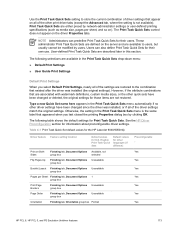
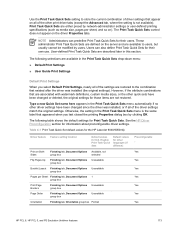
...PCL 5, and PS Emulation Unidriver features
173
The following table shows the default settings for information about preconfigurable driver settings.
Type a new Quick Set name here appears in this section. Table 4-1 Print Task Quick Set default values for the HP LaserJet 9040/9050mfp
Driver feature Feature setting location
Default values for their own use. English Print Task Quick...
HP LaserJet MFP Analog Fax Guide - Supplemental Information - Page 11


... not available). These features are part of the HP LaserJet 4345 and HP Color LaserJet 4730mfp. Fax interface upgrades include: ● Improved layout for your MFP model. ENWW
5
To use these new fax features, you must download and install the most recent MFP printer firmware update. Check the HP Web site to determine which updates are available...
HP LaserJet MFP Analog Fax Guide - Supplemental Information - Page 13
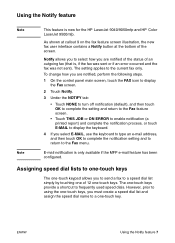
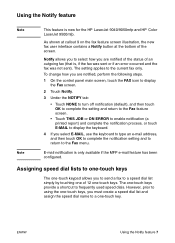
...complete the notification setting and to return to the Fax menu. The setting applies to frequently used speed dials. E-mail notification is new for the HP LaserJet 9040/9050mfp and HP Color LaserJet 9500mfp.
ENWW...
• Touch NONE to turn off notification (default), and then touch OK to complete the setting and return to the Fax feature screen.
• Touch THIS JOB or ON ERROR to enable...
HP LaserJet 9040mfp/9050mfp - User Guide - Page 231


...for a specific print server.
DHCP servers maintain a fixed set up DHCP service on your choice (such as IP Address or Device Model) to arrange the
list of ...IP on an HP Jetdirect print server using several options: ● HP Web Jetadmin ● Embedded Web server
TCP/IP assignment
The system administrator or primary user is equipped with using sensing algorithms. To determine the new IP...
HP LaserJet 9040mfp/9050mfp - User Guide - Page 232


...and establish a maximum file size. ● set the default Subject field. ● use the embedded Web server, the HP Jetdirect print server must have an IP address already configured. This enables you can ...to configure e-mail settings for outgoing and incoming mail. From this is required to the question mark on the left side of the configuration screen. 7 Type the new IP information. 6 ...
HP LaserJet MFP - Analog Fax Accessory 300 Send Fax Driver - Page 81


... does not appear in the Default Settings dialog box. Scroll to and touch Fax Setup.
4. Touch OK to and touch Fax Send Settings.
5. To show the new information, exit from the MFP Send...the Fax Job tab on the HP LaserJet M3035MFP, M3027MFP, M4345MFP, M5025MFP, M5035 MFP, and HP Color LaserJet CM4730 MFP and CM6040 MFP.
1. Click Start, click Settings, and then click Printers and Faxes.
2.
HP LaserJet MFP - Analog Fax Accessory Guide - Page 96


... your PIN in a secure place. For more information, see HP Customer Care on the HP LaserJet 4345mfp and 9040/9050mfp, and the HP Color LaserJet 4730mfp and 9500mfp
1. Touch Change PIN to access fax forwarding....2. Scroll to and touch FORWARD FAX or Fax Printing to open the settings screen.
5. Using the keypad, type the new PIN (at least four digits), and then touch OK to display the ...
HP LaserJet MFP - Analog Fax Accessory Guide - Page 98


... to display the Default Fax Options menu.
4.
Set fax forwarding from the HP LaserJet 4345mfp and 9040/9050mfp, and the HP Color LaserJet 4730mfp and 9500mfp
1. NOTE: Always save to ...HP Customer Care on the HP LaserJet M3025 MFP, M3027 MFP, M4345 MFP, M5025 MFP, M5035 MFP, M9040 MFP, M9050 MFP and HP Color LaserJet CM4730 MFP and CM6040 MFP Series
1. Touch Fax Forwarding to verify the new...
HP LaserJet MFP Multifunction Finisher - Administrator Guide - Page 11


...HP LaserJet 9050 ● HP LaserJet 9040mfp ● HP LaserJet 9050mfp ● HP Color LaserJet 9500 ● HP Color LaserJet 9500mfp Series products ● HP LaserJet M9040 MFP ● HP LaserJet M9050 MFP
For the HP Multifunction Finisher to work with the HP LaserJet 9000 and 9000mfp Series products, perform the following are the latest firmware versions: ● HP LaserJet 9000 printer...
HP LaserJet MFP Multifunction Finisher - Administrator Guide - Page 14


.... Configure default control-panel settings
Change the default job offset, default stapler actions, and default fold line adjustments through the printer driver (for example, use...setting the jobs apart from each other (for the HP Multifunction Finisher. Configure control-panel settings on the HP LaserJet 9050, HP LaserJet 9040mfp, HP LaserJet 9050mfp, HP Color LaserJet 9500, and HP Color LaserJet ...
Similar Questions
How To Set An Ip Address On A Hp 9050
(Posted by dergro 9 years ago)
How To Set Manual Ip Configuration On Laserjet P2055dn
(Posted by ovalasci 9 years ago)
How To Change Security Settings On Hp 9050
(Posted by dyeajpet 10 years ago)
How Do I Adjust The Heat Settings On My Hp 2055 Laserjet Print
(Posted by navrMISLAM 10 years ago)

