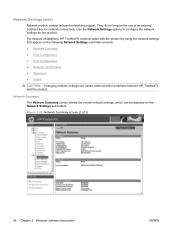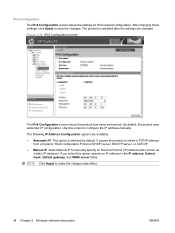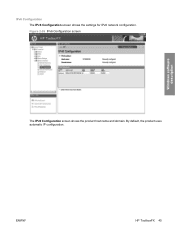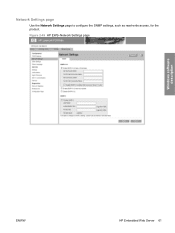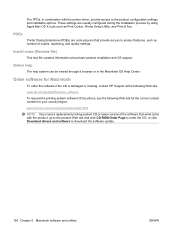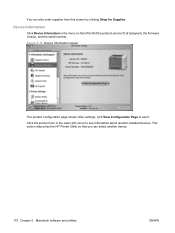HP P2055dn Support Question
Find answers below for this question about HP P2055dn - LaserJet B/W Laser Printer.Need a HP P2055dn manual? We have 17 online manuals for this item!
Question posted by ovalasci on July 26th, 2014
How To Set Manual Ip Configuration On Laserjet P2055dn
The person who posted this question about this HP product did not include a detailed explanation. Please use the "Request More Information" button to the right if more details would help you to answer this question.
Current Answers
Answer #1: Posted by freginold on August 10th, 2014 8:57 AM
Hi, you can change the printer's IP address and other network settings through the embedded web server. To get to the web server, open a web browser and navigate to the printer's current IP address. (If you don't know its IP address, you can find it by printing out a configuration page.)
When the HP web server loads, go to the Networking tab. This is where you can change the IP address and other network settings. For more information about the web server, see page 43 of theuser guide.
When the HP web server loads, go to the Networking tab. This is where you can change the IP address and other network settings. For more information about the web server, see page 43 of theuser guide.
Related HP P2055dn Manual Pages
Similar Questions
How To Set Static Ip On Laserjet 3015
(Posted by Frevian 10 years ago)
How To Ip Configure Laserjet Hp2035n Network Pdf
(Posted by aksd 10 years ago)
How To Configure Ip Hp Laserjet P2055dn Driver
(Posted by avfathata. 10 years ago)
How To Enter Ip Hp Laserjet P2055dn
(Posted by sagome 10 years ago)
How Do You Restore Factory Settings On A Hp Laserjet P2055dn
(Posted by psci1qaz2w 10 years ago)