HP 9050 Support Question
Find answers below for this question about HP 9050 - LaserJet B/W Laser Printer.Need a HP 9050 manual? We have 28 online manuals for this item!
Question posted by jonyXen on May 8th, 2014
Laserjet 9050 How To Change Ip Address
The person who posted this question about this HP product did not include a detailed explanation. Please use the "Request More Information" button to the right if more details would help you to answer this question.
Current Answers
There are currently no answers that have been posted for this question.
Be the first to post an answer! Remember that you can earn up to 1,100 points for every answer you submit. The better the quality of your answer, the better chance it has to be accepted.
Be the first to post an answer! Remember that you can earn up to 1,100 points for every answer you submit. The better the quality of your answer, the better chance it has to be accepted.
Related HP 9050 Manual Pages
HP LaserJet Products - Installing the Product in Microsoft Windows Vista - Page 5


If the desired LaserJet displays in the Hostname and Port name fields. Then input the printer IP address in the Printers column, you want to manually specify which driver to where you saved the INF file; Go to Step 11. On the Install the printer driver window, select Have Disk.
Go to step 12. Select the Query...
HP LaserJet MFP and Color MFP Products - Configuring Security for Multiple LaserJet MFP Products - Page 14


... HP Web Jetadmin Follow these instructions to restore contact, or configure the MFPs with static IP addresses.
Note:
This checklist does not include details on the default view.
2. Use the ... will be sure to find Web Jetadmin free for HP Web Jetadmin Version 8.1; HP LaserJet and Color LaserJet MFP Security Checklist
14 Note:
It is configured for more information. For the same...
HP LaserJet MFP and Color MFP Products - Configuring Security for Multiple LaserJet MFP Products - Page 21


...step is to reset this password without it with the Access Control List:
HP LaserJet and Color LaserJet MFP Security Checklist
21 This includes printing and all of the page.
The only ...Configuring the Access Control List (ACL) The ACL limits network access to allow only to the IP addresses or subnets that you wish to configure in creating a password that is not possible to provide ...
HP LaserJet MFP and Color MFP Products - Configuring Security for Multiple LaserJet MFP Products - Page 22


... Access Control List option.
3. Scroll down, and click Access Control List (Figure 14).
Add an IP address or a subnet mask by filling in the MFP EWS.
Figure 13: The Configuration Categories Menu Network option.
2. HP LaserJet and Color LaserJet MFP Security Checklist
22 With Web Jetadmin open to configure the ACL:
1. Look for them...
HP LaserJet MFP and Color MFP Products - Configuring Security for Multiple LaserJet MFP Products - Page 23
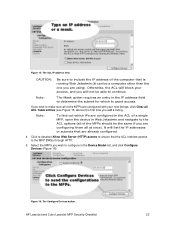
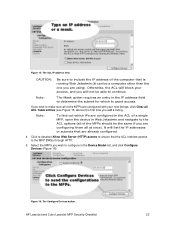
... able to grant access.
Select the MFPs you are already configured.
4. HP LaserJet and Color LaserJet MFP Security Checklist
23
If you wish to ensure that are configuring them all of... above) the first time you are configured with your access, and you will list the IP addresses or subnets that the ACL restricts access to configure in Web Jetadmin and navigate to the...
HP LaserJet MFP and Color MFP Products - Configuring Security for Multiple LaserJet MFP Products - Page 24


... the settings are successful, click Go Back to configure the security-related settings on the MFP are configuring HP Color LaserJet MFPs, the Device page will display settings to add one IP address or one mask at a time. Your passwords and other configuration data will appear to control the printouts and keep them...
HP LaserJet MFP and Color MFP Products - Configuring Security for Multiple LaserJet MFP Products - Page 29


...-outs options.
13.
You can view an MFP Embedded Web Server by typing the MFP IP address into a web browser.
Once the configurations are finished, click Go Back to show the ... while EWS Config is enabled. Note:
Later, at the end of the configurations. HP LaserJet and Color LaserJet MFP Security Checklist
29 Now, however, you will appear to continue.
Follow these instructions:...
HP LaserJet MFP and Color MFP Products - Configuring Security for Multiple LaserJet MFP Products - Page 57


.... This section explains some slowing of IP addresses. You should test your system to know a large number of the configuration process due to change , Web Jetadmin automatically provides the credentials... the computer that can be sure to the MFPs including printing. HP LaserJet and Color LaserJet MFP Security Checklist
57 SNMPv3 causes some of the MFP configuration settings through...
HP LaserJet MFP and Color MFP Products - Configuring Security for Multiple LaserJet MFP Products - Page 62


...printer management tools. Disabling 9100 Printing would disable all access to upgrade firmware. It is an access point used . HP LaserJet and Color LaserJet....
however, you temporarily enable EWS Config to make changes to this point). Disabling it . You should not... Job Timeout option enables the MFPs to continue with IP addresses in clear text, and it disabled, MFPs will ...
HP LaserJet MFP and Color MFP Products - Configuring Security for Multiple LaserJet MFP Products - Page 68


...in this checklist). The ACL restricts network access to the MFP by
allowing only those IP addresses or subnets that sends scanned documents to email destinations or to the motherboard of sending... in most HP MFP bundles and it by searching for the MFP. HP LaserJet and Color LaserJet MFP Security Checklist
68
Digital sending
Digital sending is accessible over network lines using...
HP LaserJet MPF Products - Configuring Security for Multiple MFP Products - Page 22


...to select Access Control List (Figure 16).
22
The MFPs will accept IP addresses without masks to limit access to the IP addresses or subnets that is within the subnet. Configuring the Access Control List ... Jetdirect Firewall feature along with the Access Control List: HP LaserJet M3035 MFP HP LaserJet M4345 MFP HP LaserJet M5025 MFP HP LaserJet M5035 MFP HP CM 8050 Color MFP HP CM 8060 Color...
HP LaserJet MPF Products - Configuring Security for Multiple MFP Products - Page 29


...remembered, and store it are available only on the control panel by default:
• HP LaserJet M4345 MFP
29 The Startup Menu will appear with a Confirm New Password field.
10.
Follow... a list of up .
3. Optional Setting: Hiding the MFP IP address
Some of the control panel display. Note that the password was
changed successfully. 12. Press START to 20 characters. Touch Restart, and...
HP LaserJet MPF Products - Configuring Security for Multiple MFP Products - Page 66


... page for LaserJet and Color LaserJet MFPs) or
Startup Administrator Password (control panel for Edgeline MFPs). † Hide the MFP IP Address (Control Panel on availability in Email Address, Display Name...; Configure Default From Address. o Establish PIN Number. o Select Prevent user from changing the Default From Address. o Configure LDAP Server Bind Method to Store All Received...
HP LaserJet MPF Products - Configuring Security for Multiple MFP Products - Page 73


...8226; Configure Fax Setup (Edgeline MFPs). With this password configured, the MFP will show the IP address. Thus, you disable Allow Web Server (HTTP) access, only computers listed on Edgeline MFPs....Configure Bootloader Password for LaserJet and Color LaserJet MFPs, or configure the Setup Administrator Password for more assurance that no way to reset it or to change it without restriction....
HP LaserJet 9040mfp/9050mfp - Software Technical Reference (external) - Page 47


...IP) address of locally installed Web content and data that can only be directly accessed when both printer and computer are both tools that is unavailable in the driver UI after it network or direct connect). Technology background information
31 Generally, the feature is retrieved from changing... HP LaserJet 9040/9050mfp includes euro characters for the changes the euro brings.
HP LaserJet 9040mfp/9050mfp - Software Technical Reference (external) - Page 299
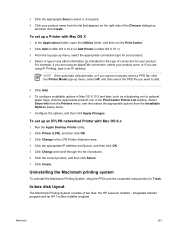
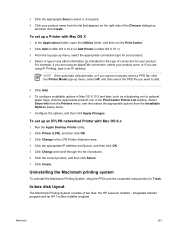
... the list that appears on the right side of two files: the HP LaserJet Installer - For example, if you are using IP Printing, type in the LPR Printer Selection area. 4 Click the appropriate IP address and Queue, and then click OK. 5 Click Change and scroll through the list of connection for your product zone;
or if...
HP LaserJet 9040mfp/9050mfp - User Guide - Page 9


... TCP/IP configuration 227 Changing an IP address 227 Embedded Web server 228 Digital sending configuration applet 228 LDAP addressing settings 228 Preferences settings 229 Finding the IP address of the SMTP and LDAP servers 229 Using control panel menus 231 Device Storage Manager 231 Software for networks 232 HP Web Jetadmin software 232 HP Jetdirect Printer Installer...
HP LaserJet 9040mfp/9050mfp - User Guide - Page 25


.... Use the Apple 8 printer driver that is generic. The HP LaserJet Utility is not currently supported for Macintosh OS X, but the utility is your language preference). (For example, the Installer/English folder contains the Installer icon for the English software.) 3 Follow the instructions on the network. • Assign an IP address to the MFP...
HP LaserJet 9040mfp/9050mfp - User Guide - Page 224


... feature, see the online HP Embedded Web Server for HP LaserJet Printers Users Guide available at the MFP control panel: ● change MFP settings ● change MFP configuration ● cancel print jobs
To gain access to the MFP.
In your Web browser, type the IP address assigned to the Web access feature
To use the Web...
HP LaserJet 9040mfp/9050mfp - User Guide - Page 230
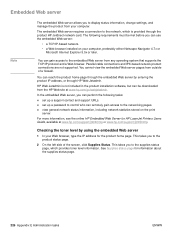
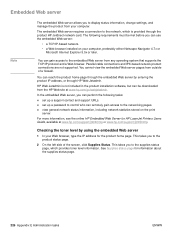
... the online HP Embedded Web Server for HP LaserJet Printers Users Guide, available at www.hp.com/go/webjetadmin. Embedded Web server
Note
The embedded Web server allows you to display status information, change settings, and manage the product from your Web browser, type the IP address for the product home page. The following tasks...
Similar Questions
How To Set An Ip Address On A Hp 9050
(Posted by dergro 9 years ago)
How To Change Ip Address Of P2035n Printer In Windows 7
(Posted by aeavme 10 years ago)
Hp Laserjet 9050 Estimated Pages Remaining - Supplies Status
hp LaserJet 9050 how does program calculate Estimated Pages Remaining on supplies status window? We ...
hp LaserJet 9050 how does program calculate Estimated Pages Remaining on supplies status window? We ...
(Posted by kmast 10 years ago)
The New Printer Hp9050dn Does Not Allow To Enter The Ip Address Manually
(Posted by zamkadom 12 years ago)
How To Change Ip Address For Hp Printer P2035n?
how to change IP address for HP printer p2035n
how to change IP address for HP printer p2035n
(Posted by klam3988 12 years ago)

