HP 9050 Support Question
Find answers below for this question about HP 9050 - LaserJet B/W Laser Printer.Need a HP 9050 manual? We have 28 online manuals for this item!
Question posted by markdepperschmidt on July 18th, 2014
Micr Toner Cartridge
We are getting about 2,000 impressions from a MICR cartridge when we should get 30,000. Have tried cartridges from several vendors. Anyone else experience this or have solution?
Current Answers
There are currently no answers that have been posted for this question.
Be the first to post an answer! Remember that you can earn up to 1,100 points for every answer you submit. The better the quality of your answer, the better chance it has to be accepted.
Be the first to post an answer! Remember that you can earn up to 1,100 points for every answer you submit. The better the quality of your answer, the better chance it has to be accepted.
Related HP 9050 Manual Pages
HP Color LaserJet, LaserJet and LaserJet MFP Products - Print Cartridge Price Increase Announcement - Page 1


..., HP is increasing the list prices on all Mono and Color LaserJet Print Cartridges. HP LaserJet Print Cartridges
August 1, 2008 As of HP's normal portfolio management, the company regularly reviews pricing. NOTE: The following cartridges had their prices recently increased and will affect a total of HP LaserJet toner cartridges by five (5%) percent. In response to developing products and...
HP LaserJet MFP and Color MFP Products - Configuring Security for Multiple LaserJet MFP Products - Page 67


...placing the MFPs in access-controlled locations.
HP LaserJet and Color LaserJet MFP Security Checklist
67 Use PIN printing and ...depending on the flatbed scanner exposed to change other printers, and fax them to other configurations
• Access to ...8226; Access to copy features (unauthorized overuse of resources such as toner and paper)
You can control access to the MFP internal hardware...
HP LaserJet MPF Products - Configuring Security for Multiple MFP Products - Page 84


... passwords at the control panels before printing a fax (LaserJet and Color LaserJet MFPs only. A user would have Edgeline MFPs, configure...address as toner and paper) You can lead to compromise of data security:
• Leaving documents in the printer output trays ...Access Lock to Intermediate Lock.
• Extra steps for a user trying to print a fax).
• No Embedded Web Servers: Disabling...
HP LaserJet 9040mfp/9050mfp - Software Technical Reference (external) - Page 19
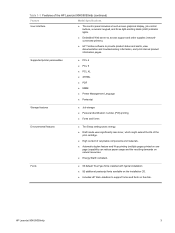
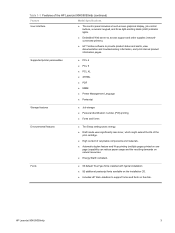
... ■ Printer Management Language ■ Postscript
Storage features
■ Job storage ■ Personal identification number (PIN) printing ■ Fonts and forms
Environmental features
■ The Sleep setting saves energy.
■ Draft mode uses significantly less toner, which might extend the life of the print cartridge.
■ High content of the HP LaserJet 9040/9050mfp...
HP LaserJet 9040mfp/9050mfp - Software Technical Reference (external) - Page 21


... other MFP status
■ A supplies status page (which can be printed by using the control panel) shows the toner gauge, page count, and information about paper sizes that have been used.
■ No-shake cartridge design and no-pull tab with automatic seal-tab removal.
■ Product checks for authentic HP print...
HP LaserJet 9040mfp/9050mfp - Software Technical Reference (external) - Page 49
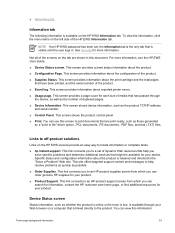
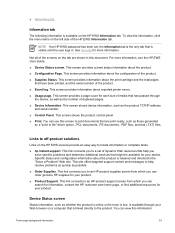
... as whether the product is online or the toner is low, is available through
the device, as... provides current status information about the print cartridge and the total pages
that have been... retained and directed to off-product solutions
Links on the left side of ...text (.TXT) files.
This screen provides information about reported printer errors. ■ Usage page. ■ Networking tab...
HP LaserJet 9040mfp/9050mfp - Software Technical Reference (external) - Page 68
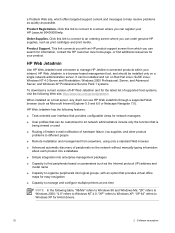
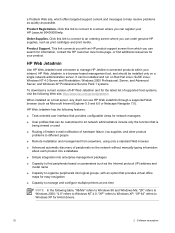
...be customized to a screen where you can register your HP LaserJet 9040/9050mfp.
"4.0" refers to Windows XP; Product Registration. ... easy navigation
■ Capacity to manage and configure multiple printers at one time
NOTE In the following table, "98/Me...site, which you can order genuine HP supplies, such as print cartridges and print media.
"XP 64" refers to find additional resources ...
HP LaserJet 9040mfp/9050mfp - Software Technical Reference (external) - Page 116


... with non-HP print cartridges can lower the cost per page, but the option also reduces print quality. Output tab features
Use the Output tab to the printer as shading, rotation, ... only available option is not selected (clear) by default.
If you select EconoMode, the printer uses less toner on each page. The following illustration shows the Output tab.
100
3 HP traditional print drivers...
HP LaserJet 9040mfp/9050mfp - (multiple language) Getting Started Guide - Page 37
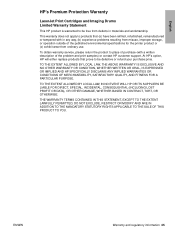
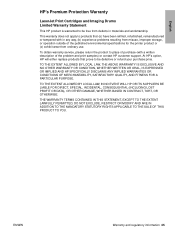
..., refurbished, remanufactured or tampered with a written description of the published environmental specifications for the printer product or (c) exhibit wear from misuse, improper storage, or operation outside of the problem ... and workmanship. English
HP's Premium Protection Warranty
LaserJet Print Cartridges and Imaging Drums Limited Warranty Statement
This HP product is warranted to be ...
HP LaserJet 9040mfp/9050mfp - (multiple language) Getting Started Guide - Page 40
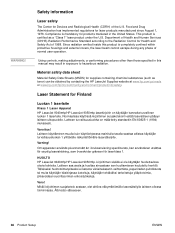
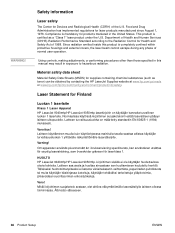
... normal user operation.
This product is completely confined within protective housings and external covers, the laser beam cannot escape during any phase of Health and Human Services (DHHS) Radiation Performance Standard ...inside this manual may result in this product is certified as toner) can be obtained by contacting the HP LaserJet Supplies website at www.hp.com/go/msds or www.hp...
HP LaserJet 9040mfp/9050mfp - (multiple language) Getting Started Guide - Page 41
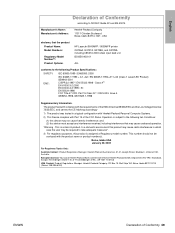
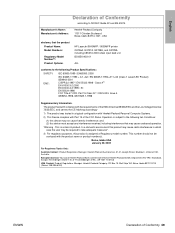
... + A1 +A2 / EN 60825-1:1994+A11+A2 (Class 1 Laser/LED Product) GB4943-2001 CISPR 22:1997 / EN 55022:1998 -...Numbers:
Regulatory Model Number3): Product Options:
HP LaserJet 9040MFP / 9050MFP printer Q3726A, Q3727A, Q3728A, and Q3729A, including C8531A... the product name or product number(s). Boise, Idaho USA January 30, 2003
For Regulatory Topics Only:
Australia Contact: Product Regulations Manager...
HP Embedded Web Server - User Guide - Page 69
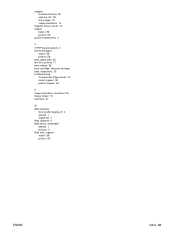
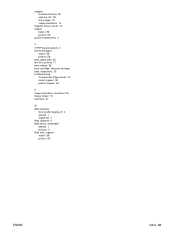
... 59 system requirements 3
T
TCP/IP-based network 3 technical support
instant 58 product 59 tests, paper path 20 text files, printing 17 time settings 36 toner cartridge. See print cartridge trays, diagnostics 20 troubleshooting Configuration Page screen 10 instant support 58 product support 59
U
usage information, AutoSend 29 Usage screen 14 username 31
W
Web...
HP LaserJet 9040mfp/9050mfp - User Guide - Page 7
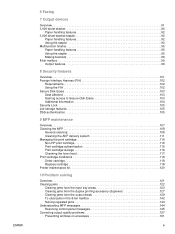
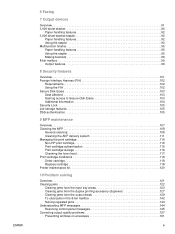
...Faxing
7 Output devices
Overview 91 3,000-sheet stacker 92
Paper handling features 92 3,000-sheet stacker/stapler 92
Paper handling ... Managing the print cartridge 116 Non-HP print cartridge 116 Print cartridge authentication 116 Print cartridge storage 116 Checking the toner level 117 Print cartridge conditions 118 Order cartridge 118 Replace cartridge 118 Printer maintenance kit 120
...
HP LaserJet 9040mfp/9050mfp - User Guide - Page 9


... stewardship program 221 Protecting the environment 221 Power consumption 221 Toner consumption 221 Paper use 221 Plastics 222 HP LaserJet printing supplies 222 HP printing supplies returns and recycling program ... 232 HP Web Jetadmin software 232 HP Jetdirect Printer Installer for UNIX 232 Diagnostics menu 233
Appendix F Using the HTML Help Viewer
Getting more out of help 235 To find a ...
HP LaserJet 9040mfp/9050mfp - User Guide - Page 31
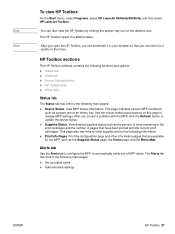
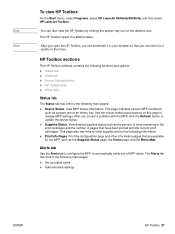
... supplies status such as the percent of toner remaining in your browser so that you correct a problem with the current print cartridges.
You can return to it in the print cartridges and the number of MFP alerts. Print...view HP Toolbox
On the Start menu, select Programs, select HP LaserJet 9040mfp/9050mfp, and then select HP LaserJet Toolbox. The HP Toolbox opens in the future.
HP LaserJet 9040mfp/9050mfp - User Guide - Page 122


...default setting). Select CARTRIDGE LOW=CONTINUE or CARTRIDGE LOW=STOP from damage. To do so, click the printer icon on the ...cartridge immediately, and no override is frequently needed, try a different type of your screen, click the icon for a replacement print cartridge when you first receive the ORDER CARTRIDGE message.
If the MFP stops printing when low toner is detected, CARTRIDGE...
HP LaserJet 9040mfp/9050mfp - User Guide - Page 178
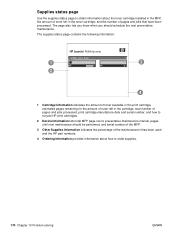
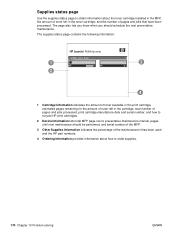
... kit has been used and the HP part numbers.
4 Ordering Information provides information about the toner cartridge installed in the MFP, the amount of toner left in the toner cartridge, and the number of pages and jobs processed, print cartridge manufacture date and serial number, and how to order supplies.
174 Chapter 10 Problem solving
ENWW...
HP LaserJet 9040mfp/9050mfp - User Guide - Page 185


.... For use
average of 30,000 pages at 5% coverage Replacement HP maximum capacity, smart print cartridge. Heavier for all HP LaserJet printers. Two-sided coating.
Enhances...reports, and presentations. For use with HP Color LaserJet and HP LaserJet monochrome printers. For use with laser and inkjet printers. ENWW
Paper weight equivalence table 181 Specifically engineered for...
HP LaserJet 9040mfp/9050mfp - User Guide - Page 252
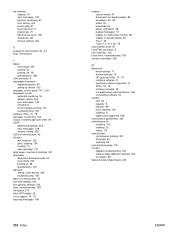
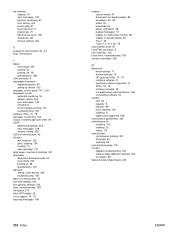
... 161, 206 languages, printer automatic switching 16 default, setting 205 error messages 146 included 8 list of installed, printing 172 troubleshooting 163 LaserJet Utility 10, 19 last...87 LocalTalk connection 9 lock assembly 105 loose toner, troubleshooting 159 low print cartridges 206
M
Macintosh driver settings 17 drivers included 15 HP LaserJet Utility 10, 19 installing software 21 operating ...
HP LaserJet MFP Multifunction Finisher - Administrator Guide - Page 42


...; A well-ventilated room ● No exposure to direct sunlight or chemicals, including ammonia-based cleaning solutions ● Adequate power supply (15 A, 110 V, or 220 V circuit located near the printer) ● A stable environment--no abrupt temperature or humidity changes ● Relative humidity of 10% to 80% ● Room temperature of 10˚ C to...
Similar Questions
I Have A Hp 9050 That Is Getting A 13.05.00
installed a new toner cartridge. It is still jamming. It is not jamming on every page, but often. I ...
installed a new toner cartridge. It is still jamming. It is not jamming on every page, but often. I ...
(Posted by prashantrsawant 9 years ago)
Can You Change The Toner Low Warning To A Different Paper Count For The Hp
laserjet 9050?
laserjet 9050?
(Posted by moUSATIE 9 years ago)
Hp Laserjet 9050 How Are Number Of Pages Remaining For Toner Calculated
(Posted by grvyos 9 years ago)
Refill Toner Cartridge For Hp P1007
What is the price for refilling hp printer cartridge p1007 ?
What is the price for refilling hp printer cartridge p1007 ?
(Posted by nramanathan2000 9 years ago)
Printer Gets Replace Yellow Toner Cartridge Message After Cartridge Is Replaced.
A replace yellow toner cartridge appeared on display panel. After replacement of cartridge, two page...
A replace yellow toner cartridge appeared on display panel. After replacement of cartridge, two page...
(Posted by digjaz 12 years ago)

