HP 9050 Support Question
Find answers below for this question about HP 9050 - LaserJet B/W Laser Printer.Need a HP 9050 manual? We have 28 online manuals for this item!
Question posted by moUSATIE on August 17th, 2014
Can You Change The Toner Low Warning To A Different Paper Count For The Hp
laserjet 9050?
Current Answers
There are currently no answers that have been posted for this question.
Be the first to post an answer! Remember that you can earn up to 1,100 points for every answer you submit. The better the quality of your answer, the better chance it has to be accepted.
Be the first to post an answer! Remember that you can earn up to 1,100 points for every answer you submit. The better the quality of your answer, the better chance it has to be accepted.
Related HP 9050 Manual Pages
HP LaserJet Products - Installing the Product in Microsoft Windows Vista - Page 8


... can be installed, selected, and changed as desired. Illustration
Document Attributes Product Models: All supported HP LaserJets
Page 8 of 8
white paper Process 17. Right-click on the UPD, drivers included with Vista, or product specific drivers you may see different Installable Options depending on the LaserJet icon and select Properties to view printer properties.
NOTE: Depending on...
HP LaserJet MFP and Color MFP Products - Configuring Security for Multiple LaserJet MFP Products - Page 67


... cards, and formatter board) using the ADF or the flat bed scanners.
HP LaserJet and Color LaserJet MFP Security Checklist
67
Use PIN printing and PIN fax printing to ensure that...MFP, to initiate cold resets, and to change other printers, and fax them to other configurations
• Access to removable storage devices such as toner and paper)
You can control access to the location...
HP LaserJet MPF Products - Configuring Security for Multiple MFP Products - Page 29


... be cleared. Press 2 (to highlight Change Administrator Password. 7. Press 2 to move...different process for start up 8 moves the highlight down 4 moves the highlight to the left of options. A list of up , and the settings for it are available only on the control panel by default:
• HP LaserJet...Password and Repeat Password fields blank. WARNING: This password cannot be remembered,...
HP LaserJet MFPs and Digital Senders - Automatic Daylight Saving Time Adjustment - Page 9


... also allows verification of 9
white paper A power cycle is upgraded. HP strongly recommends using the EWS or ...HP LaserJet Technical Marketing Product Models: LJ4345mfp, CLJ4730mfp, LJ9040/9050mfp, CLJ9500mfp, M3027/3035 MFP, M4345 MFP, M5025/5035 MFP, CM4730 MFP, DS9200C, DS9250C
Page 9 of the Start and End dates. Differences between Release 1 and Release 2:
There are two primary changes...
HP LaserJet 9040mfp/9050mfp - Software Technical Reference (external) - Page 21


... toner gauge, page count, and information about paper sizes that have been used.
■ No-shake cartridge design and no-pull tab with automatic seal-tab removal.
■ Product checks for authentic HP print cartridges at cartridge installation.
■ Internet-enabled supply-ordering capabilities (by using the embedded Web server or the HP Toolbox software). HP LaserJet...
HP LaserJet 9040mfp/9050mfp - Software Technical Reference (external) - Page 47


... Web pages are those that is retrieved from the printer.
■ HP Toolbox supports network and direct connect forms of the locally installed devices to manage (if more than one has been installed). The HP LaserJet 9040/9050mfp includes euro characters for the changes the euro brings. The only Web pages available are generated through...
HP LaserJet 9040mfp/9050mfp - Software Technical Reference (external) - Page 100


...HP Traditional PCL 6 Driver and the HP Traditional PCL 5 Driver. This section also describes differences between the HP Traditional PCL 6 Driver and the HP Traditional PCL 5 Driver. Document Defaults driver tabs
In Windows NT 4.0, click Start, select Settings, and then click Printers. Only HP...Effects tab
■ Paper tab
■ Job Storage tab
■ Basics tab
The HP driver tabs are indicated...
HP LaserJet 9040mfp/9050mfp - Software Technical Reference (external) - Page 109
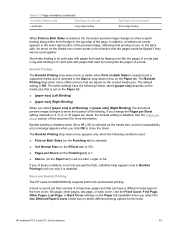
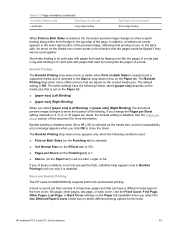
...paper size] (Right Binding), the document preview image changes to show a spiral binding along either the left edge or the top edge of these conditions is not met (except the first), a Bubble Help appears next to Booklet Printing to close the driver.
If any of the page. Book and Booklet Printing
The HP LaserJet... Different Paper/Covers check box) to show the location of a note pad. HP ...
HP LaserJet 9040mfp/9050mfp - Software Technical Reference (external) - Page 112
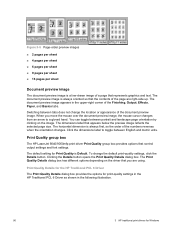
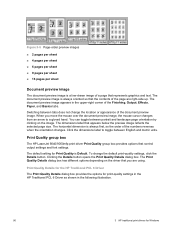
... group box
The HP LaserJet 9040/9050mfp print driver Print Quality group box provides options that appears below the preview image reflects the selected page size. The default setting for print-quality settings in the HP Traditional PCL 6 Driver as shown in the upper-right corner of the Finishing, Output, Effects, Paper, and Basics...
HP LaserJet 9040mfp/9050mfp - Software Technical Reference (external) - Page 126
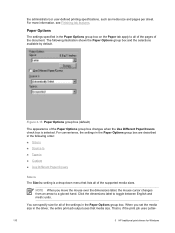
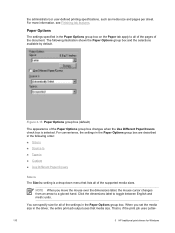
...: setting is , if the print job uses Letter-
110
3 HP traditional print drivers for all of the pages of the settings in the driver, the entire print-job output uses that lists all of the Paper Options group box changes when the Use Different Paper/Covers check box is selected. For convenience, the settings in...
HP LaserJet 9040mfp/9050mfp - Software Technical Reference (external) - Page 127


... change, offering a variety of options. For information about media sources, see Use Different Paper/Covers. When you use Letter-size media. The following options:
■ Automatically select
■ Manual Feed in the source tray.
For more information, see the Media attributes section of this guide. The list of the media types that the HP LaserJet...
HP LaserJet 9040mfp/9050mfp - Software Technical Reference (external) - Page 133
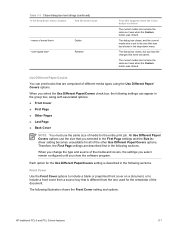
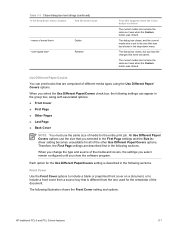
... covers, the settings you select remain configured until you lose the changes that is set to include a front cover from the one used for the entire print job. Each option for all of different media types using the Use Different Paper/ Covers options. HP traditional PCL 6 and PCL 5 driver features
117 The dialog box closes...
HP LaserJet 9040mfp/9050mfp - Software Technical Reference (external) - Page 158


NOTE The printer image shown on the Configure tab might differ from your HP LaserJet 9040/9050mfp, depending on the Paper and Output tabs. Product image
The bitmap image in the same location on the installed accessory devices.
142
3 HP traditional print drivers for Windows
It should have the same appearance as the image in the lower...
HP LaserJet 9040mfp/9050mfp - Software Technical Reference (external) - Page 193
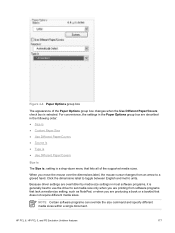
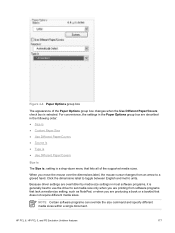
...label, the mouse cursor changes from software programs that ...of the Paper Options group box changes when the Use Different Paper/Covers check box is a drop-down menu that does not require different media sizes. Figure 4-4 Paper Options group... Size is
● Custom Paper Size
● Use Different Paper/Covers
● Source Is
● Type is
● Use Different Paper/Covers
Size is The Size ...
HP LaserJet 9040mfp/9050mfp - Software Technical Reference (external) - Page 195
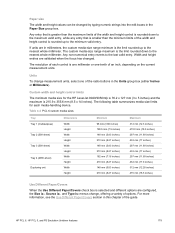
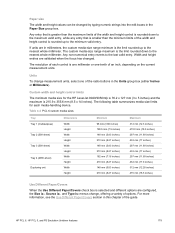
... Use Different Paper/Covers check box is selected and different options are validated when the focus has changed by typing numeric strings into the edit boxes in this chapter of the guide. For more information, see the Use Different Paper/Covers section in the Paper Size group box. The following table summarizes media size limits for the HP LaserJet...
HP LaserJet 9040mfp/9050mfp - Software Technical Reference (external) - Page 197


... media for the entire print job. When you change the type and source of the document. HP PCL 6, HP PCL 5, and PS Emulation Unidriver features
181 If you select a different setting, make sure that is : setting. When you select in any one used for the Use Different Paper/Covers setting is Unspecified, and the program selects...
HP LaserJet 9040mfp/9050mfp - Software Technical Reference (external) - Page 306


...
If you want to install the files in the following illustration).
Figure 6-14 HP LaserJet Installer dialog box (custom install)
Select the install location using the Install Location... can also select a Custom Install option from the drop-down menu (if the desired location is different from "Macintosh HD").
290
6 Installation for Macintosh, Linux, and Unix operating systems
Click Install to...
HP LaserJet 9040mfp/9050mfp - User Guide - Page 162


...cartridge leaks. If maintenance is rough and the toner easily rubs off, either try changing the fuser mode to www.hp.com/support/lj9040mfp or www.hp.com/ support/lj9050mfp.)
158 Chapter 10 Problem...If the paper is due, order and install the printer maintenance kit. (See Parts and accessories, or go to High 1 or High 2, or try using a smoother paper.
● Try using a different paper type. ...
HP LaserJet MFP - Analog Fax Accessory Guide - Page 46


.... 6. This information is not grayed, you have completed all necessary setup.
Set, verify, or change the MFP/fax location on the HP LaserJet M3025 MFP, M3027 MFP, M4345 MFP, M5025 MFP, M5035 MFP, M9040 MFP, M9050 MFP, and HP Color LaserJet CM4730 MFP and CM6040 MFP Series
1. Touch Phone Number to display the Fax Setup...
HP LaserJet MFP - Analog Fax Accessory Guide - Page 60


... the left arrow or touch the right arrow to open the Settings screen. 3. Touch OK to darken the image. 4. Change the background setting on the HP LaserJet 4345mfp and 9040/9050mfp, and the HP Color LaserJet 4730mfp and 9500mfp
1.
Touch OK to and touch More Options. 3. Scroll to accept the setting. On the control panel...
Similar Questions
How To Change Default Paper Tray Hp Laserjet 2430
(Posted by claspo 9 years ago)
Hp Laserjet 9050 How Are Number Of Pages Remaining For Toner Calculated
(Posted by grvyos 9 years ago)
How To Print On A6 Paper Using Hp Laserjet P2050 Series Pcl6
(Posted by JDMcsd 10 years ago)
How To Update Firmware On Hp Laserjet 9050
(Posted by smiajack 10 years ago)
Hp Laserjet 9050 Estimated Pages Remaining - Supplies Status
hp LaserJet 9050 how does program calculate Estimated Pages Remaining on supplies status window? We ...
hp LaserJet 9050 how does program calculate Estimated Pages Remaining on supplies status window? We ...
(Posted by kmast 10 years ago)

