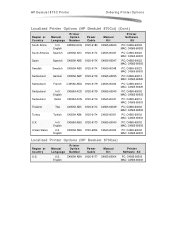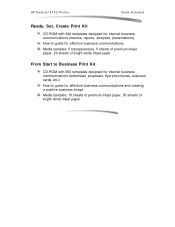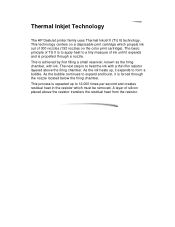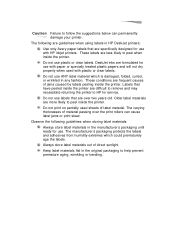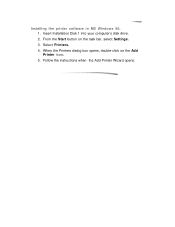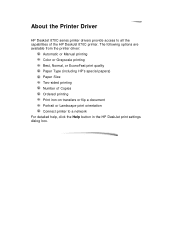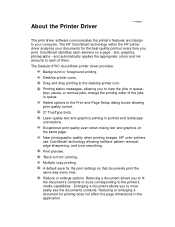HP 870cxi Support Question
Find answers below for this question about HP 870cxi - Deskjet Color Inkjet Printer.Need a HP 870cxi manual? We have 1 online manual for this item!
Question posted by bgw69 on November 1st, 2010
Setting Printer To Computer
I would like to set my printer to my computer but do not have the software to do so how can I get this done.?
The model # is C4555A and the SN SG7811HORK I'm kind of new at this and would appreciate any help you can give me. Thank You
Current Answers
Related HP 870cxi Manual Pages
Similar Questions
Where On The Tower Do You Plug In The Cable? On The Printer I Know
(Posted by Goldenjim 10 years ago)
Hp Deskjet Color Inkjet Printer Driver
(Posted by kkljeyamurugan1995 11 years ago)
I Want The Driver For This Printer In Order To Use It On My Computer .
(Posted by tha81e 11 years ago)
I Have A Problem In Instaling Hp3745 Deskjet Printer Softwar
i have a problem in instaling hp3745 deskjet printer softwar in my window7. my original software is ...
i have a problem in instaling hp3745 deskjet printer softwar in my window7. my original software is ...
(Posted by sakumar 11 years ago)
Usb To Parallel Cable For Hp Deskjet 870 Cxi Professional Series.
I have a HP Deskjet 870 Cxi, Professional series printer serving me well and it has old type of cab...
I have a HP Deskjet 870 Cxi, Professional series printer serving me well and it has old type of cab...
(Posted by azizpaanwala 11 years ago)