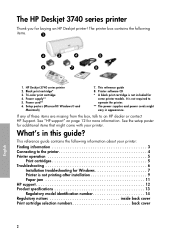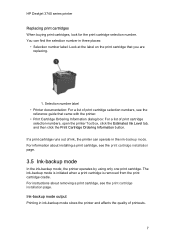HP 3745 - Deskjet Color Inkjet Printer Support and Manuals
Get Help and Manuals for this Hewlett-Packard item

Most Recent HP 3745 Questions
Hp Deskjet 3745 Won't Print
(Posted by hiliamppk 9 years ago)
Printer Won't Print Black Ink Hp Deskjet 3740
(Posted by ymalhl 9 years ago)
Printer Wont Print; Green Light On
Advice Please
Jean Hall
(Posted by jean20097 11 years ago)
Printer Will Not Print Green Light On
(Posted by jean20097 11 years ago)
I Have A Problem In Instaling Hp3745 Deskjet Printer Softwar
i have a problem in instaling hp3745 deskjet printer softwar in my window7. my original software is ...
i have a problem in instaling hp3745 deskjet printer softwar in my window7. my original software is ...
(Posted by sakumar 11 years ago)
HP 3745 Videos
Popular HP 3745 Manual Pages
HP 3745 Reviews
We have not received any reviews for HP yet.