HP 3745 Support Question
Find answers below for this question about HP 3745 - Deskjet Color Inkjet Printer.Need a HP 3745 manual? We have 6 online manuals for this item!
Question posted by jean20097 on December 12th, 2012
Printer Will Not Print Green Light On
The person who posted this question about this HP product did not include a detailed explanation. Please use the "Request More Information" button to the right if more details would help you to answer this question.
Current Answers
There are currently no answers that have been posted for this question.
Be the first to post an answer! Remember that you can earn up to 1,100 points for every answer you submit. The better the quality of your answer, the better chance it has to be accepted.
Be the first to post an answer! Remember that you can earn up to 1,100 points for every answer you submit. The better the quality of your answer, the better chance it has to be accepted.
Related HP 3745 Manual Pages
HP Deskjet 3740 Printer series - (English) Reference Guide - Page 2
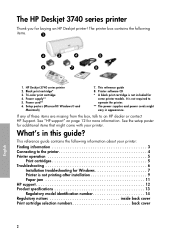
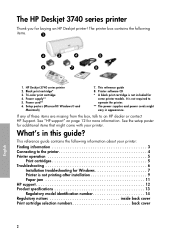
... selection numbers back cover
English
2 Tri-color print cartridge 4. This reference guide 8. It is not included for
some printer models. This reference guide contains the following
items.
ᕡ
ᕢ
ᕣ
ᕤ
ᕥ
ᕦ
ᕧ
ᕨ
1. HP Deskjet 3740 series printer 2.
Black print cartridge* 3. Setup posters (Microsoft® Windows® and
Macintosh...
HP Deskjet 3740 Printer series - (English) Reference Guide - Page 5


.../regions as provided on the printer packaging. See "Finding information" on page 3 for information about replacing or maintaining print cartridges, see the onscreen user's guide. Print cartridge Black Tri-color
Selection number 27 28
The availability of print cartridges varies by country/region. Power button and light
The Power button turns the printer on and off can...
HP Deskjet 3740 Printer series - (Macintosh OS 9) User's Guide - Page 1


HP Deskjet 3740 series printer User's Guide
1 HP Deskjet 3740 series printer
To find an answer to a question, select one of the following topics:
• Notices • Special features • Getting started • Connecting to the printer • Printing photos • Printing other documents • Printing tips • Printer software • Maintenance • Troubleshooting •...
HP Deskjet 3740 Printer series - (Macintosh OS 9) User's Guide - Page 10


... mode Install two print cartridges in the printer to exit the ink-backup mode. Tri-color print cartridge. Colors print but black is grayed and is not a true black. Colors are printed as grayscale. For instructions about installing a print cartridge, see the print cartridge installation page.
10 HP Deskjet 3740 series printer User's Guide Installed print cartridge Result Black print cartridge.
HP Deskjet 3740 Printer series - (Macintosh OS 9) User's Guide - Page 14


... to 4800 x 1200 optimized dpi color and 1200-input dpi). HP Deskjet 3740 series printer User's Guide
The 4800 x 1200 optimized dpi print mode is already black and white, simply follow the instructions for this printer. Open the Print dialog box. 2. Select any other print settings that you want, and then click Print.
6.4 Printing black-and-white photos
You...
HP Deskjet 3740 Printer series - (Macintosh OS 9) User's Guide - Page 38


... as your computer's default printer:
1.
Use Chooser to the printer. Checking the status of the printer The printer desktop icon shows you select a printer, always check the document for a particular document; Printing on the default printer. Error on the default printer.
Printing stopped on the default printer.
HP Deskjet 3740 series printer User's Guide
4.
Close...
HP Deskjet 3740 Printer series - (Macintosh OS 9) User's Guide - Page 53


... paper weight specifications, see the error messages page.
53 Other paper problems
• For information on multiple sheets if different paper types are printing. HP Deskjet 3740 series printer User's Guide
4. Remove the paper jam from the back of paper message appears, see the reference guide that meets the recommended paper weight. Empty...
HP Deskjet 3740 Printer series - (Macintosh OS 9) User's Guide - Page 61


... after investigating the troubleshooting topics, turn off your computer, go to print at its optimum speed. Make space available on the hard drive, then the printer processing time will be installed. HP Deskjet 3740 series printer User's Guide
Multiple software applications are printing Documents containing graphics or photographs print slower than text documents. To increase the...
HP Deskjet 3740 Printer series - (Macintosh OS 9) User's Guide - Page 62
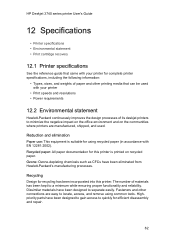
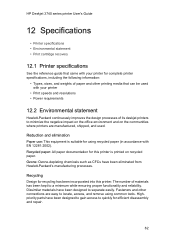
... • Print cartridge recovery
12.1 Printer specifications
See the reference guide that can be used . Recycled paper: All paper documentation for using common tools.
Highpriority parts have been designed to separate easily.
Recycling Design for recycling has been incorporated into this printer is suitable for this printer. The number of its deskjet printers to quickly...
HP Deskjet 3740 Printer series - (Macintosh OS 9) User's Guide - Page 74


... messages paper jam parts of the document are printed in the wrong place parts of the document are missing photos are not printing correctly print is faded printer does not turn on printer is not printing printer light is flashing printer prints on multiple sheets at once printout does not reflect new print settings prints slowly streaks and missing lines text and...
HP Deskjet 3740 Printer series - (Macintosh OS X) User's Guide - Page 1


HP Deskjet 3740 series printer User's Guide
1 HP Deskjet 3740 series printer
To find an answer to a question, select one of the following topics:
• Notices • Special features • Getting started • Connecting to the printer • Printing photos • Printing other documents • Printing tips • Printer software • Maintenance • Troubleshooting •...
HP Deskjet 3740 Printer series - (Macintosh OS X) User's Guide - Page 10


...-color print cartridge. Colors are printed as grayscale. Exiting ink-backup mode Install two print cartridges in the printer to exit the ink-backup mode. For instructions about installing a print cartridge, see the print cartridge installation page.
10 Colors print but black is grayed and is not a true black. HP Deskjet 3740 series printer User's Guide Installed print cartridge Result Black print...
HP Deskjet 3740 Printer series - (Macintosh OS X) User's Guide - Page 45


...8226; Manually cleaning print cartridges • Printing a test page • View estimated ink levels • Removing ink from skin and clothing • Maintaining print cartridges • Maintaining the printer body • Using the HP Inkjet Toolbox
10.1 Installing print cartridges
Print cartridges Always install the tri-color print cartridge in the left print cartridge cradle compartment...
HP Deskjet 3740 Printer series - (Macintosh OS X) User's Guide - Page 52


... are needed. HP Deskjet 3740 series printer User's Guide
9.
Open the HP Inkjet Toolbox. 2. Repeat the cleaning procedure if ink streaks continue to appear on printed pages.
10.5 Printing a test page
Follow these steps to 95 degrees F).
52 Open the HP Inkjet Toolbox. 2.
Select the Test panel. 3. Color fabric Wash the fabric in the printer:
1. Warm or hot...
HP Deskjet 3740 Printer series - (Macintosh OS X) User's Guide - Page 57
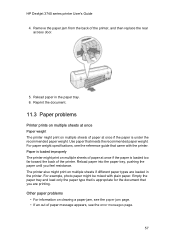
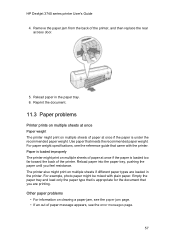
HP Deskjet 3740 series printer User's Guide
4. Empty the paper tray and load only the paper type... The printer also might be mixed with the printer. Reprint the document.
11.3 Paper problems
Printer prints on multiple sheets at once Paper weight The printer might print on multiple sheets if different paper types are printing. Paper is loaded improperly The printer might print on...
HP Deskjet 3740 Printer series - (Macintosh OS X) User's Guide - Page 78


... messages paper jam parts of the document are printed in the wrong place parts of the document are missing photos are not printing correctly print is faded printer does not turn on printer is not printing printer light is flashing printer prints on multiple sheets at once printout does not reflect new print settings prints slowly streaks and missing lines text and...
HP Deskjet 3740 Printer series - (Windows) User's Guide - Page 1
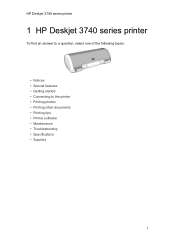
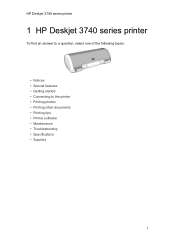
HP Deskjet 3740 series printer
1 HP Deskjet 3740 series printer
To find an answer to a question, select one of the following topics:
• Notices • Special features • Getting started • Connecting to the printer • Printing photos • Printing other documents • Printing tips • Printer software • Maintenance • Troubleshooting • ...
HP Deskjet 3740 Printer series - (Windows) User's Guide - Page 8


Tri-color print cartridge. For instructions about installing a print cartridge, see the print cartridge installation page.
8 HP Deskjet 3740 series printer Installed print cartridge Result Black print cartridge. Exiting ink-backup mode Install two print cartridges in the printer to exit the ink-backup mode. Colors print but black is grayed and is not a true black. Colors are printed as ...
HP Deskjet 3740 Printer series - (Windows) User's Guide - Page 37


HP Deskjet 3740 series printer
3. Select any other print settings that you want, and then click OK. Do one of the following:
• Click File, and then click Print to HP Deskjet to print the document. • Click File, and then click Cancel Printing to select a specific paper type: 1. Find the appropriate drop-down list:
Tab
Drop-down...
HP Deskjet 3740 Printer series - (Windows) User's Guide - Page 61


... the following tasks:
• View estimated ink levels. • Clean the print cartridges. • Calibrate the printer. • Print a test page. • Perform other functions as a paper jam or a problem with a print
cartridge. Power light What the flashing light means The Power light can slow the printer's performance.
61 Use the printer tools to the tools, open . • The...
Similar Questions
Won't Print And Green Light Flashing, How Do I Reset It
(Posted by jeffmerbs 2 years ago)
Printer Won't Print Black Ink Hp Deskjet 3740
(Posted by ymalhl 10 years ago)
Printer Wont Print; Green Light On
Advice Please
Jean Hall
(Posted by jean20097 11 years ago)
I Have A Problem In Instaling Hp3745 Deskjet Printer Softwar
i have a problem in instaling hp3745 deskjet printer softwar in my window7. my original software is ...
i have a problem in instaling hp3745 deskjet printer softwar in my window7. my original software is ...
(Posted by sakumar 11 years ago)
Printer Does Not Print - Power Light Keeps Blinking - No Paper Stuck
(Posted by gloriadf 12 years ago)

