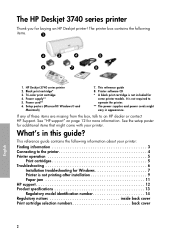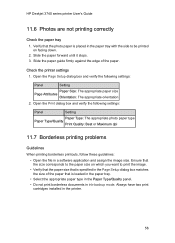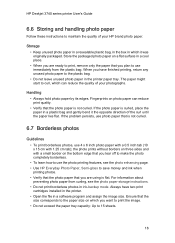HP 3745 Support Question
Find answers below for this question about HP 3745 - Deskjet Color Inkjet Printer.Need a HP 3745 manual? We have 6 online manuals for this item!
Question posted by sakumar on November 3rd, 2012
I Have A Problem In Instaling Hp3745 Deskjet Printer Softwar
Current Answers
Answer #1: Posted by tintinb on November 4th, 2012 3:40 AM
- http://h20565.www2.hp.com/hpsc/swd/public/readIndex?sp4ts.oid=372336&lang=en&cc=us
- https://support.hp.com/us-en?openCLC=true
- https://mac.softpedia.com/get/Drivers/HP-Deskjet-3745-Driver.shtml
- http://www.siliconguide.com/drivers/device/38/
Some of these downloads require you to extract the files so you will need a WinRar extractor. You can download the WinRar software here if you don't have one - https://www.rarlab.com/download.htm
Regards,
Tintin