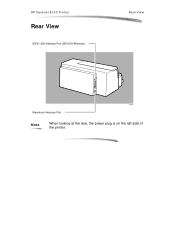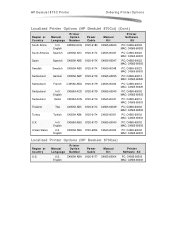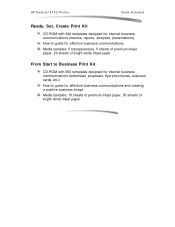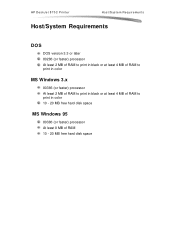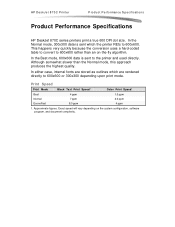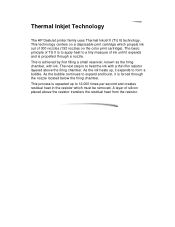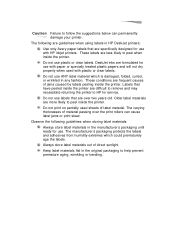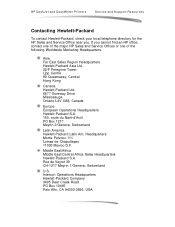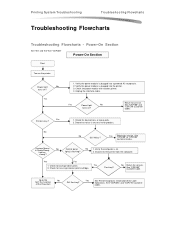HP 870cxi Support Question
Find answers below for this question about HP 870cxi - Deskjet Color Inkjet Printer.Need a HP 870cxi manual? We have 1 online manual for this item!
Question posted by Goldenjim on August 14th, 2013
Where On The Tower Do You Plug In The Cable? On The Printer I Know
Current Answers
Answer #1: Posted by DreadPirateRoberts on August 14th, 2013 7:26 AM
USB: this cable looks like a small square on one side ( the printer side) and the other side looks like a flat rectangle ( computer side) you would plug this into a free usb port on the computer. Most newer computers have them in the front and back. And older computer ma only have one in the back.
Ethernet: this looks like a phone cord but bigger. Both ends are the same. Your ethernet port will be on the back on the computer and will look like a phone jack, again just a little bigger.
Related HP 870cxi Manual Pages
Similar Questions
I have a HP Deskjet 870 Cxi, Professional series printer serving me well and it has old type of cab...
My PC is a IBM R61 with USB Port where I connect an old Printer 870Cxi. OS is Window 7 Pro. Windows ...
I would like to set my printer to my computer but do not have the software to do so how can I get th...