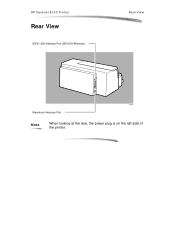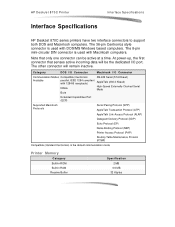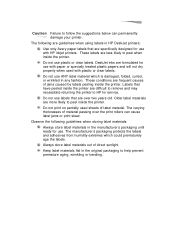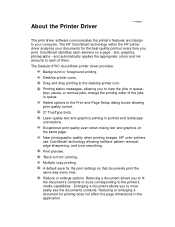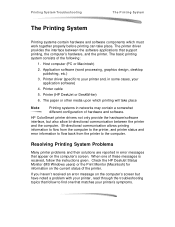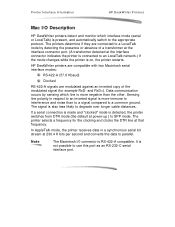HP 870cxi Support Question
Find answers below for this question about HP 870cxi - Deskjet Color Inkjet Printer.Need a HP 870cxi manual? We have 1 online manual for this item!
Question posted by habellard on March 7th, 2012
Why Windows 7 Professional Sp1 Can Not Detect Deskjet870cxi Via Usb Port
My PC is a IBM R61 with USB Port where I connect an old Printer 870Cxi. OS is Window 7 Pro. Windows 7 Pro can not detect the Printer. I used Windows Update without solution.
Current Answers
Related HP 870cxi Manual Pages
Similar Questions
Hp Driver For Deskjet 3845 Printer For Windows 7 Cant Use Windows Update
(Posted by nikostiholgerth 9 years ago)
What Printer Cable Does Deskjet 1120c Pro-inkjet Printer Use? Where Can I Buy?
What printer cable does DeskJet 1120C PRO-Inkjet Printer Use? Where can i buy?
What printer cable does DeskJet 1120C PRO-Inkjet Printer Use? Where can i buy?
(Posted by nico93905 10 years ago)
Where On The Tower Do You Plug In The Cable? On The Printer I Know
(Posted by Goldenjim 10 years ago)
I Want The Driver For This Printer In Order To Use It On My Computer .
(Posted by tha81e 11 years ago)
Usb To Parallel Cable For Hp Deskjet 870 Cxi Professional Series.
I have a HP Deskjet 870 Cxi, Professional series printer serving me well and it has old type of cab...
I have a HP Deskjet 870 Cxi, Professional series printer serving me well and it has old type of cab...
(Posted by azizpaanwala 11 years ago)