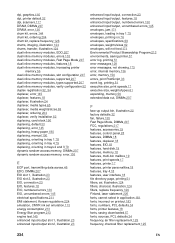HP 8550n Support Question
Find answers below for this question about HP 8550n - Color LaserJet Laser Printer.Need a HP 8550n manual? We have 3 online manuals for this item!
Question posted by daveybarra on March 1st, 2017
What Internal Test Is It Giving? Is There Any Error Codes? Does It Flash A
number or print a test page and reboot?
Current Answers
Related HP 8550n Manual Pages
Similar Questions
Trying To Diagnose Error Code 59 30
Trying to diagnose HP color Laser jet CP6015x Error code 59 30
Trying to diagnose HP color Laser jet CP6015x Error code 59 30
(Posted by mreffellsr 1 year ago)
51.21 Error Code
It display 51.21 error code and then says turn off then on
It display 51.21 error code and then says turn off then on
(Posted by simphiweradebe57 4 years ago)
Internal Test?
What is an Internal Test? Can't find it in the 8550N user's manual. Thanks, S.
What is an Internal Test? Can't find it in the 8550N user's manual. Thanks, S.
(Posted by saundrarosaltman 5 years ago)
The Internal Test Message Appears Upon Start Up
the 8550 N laser jet printer won't get past the internal test message so we can't print any ideas?
the 8550 N laser jet printer won't get past the internal test message so we can't print any ideas?
(Posted by gsstrohm 7 years ago)
Hp Color Laserjet Cp6015xh Error Code 58.04
how to solved hp color laserjet cp6015xh error code 58.04
how to solved hp color laserjet cp6015xh error code 58.04
(Posted by aynialula 8 years ago)