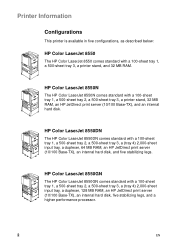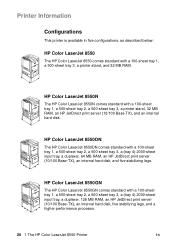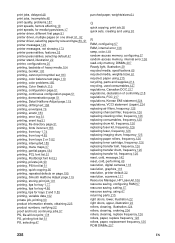HP 8550n Support Question
Find answers below for this question about HP 8550n - Color LaserJet Laser Printer.Need a HP 8550n manual? We have 3 online manuals for this item!
Question posted by gsstrohm on October 5th, 2016
The Internal Test Message Appears Upon Start Up
the 8550 N laser jet printer won't get past the internal test message so we can't print any ideas?
Current Answers
Related HP 8550n Manual Pages
Similar Questions
Color Laser Jet 3600n Red Cartridge Will Not Engage In Slot. There Is Machine Pi
Machine piece in left slot inhibits cartridge sliding in fully
Machine piece in left slot inhibits cartridge sliding in fully
(Posted by dennisstott7 2 years ago)
Internal Test?
What is an Internal Test? Can't find it in the 8550N user's manual. Thanks, S.
What is an Internal Test? Can't find it in the 8550N user's manual. Thanks, S.
(Posted by saundrarosaltman 5 years ago)
What Internal Test Is It Giving? Is There Any Error Codes? Does It Flash A
number or print a test page and reboot?
number or print a test page and reboot?
(Posted by daveybarra 7 years ago)
Color Laser Jet Cp1215 Won't Clean
(Posted by pedifoosmi 10 years ago)
How Can I Download Manual For Hp Color Laser Jet 4600dn Printer, Model C9661a?
We are have a problem with our Color printer HP Laser Jet Model 4600dn,# C9661A.There arefaintcolore...
We are have a problem with our Color printer HP Laser Jet Model 4600dn,# C9661A.There arefaintcolore...
(Posted by mefoley 13 years ago)