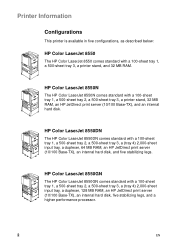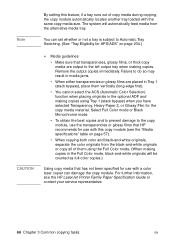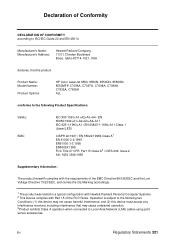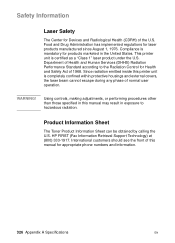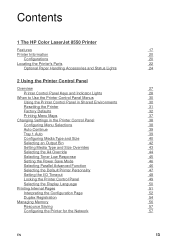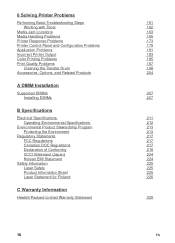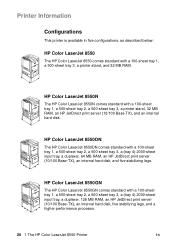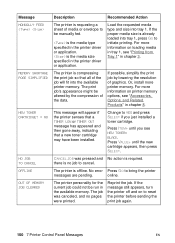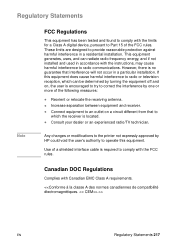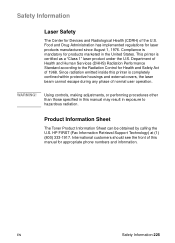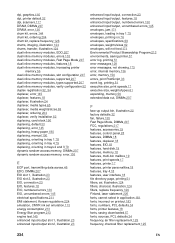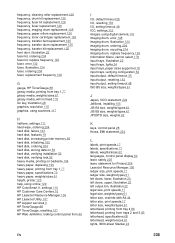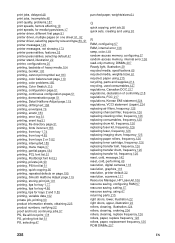HP 8550n Support Question
Find answers below for this question about HP 8550n - Color LaserJet Laser Printer.Need a HP 8550n manual? We have 3 online manuals for this item!
Question posted by saundrarosaltman on November 19th, 2018
Internal Test?
What is an Internal Test? Can't find it in the 8550N user's manual. Thanks, S.
Current Answers
Answer #1: Posted by Odin on November 19th, 2018 7:57 AM
This is a test performed automatically to verify operation. The message indicates a problem that will usually be overcome by a restart. If a restart does not solve, see http://www.williambald.com/Docs/bpl90094_HP%20COLOR%20LASERJET%20%208550%20PRINTERS%20-%20PRINTER%20HANGS%20D/default.html.
Hope this is useful. Please don't forget to click the Accept This Answer button if you do accept it. My aim is to provide reliable helpful answers, not just a lot of them. See https://www.helpowl.com/profile/Odin.
Related HP 8550n Manual Pages
Similar Questions
What Is The Service Code Of Hp Color Laserjet Managed Mfp E77822-e77830 Series
what is the service code for HP Color LaserJet Managed MFP E77822-E77830 series
what is the service code for HP Color LaserJet Managed MFP E77822-E77830 series
(Posted by blrservicehp 2 years ago)
What Internal Test Is It Giving? Is There Any Error Codes? Does It Flash A
number or print a test page and reboot?
number or print a test page and reboot?
(Posted by daveybarra 7 years ago)
The Internal Test Message Appears Upon Start Up
the 8550 N laser jet printer won't get past the internal test message so we can't print any ideas?
the 8550 N laser jet printer won't get past the internal test message so we can't print any ideas?
(Posted by gsstrohm 7 years ago)
Hp Laserjet 4350 That Will Not Allow Users To Use The Collate Function
(Posted by bele 9 years ago)
Hp 2420leser Printer Occuring Problem
Hi I have HP 2420 Printer Simple, after intallation, it take much time to print a page, and betwe...
Hi I have HP 2420 Printer Simple, after intallation, it take much time to print a page, and betwe...
(Posted by fareedmughal 11 years ago)