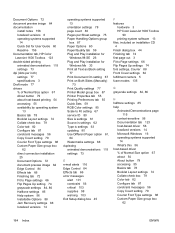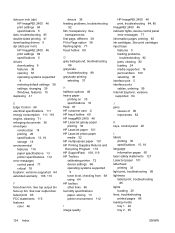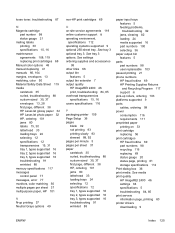HP 1600 - Color LaserJet Laser Printer Support and Manuals
Get Help and Manuals for this Hewlett-Packard item

Most Recent HP 1600 Questions
51.21 Error Code
It display 51.21 error code and then says turn off then on
It display 51.21 error code and then says turn off then on
(Posted by simphiweradebe57 4 years ago)
How To Install Hp Color Laserjet 1600 Nic
(Posted by jgraAris 9 years ago)
How To Override Hp Color Laserjet 1600
(Posted by joegap 9 years ago)
Multiple Print In Color Laser 1600 For Windows 7 How To Solve
(Posted by klMarlsj 9 years ago)
How To Change Roller In Color Laserjet 1600
(Posted by boatsanu4 9 years ago)
HP 1600 Videos
Popular HP 1600 Manual Pages
HP 1600 Reviews
We have not received any reviews for HP yet.