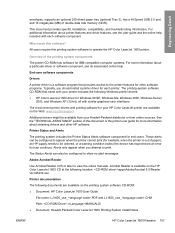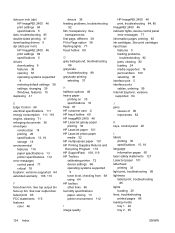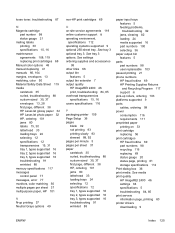HP 1600 Support Question
Find answers below for this question about HP 1600 - Color LaserJet Laser Printer.Need a HP 1600 manual? We have 10 online manuals for this item!
Question posted by simphiweradebe57 on January 19th, 2020
51.21 Error Code
It display 51.21 error code and then says turn off then on
Current Answers
Answer #1: Posted by hzplj9 on January 20th, 2020 9:10 AM
- Display:51.21 Error
- Description:The device has experienced an internal hardware error.
cyan scanner error - Remedy:Turn off the power by using the power switch, wait at least 30 seconds, and then turn on the power and wait for the device to initialise. If a surge protector is being used, remove it. Plug the device directly into the wall socket. Use the power switch to turn the device on. Laser scanners are not replaceable. Replace the engine.
- This is the HP link for the diagnostics.
- https://support.hp.com/us-en/help/computer
Hope that helps.
Related HP 1600 Manual Pages
Similar Questions
How To Override Hp Color Laserjet 1600
(Posted by joegap 9 years ago)
Multiple Print In Color Laser 1600 For Windows 7 How To Solve
(Posted by klMarlsj 9 years ago)
How To Change Roller In Color Laserjet 1600
(Posted by boatsanu4 9 years ago)
I Have An Error That Says 'bad Dispid 21389' What Do I Do?
(Posted by axrabidou 10 years ago)
Vreau Sa Instalez O Imprimanta Hp Color Laser Jet 1600 Ce Trebuie Sa Fac?
(Posted by vladmarian57 11 years ago)