HP 1600 Support Question
Find answers below for this question about HP 1600 - Color LaserJet Laser Printer.Need a HP 1600 manual? We have 10 online manuals for this item!
Question posted by klMarlsj on July 19th, 2014
Multiple Print In Color Laser 1600 For Windows 7 How To Solve
The person who posted this question about this HP product did not include a detailed explanation. Please use the "Request More Information" button to the right if more details would help you to answer this question.
Current Answers
There are currently no answers that have been posted for this question.
Be the first to post an answer! Remember that you can earn up to 1,100 points for every answer you submit. The better the quality of your answer, the better chance it has to be accepted.
Be the first to post an answer! Remember that you can earn up to 1,100 points for every answer you submit. The better the quality of your answer, the better chance it has to be accepted.
Related HP 1600 Manual Pages
HP Universal Print Driver for Windows, Version 4.1 - Technical Frequently Asked Questions (FAQ) - Page 9


...print in color any discreet print driver (non-Universal Print Driver) released prior to February 2007 when upgrading to replace or
Universal Print Driver Frequently Asked Questions
5 If you use a software management application, then you can assign color...a customized print environment and to limit user network access to Install Printer. An MPP is that PC due to the way Windows works. ...
HP Printers - Supported Citrix Presentation Server environments - Page 1


...'s new ...2 Versions of Terminal Server and Citrix supported by HP 2 Testing performed by HP ...3 HP LaserJet printers and supported driver versions 4 HP Color printers with Edgeline Technology and supported driver versions 12 Using the HP Universal Print Driver version 4.7 for Windows in Citrix environments 12 The difference between the Citrix and HP UPDs 13 Business Inkjet...
HP Printers - Supported Citrix Presentation Server environments - Page 12


...Multiple users will compete for free from hp.com at a time.
HP printer LJ 4, 5, 6 Family
Supported in Citrix environment
Yes
PCL
Win2k/XP/2003: 02.12.01
Win2003-x64: Use driver included in the
Windows... Use driver included in the Windows OS
HP Color printers with Edgeline Technology and supported driver versions
Table 2: Minimum levels of the HP Universal Print Driver in dynamic mode is...
HP Color LaserJet 1600 and 2600n Series Printers - Errors in Windows Vista after Install of the Printer and During Printing - Page 1


..., error messages may then be completed (error 0x00000015). You may appear when printing or when a status alert message attempts to locate the driver for the issue. Issue / Solution
HP Color LaserJet 1600 and 2600n Series Printers - Uninstall and install the Windows Vista specific printer driver from www.hp.com
Issue Description: Error messages appear during the installation...
HP Color LaserJet 1600 and 2600n Series Printers - Errors in Windows Vista after Install of the Printer and During Printing - Page 3


... Vista, which can lead to various errors during install and printing. Background Information: The CD's that shipped in box with the HP Color LaserJet 1600 and HP Color LaserJet 2600n did not ship with the HP Color LaserJet 1600 and the HP Color LaserJet 2600n do not contain Windows Vista specific drivers.
Color LaserJet 1600
CD Version 1.0
CD Version 2.0
CB373-60101
CB373-60106
CB373...
HP Color LaserJet 1600 - Software Technical Reference - Page 5


...operating systems for plug and play installations 11 Microsoft Windows system requirements 12 Software-component information ...13 New printing-system software features 13 Software-component availability 13 Software-component localization 14 HP Color LaserJet 1600 printing-system software for Microsoft Windows 16 Available printer configurations ...17 Software features by connection type 17...
HP Color LaserJet 1600 - Software Technical Reference - Page 27


... the status of the print driver only.
● HP Color LaserJet 1600 Toolbox. "2K/XP/2003" refers to HP Instant Support. The HP Color LaserJet 1600 printers include a new Installer that you cancel the installation after the hardware-first plug-and-play installer finishes, your HP Color LaserJet 1600 printer easily. Use the HP Color LaserJet 1600 Toolbox to Microsoft Windows 98 Second Edition...
HP Color LaserJet 1600 - Software Technical Reference - Page 38


...-and-play installation for the HP Color LaserJet 1600 printer comes on a single CD. You provide information about your computer environment, and the Installer guides you through the installation.
On computers running Microsoft Windows 2000, Microsoft Windows XP, or Microsoft Windows Server 2003, the Setup program installs the HP Color LaserJet 1600 printing-system software from the CD...
HP Color LaserJet 1600 - Software Technical Reference - Page 40


... does not occur. Close all open programs on a computer running Microsoft Windows 98 SE or Microsoft Windows Me. Connect a USB cable between the printer and your computer.
3. Installing the printing-system using Microsoft Windows Plug and Play . Please use a Plug and Play installation to install the HP Color LaserJet 1600 printing-system software on your computer. If the USB...
HP Color LaserJet 1600 - Software Technical Reference - Page 54


....
NOTE The HP Color LaserJet 1600 printing-system software installer does not support Microsoft Windows 98 SE or Microsoft Windows Me. These instructions are for Microsoft Windows 2000, Microsoft Windows XP, and Microsoft Windows Server 2003
The following section shows the dialog box options that you install the software before connecting the HP Color LaserJet 1600 printer to the Exit Setup...
HP Color LaserJet 1600 - Software Technical Reference - Page 68


... compressed page must fit into JBIG (standard-compression) compressed pages. If the compressed page is too large for Microsoft Windows
ENWW
These pages are passed to the printer formatter. These messages are sent in the formatter. Introduction to host-based printing
The HP Color LaserJet 1600 printer is automatically invoked. Host-based printing differs from the formatter firmware.
HP Color LaserJet 1600 - Software Technical Reference - Page 69


... 2003. These settings apply only while the software program is included in the printer Properties tab set
The HP Color LaserJet 1600 host-based driver Printing Preferences tabs contain options for formatting documents for Microsoft
Windows
ENWW
Access to the printer Properties tabs, click Start on the operating system. The appearance and names of driver tabs that...
HP Color LaserJet 1600 - Software Technical Reference - Page 164


... following devices are known to reinstall the software for this conflict:
● QMS MagiColor Laser 2200 (no suffix)
● QMS MagiColor Laser 6100 (no suffix)
● QMS PagePro 4100W
● Minolta PageWorks 18L
● HP LaserJet 1010, 1012, and 1015 series printers
Communication issues
Issue
The computer does not print or communicate with the HP Color LaserJet 1600 printer.
HP Color LaserJet 1600 - Software Technical Reference - Page 173
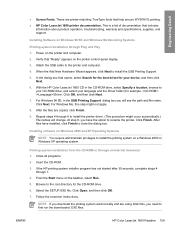
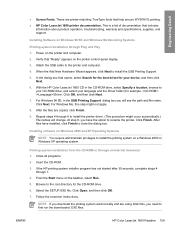
... steps 4
through an Internet download 1. Select the SETUP.EXE file. ENWW
HP Color LaserJet 1600 Readme 159 This is a list of documentation that help ensure WYSIWYG printing. ● HP Color LaserJet 1600 printer documentation. Verify that opens, select Search for the best driver for example, : \\Driver. Printing-system installation from the CD-ROM or through 7. 4. Browse to install the...
HP Color LaserJet 1600 - User Guide - Page 22


...HP Color LaserJet 1600 CD-ROM for additional, included software and for diagnosing and solving problems. You can directly connect the printer to select and remove any or all users of the printer. HP... The printer driver has Help dialog boxes that came in the upper-right corner of the Windows HP printing system components from the Help for Windows
The printer comes with the printer. See...
HP Color LaserJet 1600 - User Guide - Page 62


... these factors in mind if colors on your screen to your printed colors. For more information about solving issues that are related to your computer screen is to those on your screen: ● Print media ● Printer colorants (inks or toners, for example) ● Printing process (inkjet, press, or laser technology, for matching colors on your screen do not perfectly...
HP Color LaserJet 1600 - User Guide - Page 65
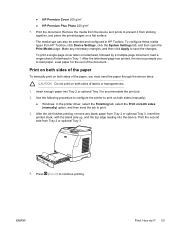
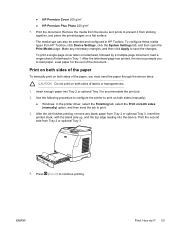
... Tray 3. A
4. Make any blank paper from Tray 2 or optional Tray 3. To print a single-page cover letter on both sides (manually):
● Windows: In the printer driver, select the Finishing tab, select the Print on a flat surface. Use the following procedure to configure the printer to print on both sides of the document. After the job finishes...
HP Color LaserJet 1600 - User Guide - Page 66


.... Change the device print settings, such as print quality, in HP Toolbox
To change the default print settings in Grayscale check box. Print color documents from my computer in black and white only
In the software program, select File, Print, the HP Color LaserJet 1600 print driver, click Properties, click the Color tab, and then select the Print in HP Toolbox, complete...
HP Color LaserJet 1600 - User Guide - Page 102


... produces better the results.
90 Chapter 8 Problem solving
ENWW The colors on the screen.
Use a different paper, such as highquality paper that is set for override. Replace any low print cartridges. The control panel is made for color laser printers.
The colors on the printed page do not match the colors as they appear on your software program might...
HP Color LaserJet 1600 - User Guide - Page 104


... not pull media from the print
cartridges.
92 Chapter 8 Problem solving
ENWW
folded, or damaged. Try printing on them, or when the device does not print any pages. The media tray...the media in Adjust the paper-length adjustment Tray 2 or optional Tray 3 is made for color laser printers. Problem
Cause
Solution
Jamming, damage to 6% moisture content. Use high-quality paper that is not...
Similar Questions
How To Install Hp Color Laserjet 1600 Nic
(Posted by jgraAris 9 years ago)
How To Override Hp Color Laserjet 1600
(Posted by joegap 9 years ago)
How To Change Roller In Color Laserjet 1600
(Posted by boatsanu4 9 years ago)
Hp 4650 Will Not Print Color Mopier Mode Windows 7
(Posted by besc 9 years ago)
Will An Hp Color Laserjet Cp1518ni Printer Print Color With A Windows 7 64 Bit
system?
system?
(Posted by papadki 10 years ago)

