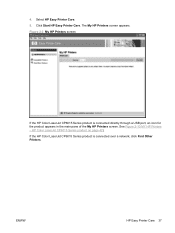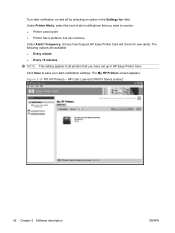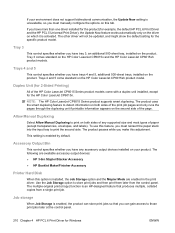HP CP6015x Support Question
Find answers below for this question about HP CP6015x - Color LaserJet Laser Printer.Need a HP CP6015x manual? We have 37 online manuals for this item!
Question posted by mreffellsr on July 25th, 2022
Trying To Diagnose Error Code 59 30
Current Answers
Answer #1: Posted by Odin on July 25th, 2022 10:19 AM
If the issue persists or if you require further advice, you may want to consult the company: use the contact information at https://www.contacthelp.com/hewlett%20packard.
Hope this is useful. Please don't forget to click the Accept This Answer button if you do accept it. My aim is to provide reliable helpful answers, not just a lot of them. See https://www.helpowl.com/profile/Odin.
Answer #2: Posted by Technoprince123 on July 25th, 2022 10:25 AM
https://printcopy.info/?l=ru&mod=erc&brand=HP&model=Color%20LaserJet%20CP6015&code=59.30
Please response if this answer is acceptable and solw your problem thanks
Answer #3: Posted by Mybookie on July 25th, 2022 10:40 AM
Answer #4: Posted by SonuKumar on July 25th, 2022 9:31 PM
Please respond to my effort to provide you with the best possible solution by using the "Acceptable Solution" and/or the "Helpful" buttons when the answer has proven to be helpful.
Regards,
Sonu
Your search handyman for all e-support needs!!
Answer #5: Posted by hzplj9 on July 26th, 2022 8:45 AM
Check that the fuser gets warm after switching on even if there is an error. The heater is the most common failure.
Fusers can be usually be replaced by the user as a consumable but internal gears would need the help of an engineer to diagnose which is the problem.
Hope that helps you solve it.
Related HP CP6015x Manual Pages
Similar Questions
my printer giving me error code 49.00ff service what I can try?
what does this mean? How do I fix/clear this
Our Hp Color Laserjet CP6015x is showing 50.7 Fuser Error and we have changes the new fuser. But it ...