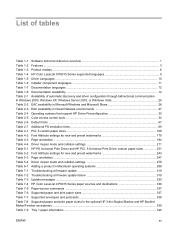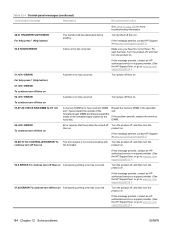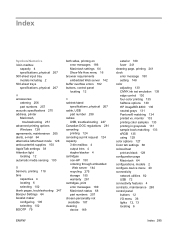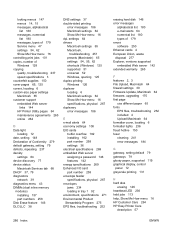HP CP6015x Support Question
Find answers below for this question about HP CP6015x - Color LaserJet Laser Printer.Need a HP CP6015x manual? We have 37 online manuals for this item!
Question posted by stuartmakombo on June 12th, 2013
I Have Hp Colorlaserjet 6015xh With A Fuser Error 50.7
Current Answers
Answer #1: Posted by TommyKervz on June 12th, 2013 6:01 AM
1.Turn the product off for 30 seconds and then turn it On and observe
2. If this error persist, turn it off again this time for atleast 25 minutes and turn it back on and observe.
https://support.hp.com/us-en/product/HP-LaserJet-CP1520-Color-Printer-series/4052975/model/4052979/document/c02184434
If it still persist, your are to contact Hp's Support
Hope this will helpRelated HP CP6015x Manual Pages
Similar Questions
Trying to diagnose HP color Laser jet CP6015x Error code 59 30
Our Hp Color Laserjet CP6015x is showing 50.7 Fuser Error and we have changes the new fuser. But it ...