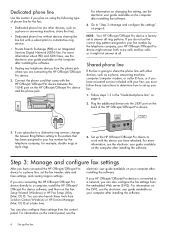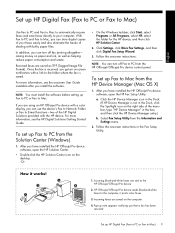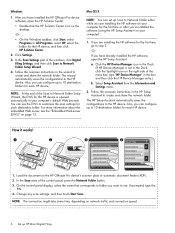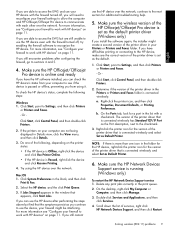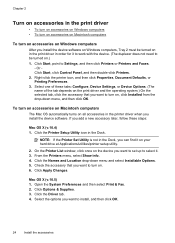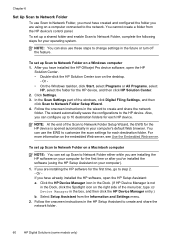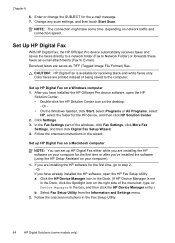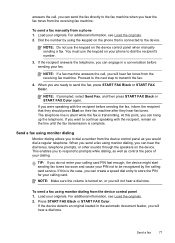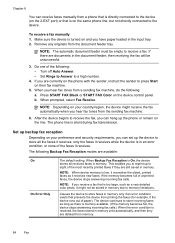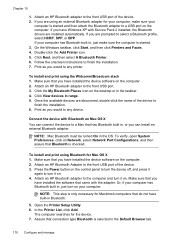HP 8500 Support Question
Find answers below for this question about HP 8500 - Officejet Pro All-in-One Color Inkjet.Need a HP 8500 manual? We have 6 online manuals for this item!
Question posted by jschmidthwco on November 28th, 2012
How Do I Install This Printer To My Laptop
Current Answers
Answer #1: Posted by RathishC on November 28th, 2012 10:45 PM
Would recommend clicking the below mentioned link to download the drivers for HP 8500 printer:
Please select the Operating System you are using and download the driver.
Hope this helps.
Thanks & Regards
Rathish C
#iworkfordell
Related HP 8500 Manual Pages
Similar Questions
mfp m175nw
I have installed a new black cartridge 940XL in the printer hp officejet Pro 8500A and keeps saying ...
802.11
I keep getting the "search complete, no configured printers found" error message when trying to inst...