HP LaserJet M1005 Support Question
Find answers below for this question about HP LaserJet M1005 - Multifunction Printer.Need a HP LaserJet M1005 manual? We have 9 online manuals for this item!
Question posted by arshid69 on October 30th, 2011
Installing Printer
I WANT TO INSTAL PRINTER TO MY NOTE BOOK
Current Answers
There are currently no answers that have been posted for this question.
Be the first to post an answer! Remember that you can earn up to 1,100 points for every answer you submit. The better the quality of your answer, the better chance it has to be accepted.
Be the first to post an answer! Remember that you can earn up to 1,100 points for every answer you submit. The better the quality of your answer, the better chance it has to be accepted.
Related HP LaserJet M1005 Manual Pages
HP Printers - Supported Citrix Presentation Server environments - Page 27


... attached to the print server using the HP LaserJet/Business Inkjet/Designjet/Deskjet printers and drivers listed above. A printer policy was then created for Session printers and a User filter created for the Session printer policy for domain users, allowing domain users logged on test methodology - Note on to the XenApp™ server farm to verify that...
HP Printers - Supported Citrix Presentation Server environments - Page 29


... client's desktop.
Setting changes were made to the HP LaserJet/Business Inkjet/Designjet/Deskjet printer installed locally on the client system and drivers for the printers were downloaded from the HP Driver Support website. Printer model tested
HP Color LaserJet 3000
HP LaserJet 4000
Driver version tested
HP Color LaserJet 3000 Series PCL (61.53.25.9) &
HP Color...
HP Printers - Supported Citrix Presentation Server environments - Page 31


....5.72.21)
HP Officejet Pro L7600 Series (61.63.263.21)
HP Deskjet 5440 HP LaserJet 3200
HP Deskjet 5400 Series (60.51.645.0)
HP LaserJet 3200 Series PCL 5e Printer Driver (4.3.2.209)
31
The printer was installed on users' Win16 and Win32 client devices, Windows CE, DOS, and Macintosh OS platforms
Test methodology An HP...
HP LaserJet Products - Installing the Product in Microsoft Windows Vista - Page 1


... Written/Updated: November 2006
Document Summary D Step-by -step instructions for installing a driver for a LaserJet using the Microsoft Windows
Vista operating system.
Keys to install a permanent instance of 8
white paper When using Add a printer in Vista, most LaserJet products using Add Printer Wizard through the Microsoft Windows Vista operating system. white paper
Microsoft Windows...
HP LaserJet Products - Installing the Product in Microsoft Windows Vista - Page 5


...Device from the drop-down list.
If you saved the INF file; Select the Browse button to advance to where you want to manually specify which driver to install, leave the check box blank and select Next. Select the Query the printer...box installs the PCL driver by default, if available. If the desired LaserJet displays in the Hostname and Port name fields. When the Install the printer driver...
HP LaserJet M1005 MFP - User Guide - Page 5


... Supported operating systems ...6 Software installation ...7 Printer driver ...8 Printer-driver Help ...8 Changing printer-driver settings 9 Software for Windows ...10 HP LaserJet Scan software 10 Installing Windows device software 10 Uninstalling Windows device software 10 Software for Macintosh ...11 Installing Macintosh device software 11 Uninstalling Macintosh device software 11
3 Media...
HP LaserJet M1005 MFP - User Guide - Page 20


Click Start, and then click All Programs.
2. Click Uninstall HP LaserJet M1005 MFP, and then follow the onscreen instructions to remove the software.
10 Chapter 2 Software
ENWW
See the Readme file that came with the printer into the computer CD-ROM drive. Installing Windows device software
Insert the software CD that is provided on the Windows...
HP LaserJet M1005 MFP - User Guide - Page 45
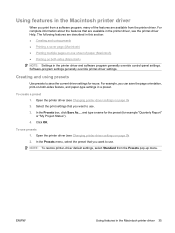
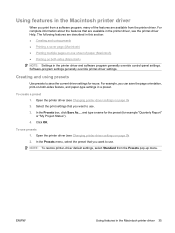
... Presets pop-up menu. NOTE: To restore printer-driver default settings, select Standard from the printer driver.
Open the printer driver (see Changing printer-driver settings on page ...4. Open the printer driver (see Changing printer-driver settings on page 9). 2. Software-program settings generally override printer-driver settings.
Select the print settings that you want to use. ...
HP LaserJet M1005 MFP - User Guide - Page 136


... using 19 printing on 17 priority input tray, loading 24 specifications 21 help, Windows printer drivers 8 HP Customer Care 108 HP fraud hotline 66 HP LaserJet Scan (Windows) 57 HP Printing Supplies Returns and Recycling Program 118 humidity specifications device environment 112 paper, storing 22
I image quality
cleaning page, printing 68 copy, troubleshooting...
Service Manual - Page 6


... ...21 Supported operating systems ...21 Software installation ...22 Printer driver ...23
Printer-driver Help ...23 Changing printer-driver settings 24 Software for Windows ...25 HP LaserJet Scan software 25 Installing Windows device software 25 Uninstalling Windows device software 25 Uninstalling Macintosh device software 25
3 Managing the device Control panel ...28 Information pages ...29...
Service Manual - Page 18


... use with this device. ● HP LaserJet M1005 MFP: www.hp.com/support/LJm_1005. Provides information about options that are available for using and troubleshooting the device.
Available on the device CD.
Table 1-1 Device guides
Guide Getting started guide User guide
Online Help
Description
Provides step-by-step instructions for installing and setting up the device. To view...
Service Manual - Page 22
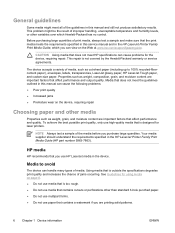
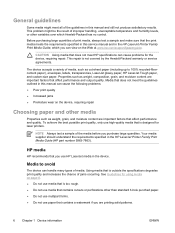
This problem might meet all of the guidelines in the HP LaserJet Printer Family Print Media Guide (HP part number 5963-7863). The device accepts a variety of media, such as weight, composition, grain, and moisture content are important factors that affect performance and output quality. NOTE Always test a sample of the media before you can...
Service Manual - Page 41


... HP LaserJet M1005 MFP getting started guide for installation instructions, and see the Readme file for Windows 25 HP LaserJet Scan software
The software CD includes the HP LaserJet Scan software. Installing Windows device software
Insert the software CD that is your CD drive letter), and click OK. Click Start, and then click All Programs. 2.
Double-click Printer...
Service Manual - Page 60


... scanner functions and operation The full device consists of the following components: ● the scanner (the HP LaserJet M1005 MFP uses a flatbed contact image scanner (CIS)) ● the printer ● the formatter The ECU controls the operation sequences of Operation
ENWW Figure 5-1 Device configuration
44 Chapter 5 Theory of the device. Basic functions
This chapter presents a functional...
Service Manual - Page 76


...beam can result.
Tip To install a self-tapping screw, ...NOTE Some photos show a device other than the HP LaserJet M1005 MFP. Reinstallation is simplified by referring to service the device.
Together, they also act as a photocopier, but the service description here is generally the reverse of the covers) shown in this device. Do not overtighten. It this warning is the "printer...
Service Manual - Page 127
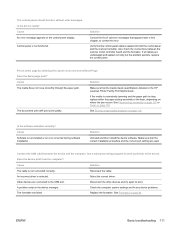
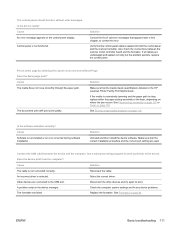
...LaserJet Printer Family Print Media Guide. See Formatter on page 116. The control panel should function without error messages. Control panel is not connected correctly. Also check the connections between the device... media is consistently jamming and the paper path is not installed or an error occurred during software installation. Cause
Software is clear, replace either the paper-pickup...
Service Manual - Page 138
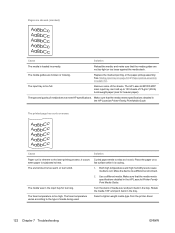
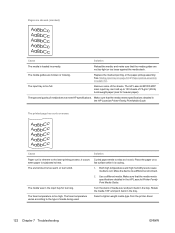
The HP LaserJet M1005 MFP main input tray can hold up to 150 sheets of media over and put it is too high. it cools. Both high temperatures and high humidity levels cause media to a different environment. Make sure that the media meets specifications detailed in the HP LaserJet Printer Family Print Media Guide. Turn...
Service Manual - Page 157
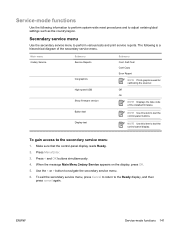
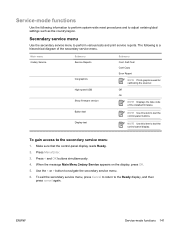
... to the secondary service menu
1. Press < and OK buttons simultaneously. 4. Self-Test Cont Copy Error Report
NOTE Prints graphics used for calibrating the scanner.
Service-mode functions
Use the following is a hierarchical diagram of the installed firmware. Main menu 2ndary Service
Submenu Service Reports
Cal graphics High speed USB Show firmware version...
Service Manual - Page 169
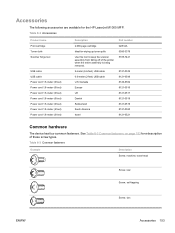
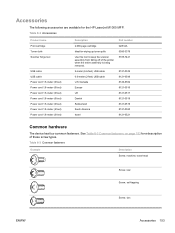
...meter (6 feet) Power cord 1.8-meter (6 feet)
Description
2,000-page cartridge Ideal for the HP LaserJet M1005 MFP. See Table 8-3 Common fasteners on page 153 for a description of the printer when the entire assembly is being removed. 2-meter (6.6-feet) USB cable 0.6-meter (2-feet) USB cable...-0517 8121-0518 8121-0519 8121-0520 8121-0521
Common hardware
The device has four common fasteners.
Service Manual - Page 193
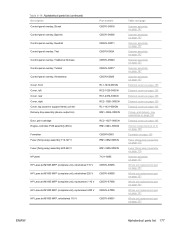
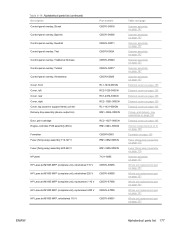
...Cover, top (scanner support frame), printer Delivery-tray assembly (device output bin)
RL1-1430-000CN ...LaserJet M1005 MFP (complete unit), refurbished 110 V
CB376-69056
HP LaserJet M1005 MFP (complete unit), refurbished 220 V
CB376-69055
HP LaserJet M1005 MFP (complete unit), replacement 110 V CB376-67056
HP LaserJet M1005 MFP (complete unit), replacement 220 V CB376-67055
HP LaserJet M1005...
Similar Questions
There Is No Twain Compliant Device Installed. Shows In Hp M1005 Mfp Printer
(Posted by sudhirbiswal 8 years ago)
Where To Get Staples For A Hp Laserjet M4345mfp Multifunction Device
(Posted by jrodrarmand 9 years ago)
How To Solve There Was A Problems Reading From A Device Laserjet M1212nf Mfp
(Posted by ded1475 10 years ago)
Not Able To Get Install Printer M1005 Drive
With Window7
(Posted by monupandit1992 11 years ago)
Printer Note Cards Setup
how to setup hp photo Note Cards size on HP LaserJet Pro CM1415 - Color Multifunction Printer Manual...
how to setup hp photo Note Cards size on HP LaserJet Pro CM1415 - Color Multifunction Printer Manual...
(Posted by fahda 12 years ago)

