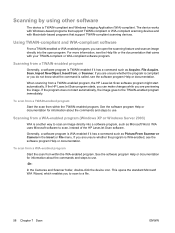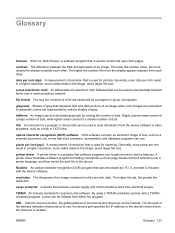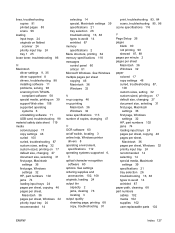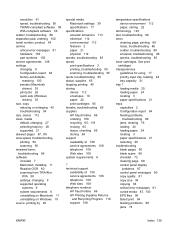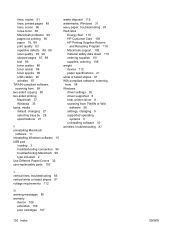HP LaserJet M1005 Support Question
Find answers below for this question about HP LaserJet M1005 - Multifunction Printer.Need a HP LaserJet M1005 manual? We have 9 online manuals for this item!
Question posted by sudhirbiswal on August 21st, 2015
There Is No Twain Compliant Device Installed. Shows In Hp M1005 Mfp Printer
Current Answers
Answer #1: Posted by techyagent on August 21st, 2015 6:26 AM
From the posts the issue is obviously not the printer as there are several models quoted so you need to look at the common denominator which would be the OS.
Be mindful as well of local firewall, I've had that stop access to services even though they were on USB but it's easy enough to turn firewall off and test, then try on administrator level and so on.
For more assistance please click here
Thanks
Techygirl
Related HP LaserJet M1005 Manual Pages
Similar Questions
Dear Sir / Madam,Can you help me with lost password for my HP Colour Laser Jet CM2320 fxi MFP printe...
Hi, We are a start-up and a 5 man team. We have a HP Laserjet M1005 MFP Printer which we triednt to ...
i hv. new HP LaserJet M1005 MFP printer. i want to share it's scanner from other computers. is it po...
Kindly demonstrate the procedure stepwise to scan a document in HP M1005 printer and svaing the scan...
Dear sir, When i am trying to scan a document in this printer HP-M5025 MFP.Then an error occured i....