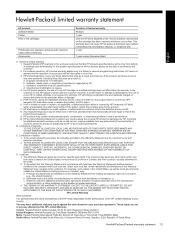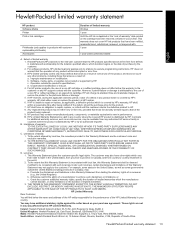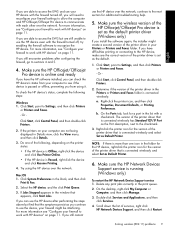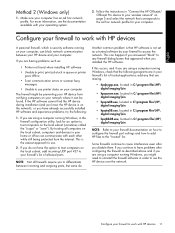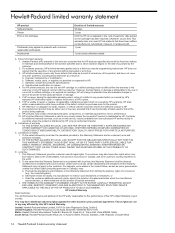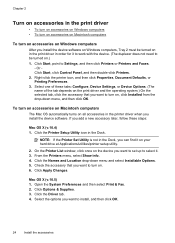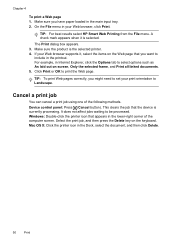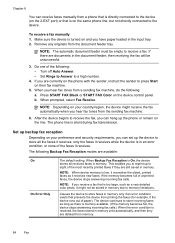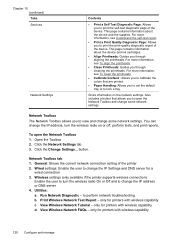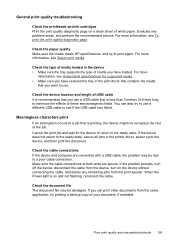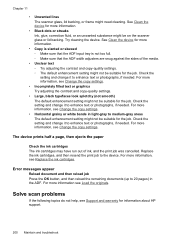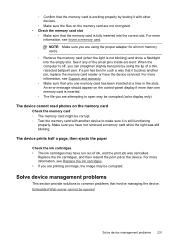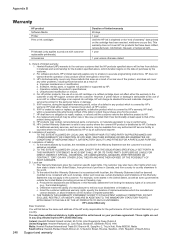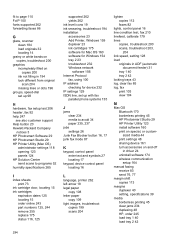HP 8500 Support Question
Find answers below for this question about HP 8500 - Officejet Pro All-in-One Color Inkjet.Need a HP 8500 manual? We have 6 online manuals for this item!
Question posted by ask43227 on December 18th, 2011
Printer Error Msg: Needs New 940 Cartridge Even After New Ink Is Installed.
When my black ink cartridge (HP940) ran out -- I installed a new one. Printer will print one page, then cancels print job and says it needs a new cartridge. "Ink level too low to continue". Have tried 2 new cartridges and same thing happens. Don't know how to fix. Thanks.
Current Answers
Related HP 8500 Manual Pages
Similar Questions
Hpofficejet Pro 8500 Printer Went Thru All New Ink During Replacing Setup
added all new color ink, with plenty ob black ink. Printer went thru setup. printed a couple of thin...
added all new color ink, with plenty ob black ink. Printer went thru setup. printed a couple of thin...
(Posted by tomashman 10 years ago)
Ink Level?
How do I show the ink levels on the printer or if it's on the computer, please advise what software ...
How do I show the ink levels on the printer or if it's on the computer, please advise what software ...
(Posted by kdpeddiehome 10 years ago)
Hp Officejet 4500 Color Ink Levels Low And Will Not Print Black
(Posted by wmcecc 10 years ago)
Hp 8500 Won't Recognize New Ink Cartridge
(Posted by chFar 10 years ago)
H P 8500 Will Not Print After New Ink Cartridge
(Posted by cafbmuth 10 years ago)