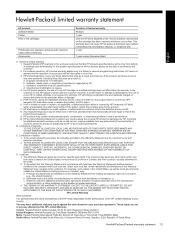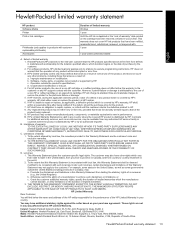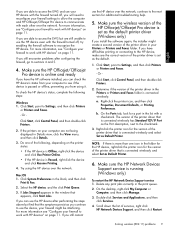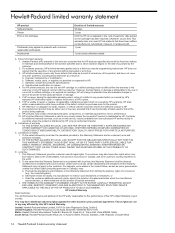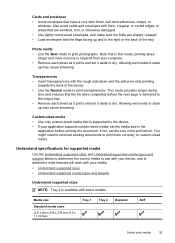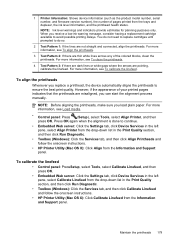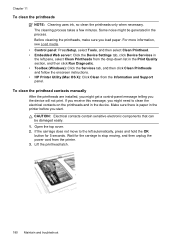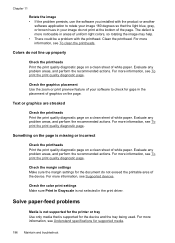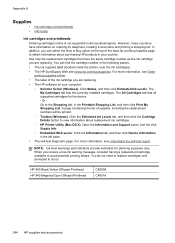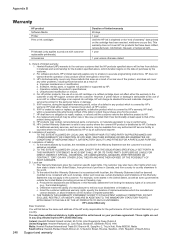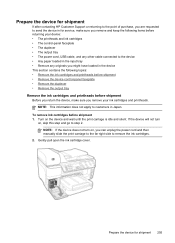HP 8500 Support Question
Find answers below for this question about HP 8500 - Officejet Pro All-in-One Color Inkjet.Need a HP 8500 manual? We have 6 online manuals for this item!
Question posted by tomashman on February 9th, 2014
Hpofficejet Pro 8500 Printer Went Thru All New Ink During Replacing Setup
added all new color ink, with plenty ob black ink. Printer went thru setup. printed a couple of things, had to add large blk ink. Printer went thru setup, over and over again. used up all color ink , all are empty. why did it do this and where did the ink go?
Current Answers
Related HP 8500 Manual Pages
Similar Questions
How Do I Change The Hardware Address From Mac On My Hpofficejet Pro 8500a
premium printer?
premium printer?
(Posted by gmdalej 10 years ago)
Where Is Network Port Located On Hpofficejet Pro 8500 Wireless
(Posted by marzipprf 10 years ago)
Why Can I Not Print 5 1/2 X 7 Invitations On My Hpofficejet Pro 8600 Printer
(Posted by amirCO 10 years ago)
8500 A910 Hp Printer Black Cartridge Full Will Not Print
(Posted by Cajohn6 10 years ago)
Hp Officejet Pro 8600 How To Change Printer To Only Use Black Ink
(Posted by TrZagr 10 years ago)