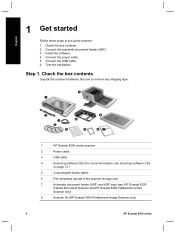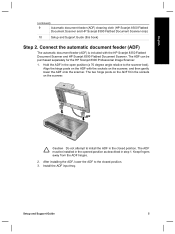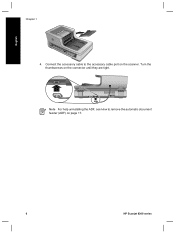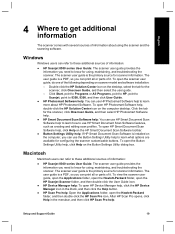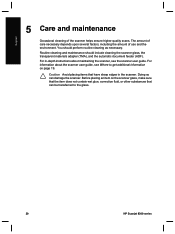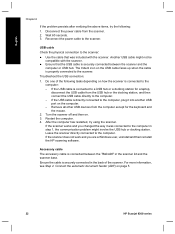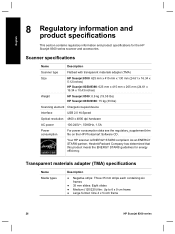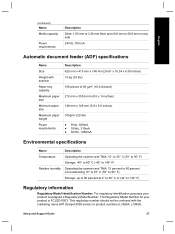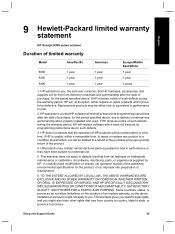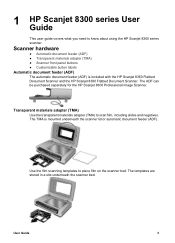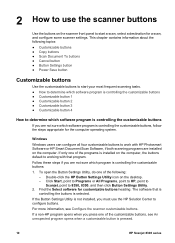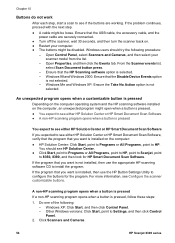HP 8350 Support Question
Find answers below for this question about HP 8350 - ScanJet Document Scanner.Need a HP 8350 manual? We have 2 online manuals for this item!
Question posted by DonnaSturdevant on October 26th, 2015
What Is A Dma Timeout?
The person who posted this question about this HP product did not include a detailed explanation. Please use the "Request More Information" button to the right if more details would help you to answer this question.
Current Answers
Answer #1: Posted by TechSupport101 on October 26th, 2015 10:04 PM
Hi. Download and install the latest avilable printer driver and try a shorter USB cable. Also make sure that you are using the correct speed: USB 2.0 ports instead of 1.0 or 3.0 ports.
Related HP 8350 Manual Pages
Similar Questions
On My N9120 Fn2 Is Calling Out An Error Code 30.03.45
The N9120fn2 is pulling an error code 30.03.45 and the door when you open it and then go back to sca...
The N9120fn2 is pulling an error code 30.03.45 and the door when you open it and then go back to sca...
(Posted by tinaanstett 2 years ago)
Cannot Add Computer Tohp Scanjet N6350 Networked Document Flatbed Scanner
(Posted by dontkc68 10 years ago)
Need The Hinges For The Top Lid For The Hp8350 Scanjet
can the hinges be replaced or do i need to replace the top?
can the hinges be replaced or do i need to replace the top?
(Posted by jpreston 12 years ago)
Hp Scanjet 8390 Dma Timeout
Just won't communicate with either my Vista or Windows 7 scanner. Tried new drivers, new firmware. S...
Just won't communicate with either my Vista or Windows 7 scanner. Tried new drivers, new firmware. S...
(Posted by mickireland 12 years ago)