HP 8350 Support Question
Find answers below for this question about HP 8350 - ScanJet Document Scanner.Need a HP 8350 manual? We have 2 online manuals for this item!
Question posted by mickireland on August 2nd, 2011
Hp Scanjet 8390 Dma Timeout
Just won't communicate with either my Vista or Windows 7 scanner. Tried new drivers, new firmware. Shipped it to HP (the flatbed) and they say it worked. It doesn't work at home.
Current Answers
There are currently no answers that have been posted for this question.
Be the first to post an answer! Remember that you can earn up to 1,100 points for every answer you submit. The better the quality of your answer, the better chance it has to be accepted.
Be the first to post an answer! Remember that you can earn up to 1,100 points for every answer you submit. The better the quality of your answer, the better chance it has to be accepted.
Related HP 8350 Manual Pages
Setup and Support Guide - Page 5


... box does not display (Windows 21 Scanner error messages 21 Other sources for help 21 Scanner does not work after installation 21 7 Product support 24 Accessibility Web site 24 HP Scanjet Web site 24 Support process...24 8 Regulatory information and product specifications 26 Scanner specifications 26 Transparent materials adapter (TMA) specifications 26 Automatic document feeder (ADF...
Setup and Support Guide - Page 6
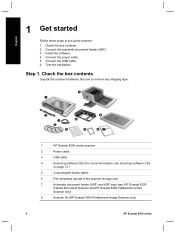
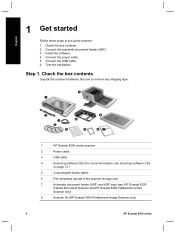
... button labels
6
Film templates (stored in the scanner storage slot)
7
Automatic document feeder (ADF) and ADF input tray (HP Scanjet 8350
Flatbed Document Scanner and HP Scanjet 8390 Flatbed Document
Scanner only)
8
Scanner lid (HP Scanjet 8300 Professional Image Scanner only)
4
HP Scanjet 8300 series Connect the automatic document feeder (ADF). 3. Test the installation. Step 1. Check...
Setup and Support Guide - Page 7
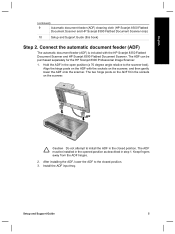
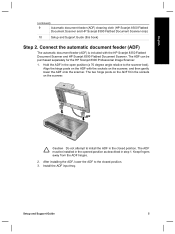
..., and then gently lower the ADF onto the scanner. Align the hinge posts on the ADF with the HP Scanjet 8350 Flatbed Document Scanner and HP Scanjet 8390 Flatbed Document Scanner. English
(continued)
9
Automatic document feeder (ADF) cleaning cloth (HP Scanjet 8350 Flatbed
Document Scanner and HP Scanjet 8390 Flatbed Document Scanner only)
10
Setup and Support Guide (this book)
Step...
Setup and Support Guide - Page 8
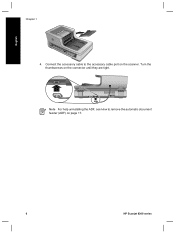
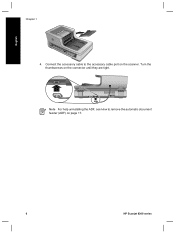
Turn the thumbscrews on page 17.
6
HP Scanjet 8300 series Note For help uninstalling the ADF, see How to the accessory cable port on the scanner. English
Chapter 1
4. Connect the accessory cable to remove the automatic document feeder (ADF) on the connector until they are tight.
Setup and Support Guide - Page 9


... with the scanner. If the installation dialog box does not display, see Installation dialog box does not display (Windows) on a Windows computer, do I choose?
Insert the HP CD 1 ...Find HP CD 1 that came with the scanner. Follow the onscreen instructions to install the scanning software.
Install the software
Caution If you are installing an HP Scanjet 8350/8390 scanner, the...
Setup and Support Guide - Page 12


... these buttons have no function.
10
HP Scanjet 8300 series For information about the scanner buttons than is provided in this chapter, see Where to start a scan, select a destination for archiving
Note If either HP Smart Document Scan Software or HP Solution Center are labeled 1, 2, 3, and 4. You can use the scanner buttons
Use the buttons on the...
Setup and Support Guide - Page 14


... you can use . Macintosh Use the Scan Document To button to send a scan to open HP Smart Document Scan Software so that you are scanning from the ADF.
12
HP Scanjet 8300 series
If only HP Smart Document Scan Software is installed on and begin scanning again, just press one of scans when you are not using the scanner.
Setup and Support Guide - Page 15


... of software CDs packaged with your scanner might be different than HP Smart Document Scan Software. Windows 98SE, Me, 2000, and XP
This program is not available in this CD. HP imagescanning software provides higher scan resolution and better color management than the software described in Asian languages for using the scanner with the HP Scanjet 8350/8390 scanner models only.
Setup and Support Guide - Page 21
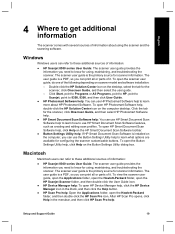
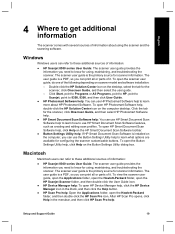
... to HP, point to Scanjet, point to 8350, 8390, and then click User Guide.
● HP Photosmart Software help: You can print all or parts of it . Macintosh
Macintosh users can refer to these additional sources of information:
● HP Scanjet 8300 series User Guide: The scanner user guide provides the information you can use HP Smart Document Scan Software...
Setup and Support Guide - Page 23
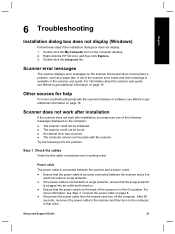
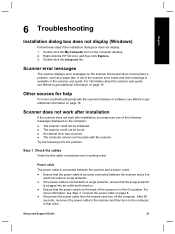
... the power switch on the computer, in the On position. Try the following messages displayed on the computer: ● The scanner could not be initialized. ● The scanner could not be found. ● An internal error has occurred. ● The computer cannot communicate with the scanner hardware or software, see Step 4.
For
more troubleshooting help...
Setup and Support Guide - Page 26


... Web site for scanning more effectively and creatively. ● Gain access to HP Scanjet driver updates and software. ● Register your product. ● Subscribe to newsletters, driver and software updates, and support alerts. ● Purchase scanner supplies. At the bottom of the scanner software (located on the scanner's CD label) - E-mail support is free during your local...
Setup and Support Guide - Page 34


...hp.nl/garantie-uitbreiding for Holland ● www.hp.com/it is automatic.
For the 8390 model, a three year warranty period is determined that your local reseller.
32
HP Scanjet 8300 series
See Call Options and Service Options for replacement of product purchase. You will ship...door pickup with the HP Care Pack service. Upgraded warranty option For the 8300 and 8350 models, you can ...
User Guide - Page 5
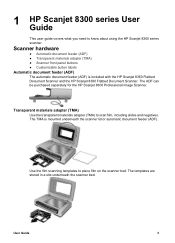
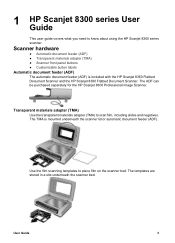
... the HP Scanjet 8300 Professional Image Scanner. The templates are stored in a slot underneath the scanner bed.
The TMA is included with the HP Scanjet 8350 Flatbed Document Scanner and the HP Scanjet 8390 Flatbed Document Scanner.
User Guide
3 Transparent materials adapter (TMA)
Use the transparent materials adapter (TMA) to know about using the HP Scanjet 8300 series scanner. Scanner...
User Guide - Page 9


... HP Smart Document Scan Software
icon on the computer desktop.
Do one of additional information. HP Photosmart Software
● Click Start, point to Programs or All Programs, point to HP, point to Scanjet, point to 8350, 8390, and then look for the HP Photosmart Software icon on the computer desktop.
HP Scanjet 8300 series Setup and Support Guide
Use the HP Scanjet...
User Guide - Page 12
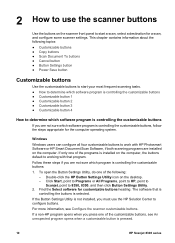
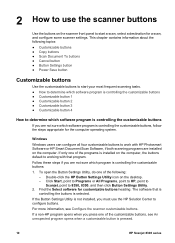
... to working with HP Photosmart Software or HP Smart Document Scan Software, if both scanning programs are not sure which program is controlling the customizable buttons: 1. If the Button Settings Utility is not installed, you press one of the programs is pressed.
10
HP Scanjet 8300 series If a non-HP program opens when you must use the scanner...
User Guide - Page 22


...: ● Scan from the scanner front panel buttons ● Scan from the HP scanning software (Windows) ● Scan from the HP scanning software (Macintosh)
Scan from HP Solution Center: 1. Click Scan. Depending on what software is installed on the computer desktop.
- For more information, see How to 8350, 8390, and then click HP Smart Document Scan Software.
2. Do one...
User Guide - Page 44


... scan that you can configure these buttons. Windows users can configure for customizable buttons heading, select HP Smart Document Scan Software. Each scanner button is installed on the computer desktop. ● Click Start, point to Programs or All Programs, point to HP, point to Scanjet, point
to operate with HP Smart Document Scan Software. If only one of...
User Guide - Page 55


...working correctly
● Buttons do not work ● An unexpected program opens when a customizable button is pressed ● Wrong HP Smart Document Scan Software profile is used a scanner button or a scan option in HP Device Manager to perform a twosided scan, but the scanner... are trying to configure the scan option for duplex scanning. 1. Vertical white stripes appear on the scanner glass,...
User Guide - Page 56
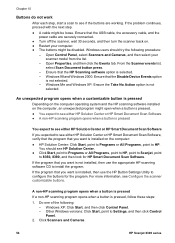
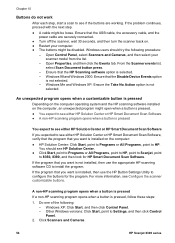
...
HP Scanjet 8300 series Chapter 10
Buttons do not work
After each step, start a scan to see Configure the scanner customizable buttons. Ensure that you expected to see HP Solution Center. ● Click Start, point to Programs or All Programs, point to HP, point to Scanjet, point
to 8350, 8390, and then look for the program.
You should try the...
User Guide - Page 57
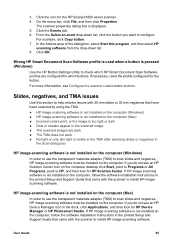
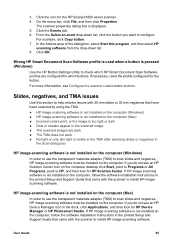
...work ● No light or only dim light is visible in the TMA after selecting slides or negatives in
the Scan dialog box
HP image-scanning software is pressed (Windows)
Use the HP Button Settings Utility to scan slides and negatives, HP...the scanner to configure. If HP image scanning software is displayed. 5.
If necessary, reset the profile configured for the HP Scanjet 8300 series scanner. ...
Similar Questions
He. Scanner Hp Scanjet 4200c Hewllett Packard Is Compatible With Windows 8. What
He. Scanner HP Scanjet 4200c Hewllett packard is compatible with Windows 8. What Windows is it compa...
He. Scanner HP Scanjet 4200c Hewllett packard is compatible with Windows 8. What Windows is it compa...
(Posted by namonroy 11 months ago)
Scanjet N6350 Software Does Not Install On Windows 7
(Posted by ihulTesto 9 years ago)

