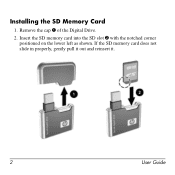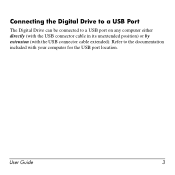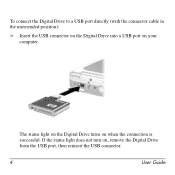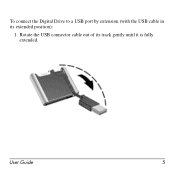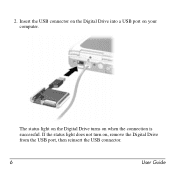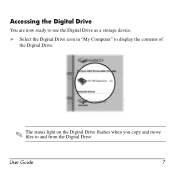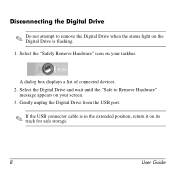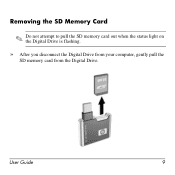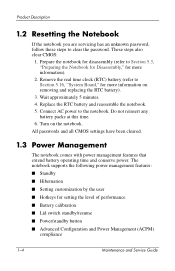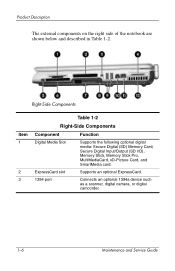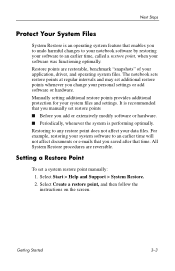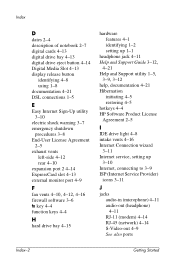HP 8270 Support Question
Find answers below for this question about HP 8270 - ScanJet - Document Scanner.Need a HP 8270 manual? We have 8 online manuals for this item!
Question posted by rolandchua on December 2nd, 2011
User's Manual For Hp8270 Scanner
I have been trying to down load the user's manual for HP8270 Scanner but could not go directly to the User's manual doc.
Can anybody help? Thanks
Current Answers
Related HP 8270 Manual Pages
Similar Questions
Hp Scanjet 4850 And Windows 10 (64 Bit)
I can scan ok but cannot crop or scan several photos as separate files as before with HP Solutions.S...
I can scan ok but cannot crop or scan several photos as separate files as before with HP Solutions.S...
(Posted by royjkeys 3 years ago)
I Am Unable To Download The User's Manual Frm The Link Provided On The Help Owl
(Posted by aiallen 11 years ago)
Scanjet Document Feeder
what year was the hp scanjet automatic document feeder 7490 c7710A made ?
what year was the hp scanjet automatic document feeder 7490 c7710A made ?
(Posted by mimichispito 12 years ago)
I Need Service Manual For The Hp N6010 Can Anybody Help
(Posted by repair 13 years ago)
Illegible Scanning Hp8270 Support
Hello, Scanner works normally when using standard program for scanning. Unfortunately whenworking f...
Hello, Scanner works normally when using standard program for scanning. Unfortunately whenworking f...
(Posted by mniedziolek 14 years ago)