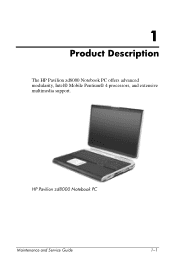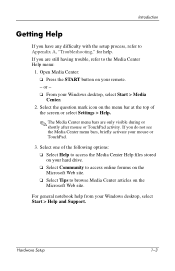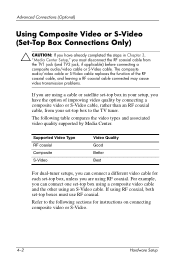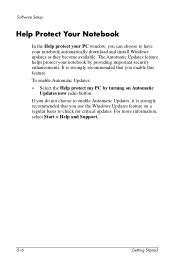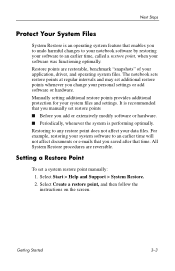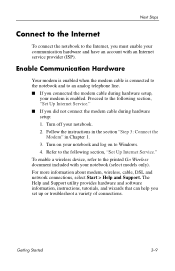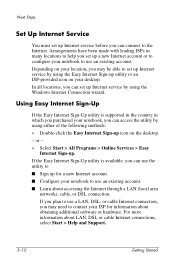HP 8270 - ScanJet - Document Scanner Support and Manuals
Get Help and Manuals for this Hewlett-Packard item

Most Recent HP 8270 Questions
User's Manual For Hp8270 Scanner
I have been trying to down load the user's manual for HP8270 Scanner but could not go directly to th...
I have been trying to down load the user's manual for HP8270 Scanner but could not go directly to th...
(Posted by rolandchua 12 years ago)
Illegible Scanning Hp8270 Support
Hello, Scanner works normally when using standard program for scanning. Unfortunately whenworking f...
Hello, Scanner works normally when using standard program for scanning. Unfortunately whenworking f...
(Posted by mniedziolek 14 years ago)
HP 8270 Videos
Popular HP 8270 Manual Pages
HP 8270 Reviews
We have not received any reviews for HP yet.