HP 7400C Support Question
Find answers below for this question about HP 7400C - ScanJet - Flatbed Scanner.Need a HP 7400C manual? We have 4 online manuals for this item!
Question posted by mimichispito on August 24th, 2011
Scanjet Document Feeder
what year was the hp scanjet automatic document feeder 7490 c7710A made ?
Current Answers
There are currently no answers that have been posted for this question.
Be the first to post an answer! Remember that you can earn up to 1,100 points for every answer you submit. The better the quality of your answer, the better chance it has to be accepted.
Be the first to post an answer! Remember that you can earn up to 1,100 points for every answer you submit. The better the quality of your answer, the better chance it has to be accepted.
Related HP 7400C Manual Pages
HP Scanjet 7400C Series Scanner Mac - (English) User Manual - Page 7
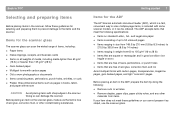
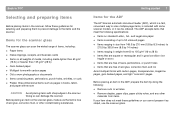
... sure the item is included with some scanner models, or it as pages in books, fabric,
and paper with texture
CAUTION Avoid placing items with carbon pages, transparencies, magazine pages, gum-backed pages, and light "onionskin" pages. Getting started 7
Items for the ADF
The HP ScanJet automatic document feeder (ADF), which is a fast, convenient way to...
HP Scanjet 7400C Series Scanner Mac - (English) User Manual - Page 65
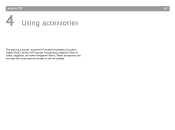
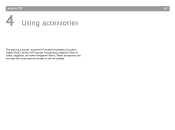
Back to TOC
65
4 Using accessories
The scanner supports using the HP ScanJet Automatic Document Feeder (ADF) and the HP ScanJet Transparency Adapter (XPA) for slides, negatives, and other transparent items. These accessories are included with some scanner models or can be ordered.
HP Scanjet 7400C Series Scanner Mac - (English) User Manual - Page 115


... screen or saved to a disk. HP ScanJet Copy Utility
The software used in the selection area of the scanned image. making changes, such as files.
115
HP ScanJet Plug-in
A Photoshop plug-in HTML...scanner. See also saturation.
highlights
The lightest portion of an image, usually reproduced as it will appear at each intensity or gray level in creating documents for the World Wide Web. HP...
HP Scanjet 7400C Series Scanner Mac - (English) User Manual - Page 125
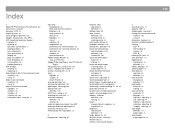
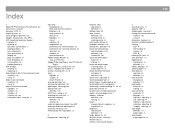
... definition 110 settings 26 automatic document feeder. Index
A About HP PrecisionScan Pro command 102 accessories, using for 73
adjusting backgrounds 44 black and white threshold 47 brightness 40 color channels 48 contrast 36 highlights 41 hue 46 midtones 40 output levels 44 preferences for scanner buttons 25 preferences for scanning software 60 saturation 46 shadows...
HP Scanjet 7400C Series Scanner Mac - (English) Setup and Support Guide - Page 4
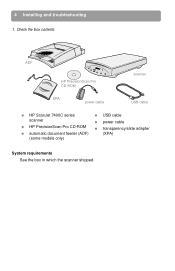
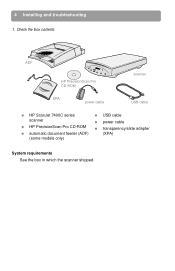
4 Installing and troubleshooting 1. Check the box contents
ADF
HP PrecisionScan Pro CD-ROM
scanner
XPA power cable
USB cable
q HP ScanJet 7400C series
q USB cable
scanner
q power cable
q HP PrecisionScan Pro CD-ROM q transparency/slide adapter
q automatic document feeder (ADF)
(XPA)
(some models only)
System requirements See the box in which the scanner shipped.
HP Scanjet 7400C Series Scanner Mac - (English) Setup and Support Guide - Page 15


... unlocked. 3 Connect the power cord to the scanner and to an electrical outlet. 4 Turn on all external USB devices, including the scanner. 5 Turn on the computer. 6 Choose Control Panels from the Apple menu, and then choose HP ScanJet
Controls from the submenu. 7 Click the General tab in the HP ScanJet Controls dialog box. 8 Click USB, and...
HP Scanjet 7400C Series Scanner Mac - (English) Setup and Support Guide - Page 21


..., you will be able to choose information about setting up and using your scanner more effectively and creatively. HP ScanJet website Visit www.scanjet.hp.com for: q tips for using your scanner model. Support, warranty, and specifications 21
2 Support, warranty, and specifications
This section provides information for finding support for your question using the sites listed...
HP Scanjet 7400C Series Scanner Mac - (English) Setup and Support Guide - Page 27
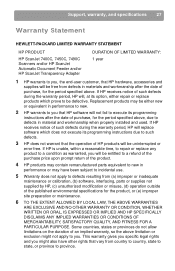
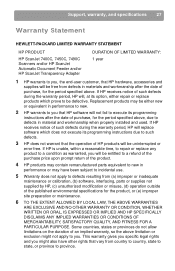
..., warranty, and specifications 27
Warranty Statement
HEWLETT-PACKARD LIMITED WARRANTY STATEMENT
HP PRODUCT
HP ScanJet 7400C, 7450C, 7490C Scanners and/or HP ScanJet Automatic Document Feeder and/or HP ScanJet Transparency Adapter
DURATION OF LIMITED WARRANTY: 1 year
1 HP warrants to you, the end-user customer, that HP software will not fail to execute its programming
instructions after the...
HP Scanjet 7400C Series Scanner Mac - (English) Setup and Support Guide - Page 33
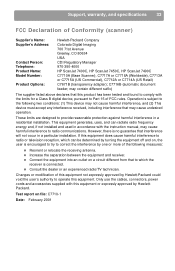
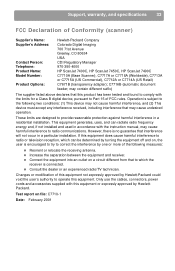
... any interference received, including interference that to radio communications. C7716B (automatic document feeder; These limits are designed to correct the interference by turning the ...Avenue Greeley, CO 80634 USA CDI Regulatory Manager 970-350-4000 HP ScanJet 7400C, HP ScanJet 7450C, HP ScanJet 7490C C7710A (Base Scanner), C7717A or C7718A (Worldwide), C7713A or C7715A (US Commercial), ...
HP Scanjet 7400C Series Scanner Mac - (English) Setup and Support Guide - Page 34
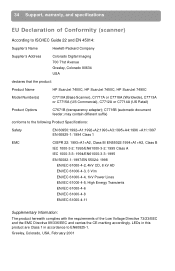
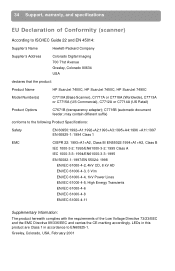
... 700 71st Avenue Greeley, Colorado 80634 USA
declares that the product:
Product Name
HP ScanJet 7400C, HP ScanJet 7450C, HP ScanJet 7490C
Model Number(s)
C7710A (Base Scanner), C7717A or C7718A (Worldwide), C7713A or C7715A (US Commercial), C7712A or C7714A...The product herewith complies with the requirements of Conformity (scanner)
According to EN60825-1. C7716B (automatic document feeder;
HP Scanjet 7400C Series Scanner Windows - (English) Setup and Support Guide - Page 4
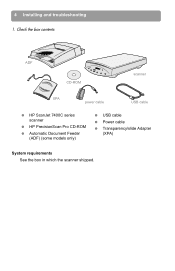
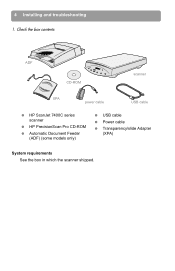
4 Installing and troubleshooting 1. Check the box contents
ADF
CD-ROM
scanner
XPA power cable
USB cable
q HP ScanJet 7400C series scanner
q HP PrecisionScan Pro CD-ROM
q Automatic Document Feeder (ADF) (some models only)
q USB cable
q Power cable
q Transparency/slide Adapter (XPA)
System requirements See the box in which the scanner shipped.
HP Scanjet 7400C Series Scanner Windows - (English) Setup and Support Guide - Page 12


... and
click Properties. 4 Click Test Scanner or Camera. 5 When the test finishes, you install the scanning software. For Windows 98, 2000, and Me: 1 On the Start menu, point to Settings, and click Control Panel. 2 Double-click Scanners and Cameras. 3 Select your scanner model, such as the HP ScanJet 7400C, from the scanner. 2 After 30 seconds, reconnect the...
HP Scanjet 7400C Series Scanner Windows - (English) Setup and Support Guide - Page 17


... an answer to provide help with your question using your scanner, the warranty, and specifications. HP ScanJet website Visit www.scanjet.hp.com for: q tips for using your scanner model. From there, you want. Finding HP help on the Web
HP provides several resources on the Web to your scanner whenever you can discover how to choose information about...
HP Scanjet 7400C Series Scanner Windows - (English) Setup and Support Guide - Page 23
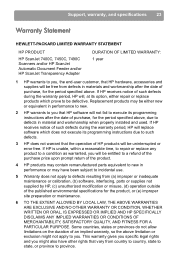
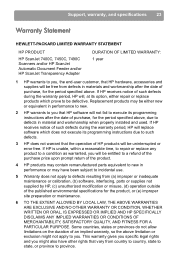
..., warranty, and specifications 23
Warranty Statement
HEWLETT-PACKARD LIMITED WARRANTY STATEMENT
HP PRODUCT
HP ScanJet 7400C, 7450C, 7490C Scanners and/or HP ScanJet Automatic Document Feeder and/or HP ScanJet Transparency Adapter
DURATION OF LIMITED WARRANTY: 1 year
1 HP warrants to you, the end-user customer, that HP hardware, accessories and supplies will be free from defects in material...
HP Scanjet 7400C Series Scanner Windows - (English) Setup and Support Guide - Page 29
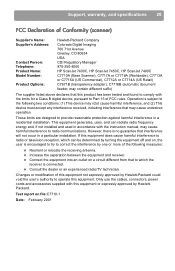
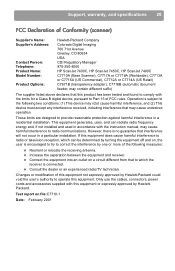
... Colorado Digital Imaging 700 71st Avenue Greeley, CO 80634 USA CDI Regulatory Manager 970-350-4000 HP ScanJet 7400C, HP ScanJet 7450C, HP ScanJet 7490C C7710A (Base Scanner), C7717A or C7718A (Worldwide), C7713A or C7715A (US Commercial), C7712A or C7714A (US Retail...file:C7710-1
Date: February 2001 C7716B (automatic document feeder; q Increase the separation between the equipment and receiver.
HP Scanjet 7400C Series Scanner Windows - (English) Setup and Support Guide - Page 30
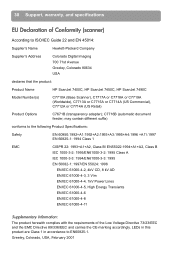
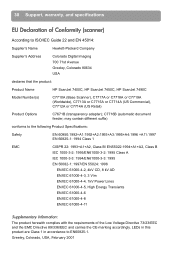
.... C7716B (automatic document feeder; LEDs in this product are Class 1 in accordance to ISO/IEC Guide 22 and EN 45014:
Supplier's Name
Hewlett-Packard Company
Supplier's Address
Colorado Digital Imaging 700 71st Avenue Greeley, Colorado 80634 USA
declares that the product:
Product Name
HP ScanJet 7400C, HP ScanJet 7450C, HP ScanJet 7490C
Model Number(s)
C7710A (Base Scanner), C7717A or...
HP Scanjet 7400C Series Scanner Windows - (English) User Manual - Page 7
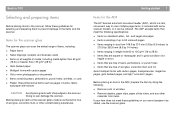
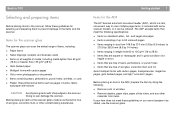
..., or it as pages in books, fabric, and paper with texture
CAUTION Avoid placing items with sharp edges in the scanner.
Doing so can be ordered. The HP ScanJet automatic document feeder (ADF), which is a fast, convenient way to scan multiple-page items, is free of wet glue, correction fluid, or other materials from 60 to...
HP Scanjet 7400C Series Scanner Windows - (English) User Manual - Page 65
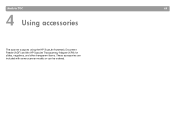
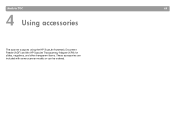
Back to TOC
65
The scanner supports using the HP ScanJet Automatic Document Feeder (ADF) and the HP ScanJet Transparency Adapter (XPA) for slides, negatives, and other transparent items. These accessories are included with some scanner models or can be ordered.
HP Scanjet 7400C Series Scanner Windows - (English) User Manual - Page 75


... the same local area network (LAN) as the scanner. Back to TOC
75
The HP scanning software includes HP PrecisionScan LAN, a feature that enable scanner sharing are automatically installed on the host computer when you install the HP PrecisionScan Pro software. To be able to use the scanner, the host computer must be running the sharing software...
HP Scanjet 7400C Series Scanner Windows - (English) User Manual - Page 120
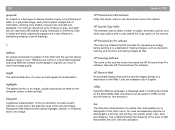
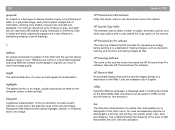
...automated feature that sends scanned images directly to 16 levels of light that creates the color. Documents can result in HTML format and will appear at each pixel contains multiple bits of information,...an .htm extension.
120
An original or output type containing shades of the scanner button that starts the HP PrecisionScan Pro software.
The name of gray, not just black and white....
Similar Questions
How To Clean Hp Scanjet 7650 Document Flatbed Scanner Glass?
(Posted by yirnakevin 9 years ago)
How To Make A Hp Scanjet 7400c Work With Windows 7
(Posted by forolain 10 years ago)
Cannot Add Computer Tohp Scanjet N6350 Networked Document Flatbed Scanner
(Posted by dontkc68 10 years ago)
What Is An Error 06 On A Hp Scanjet 7400c
What is an error 06 on a HP scanjet 7400c ???
What is an error 06 on a HP scanjet 7400c ???
(Posted by saadatrasulkhan 11 years ago)
Lost Black Square That Holds 4 Slides On Scanjet 7400c? Do You Have One?
I have the rest but am missing that part!!!!
I have the rest but am missing that part!!!!
(Posted by mamaogden 12 years ago)

