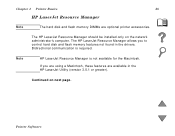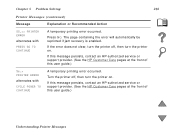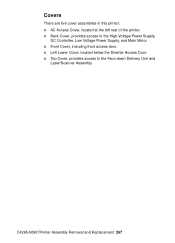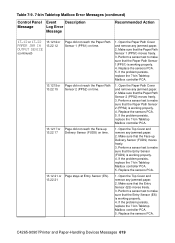HP 8150dn Support Question
Find answers below for this question about HP 8150dn - LaserJet B/W Laser Printer.Need a HP 8150dn manual? We have 2 online manuals for this item!
Question posted by Leonardwey2010 on November 2nd, 2014
Printer Error '79.14fe.
I have been working on this printer (hp8150dn). I have replaced the maintainance kit and reseated memory card to no avail. What particular device in the printer does this error point to?. Does the unit need to be reprogrammed. I need help fixing the printer.
Current Answers
Related HP 8150dn Manual Pages
Similar Questions
I Need To Check The Gears On The Printer For Running The Fuser Roller.
I have broken teeth on a fuser roller gear on the left side as you look into the machine, I want to ...
I have broken teeth on a fuser roller gear on the left side as you look into the machine, I want to ...
(Posted by frankm3 5 years ago)
Hp Laserjet 6p Work With Windows 10?
Will my HP LaserJet 6P work with my computer if I upgrade from Windows 7 to Windows 10?
Will my HP LaserJet 6P work with my computer if I upgrade from Windows 7 to Windows 10?
(Posted by steve76981 7 years ago)
Duplexe
Hello, my hp 8150dn printer does not recognize the unit front / sides (duplex) even though it is ins...
Hello, my hp 8150dn printer does not recognize the unit front / sides (duplex) even though it is ins...
(Posted by noureddineelbakkouri 10 years ago)
Not Getting Power To A Mailbox Bin On A 8150 Dn Printer
(Posted by holmesl 11 years ago)
Need Driver For Hp Color Laser Jet 2700n Series That Works With Windows 7 32 Bit
(Posted by rafidahabdulhamid 12 years ago)