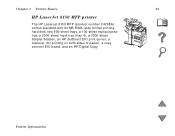HP 8150dn Support Question
Find answers below for this question about HP 8150dn - LaserJet B/W Laser Printer.Need a HP 8150dn manual? We have 2 online manuals for this item!
Question posted by holmesl on June 21st, 2012
Not Getting Power To A Mailbox Bin On A 8150 Dn Printer
The person who posted this question about this HP product did not include a detailed explanation. Please use the "Request More Information" button to the right if more details would help you to answer this question.
Current Answers
Related HP 8150dn Manual Pages
Similar Questions
I Need To Check The Gears On The Printer For Running The Fuser Roller.
I have broken teeth on a fuser roller gear on the left side as you look into the machine, I want to ...
I have broken teeth on a fuser roller gear on the left side as you look into the machine, I want to ...
(Posted by frankm3 5 years ago)
Printer Error '79.14fe.
I have been working on this printer (hp8150dn). I have replaced the maintainance kit and reseated me...
I have been working on this printer (hp8150dn). I have replaced the maintainance kit and reseated me...
(Posted by Leonardwey2010 9 years ago)
When I Print A Job In Hp Laserjet P2055 Dn Printer It Jaming In Tray 1 Why?
(Posted by shney 9 years ago)
Getting Hp 4015 Dn Printer To Print When Staple Cartridges Empty
(Posted by leinergo 9 years ago)
Duplexe
Hello, my hp 8150dn printer does not recognize the unit front / sides (duplex) even though it is ins...
Hello, my hp 8150dn printer does not recognize the unit front / sides (duplex) even though it is ins...
(Posted by noureddineelbakkouri 10 years ago)