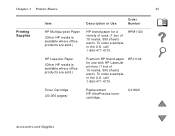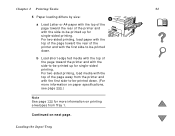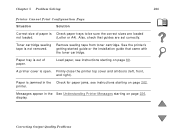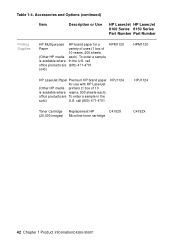HP 8150dn Support Question
Find answers below for this question about HP 8150dn - LaserJet B/W Laser Printer.Need a HP 8150dn manual? We have 2 online manuals for this item!
Question posted by noureddineelbakkouri on June 21st, 2013
Duplexe
Hello, my hp 8150dn printer does not recognize the unit front / sides (duplex) even though it is insalled correctly. why? thousand thank you to you.
Current Answers
Related HP 8150dn Manual Pages
Similar Questions
I Need To Check The Gears On The Printer For Running The Fuser Roller.
I have broken teeth on a fuser roller gear on the left side as you look into the machine, I want to ...
I have broken teeth on a fuser roller gear on the left side as you look into the machine, I want to ...
(Posted by frankm3 5 years ago)
Printer Error '79.14fe.
I have been working on this printer (hp8150dn). I have replaced the maintainance kit and reseated me...
I have been working on this printer (hp8150dn). I have replaced the maintainance kit and reseated me...
(Posted by Leonardwey2010 9 years ago)
Trying To Install Laser Drivers On Xp To Use Hp Laserjet 2420d Which Is On
windows 7 pc
windows 7 pc
(Posted by Delsh 9 years ago)
How To Set Cp3525 Printer To Print Both Sides
(Posted by bcbtaota 9 years ago)
Not Getting Power To A Mailbox Bin On A 8150 Dn Printer
(Posted by holmesl 11 years ago)